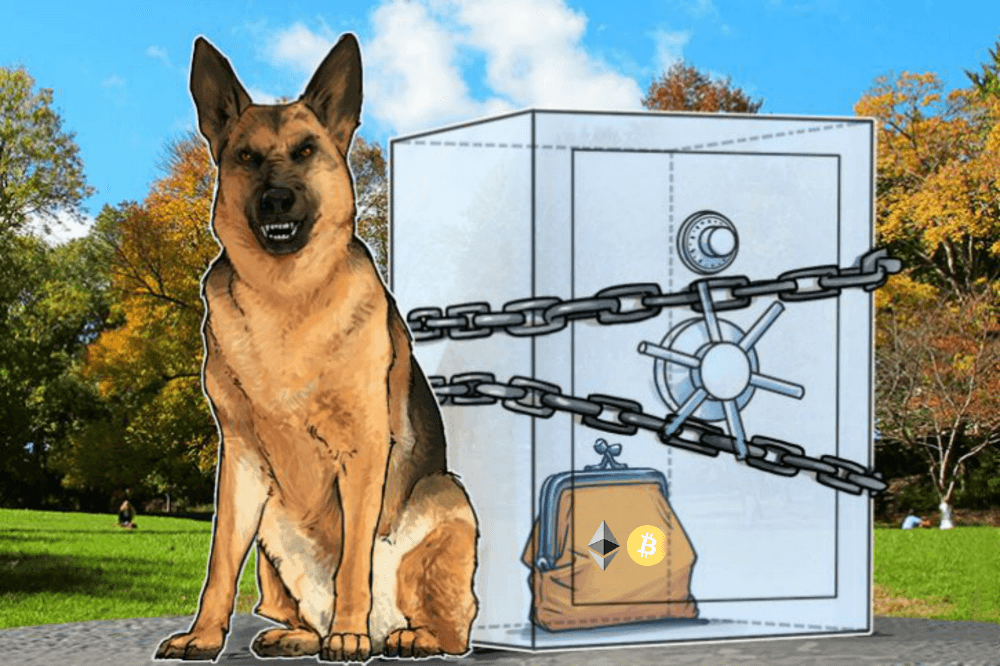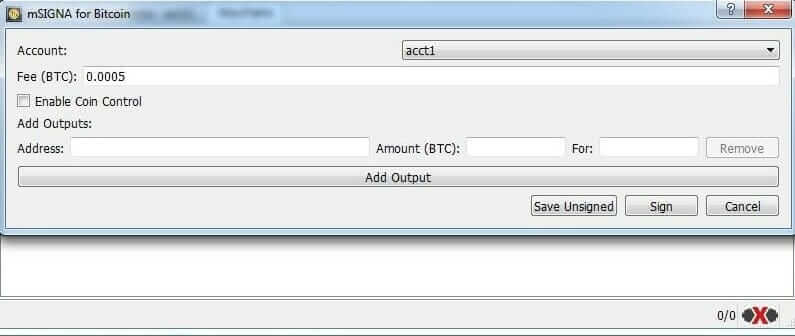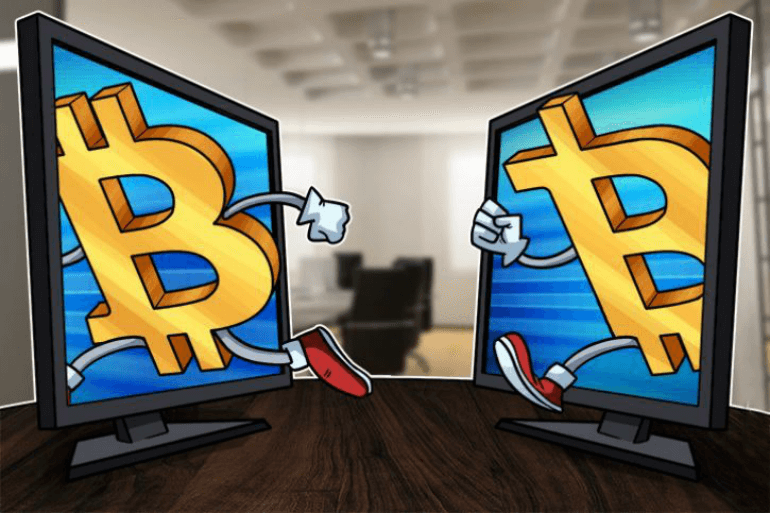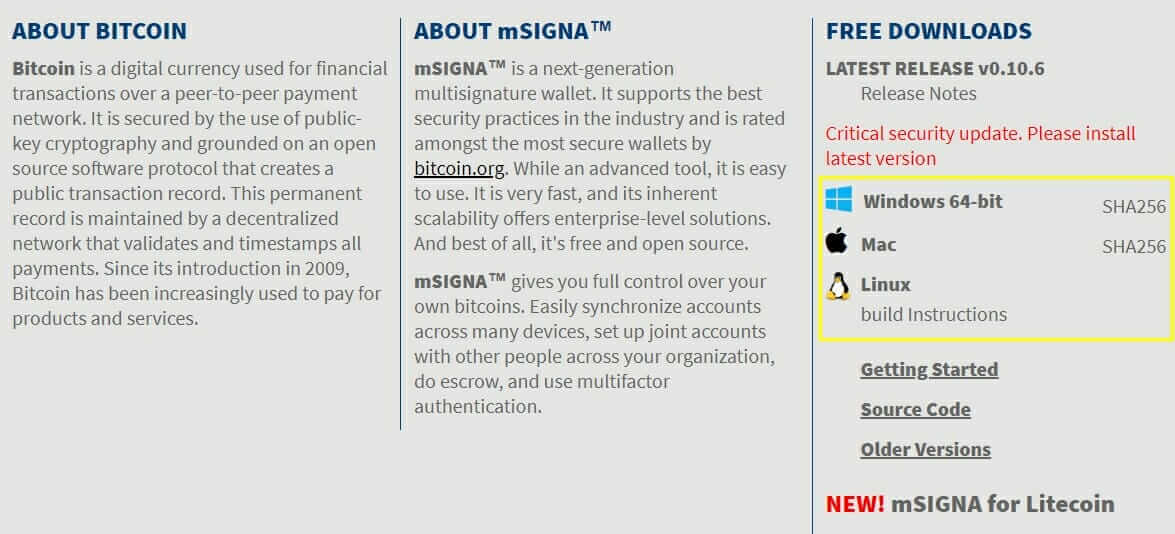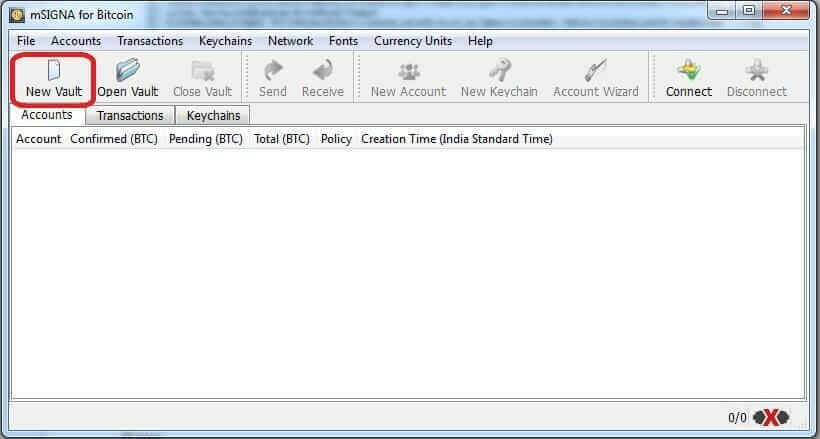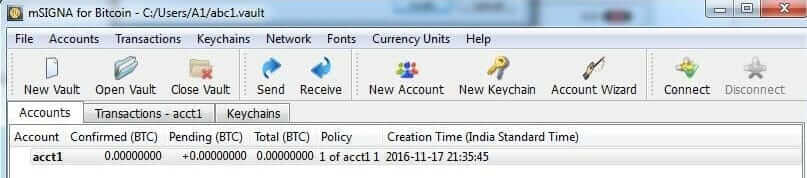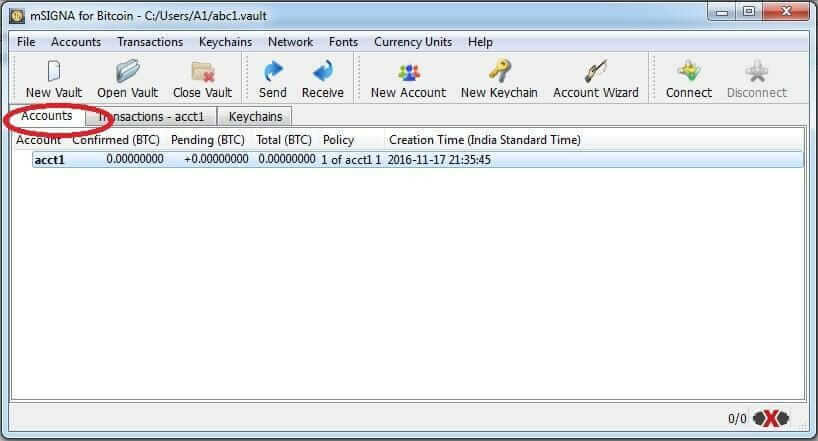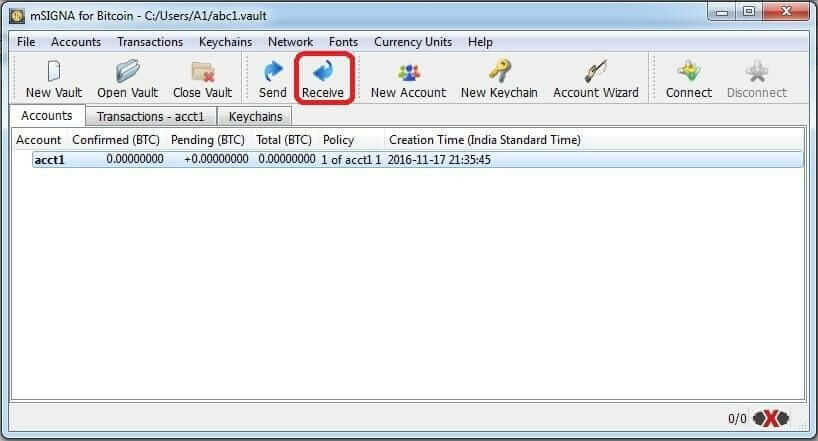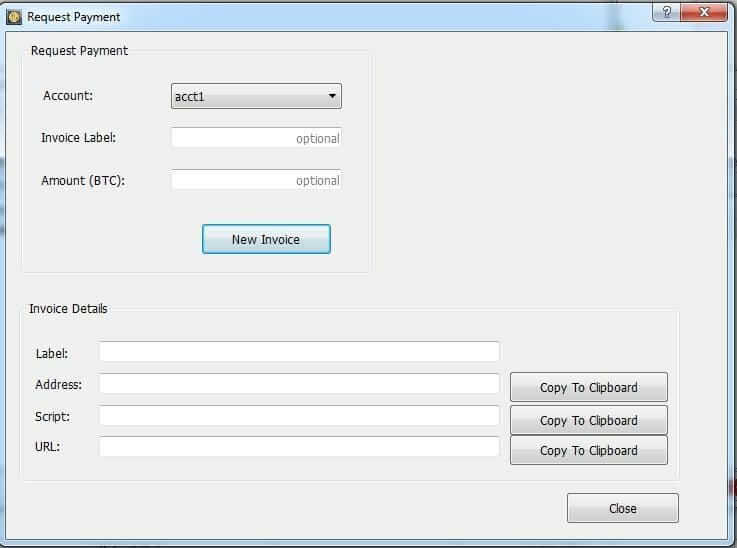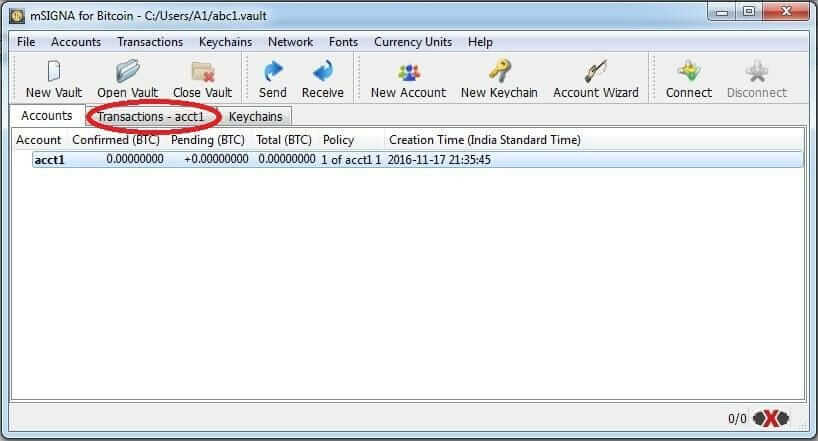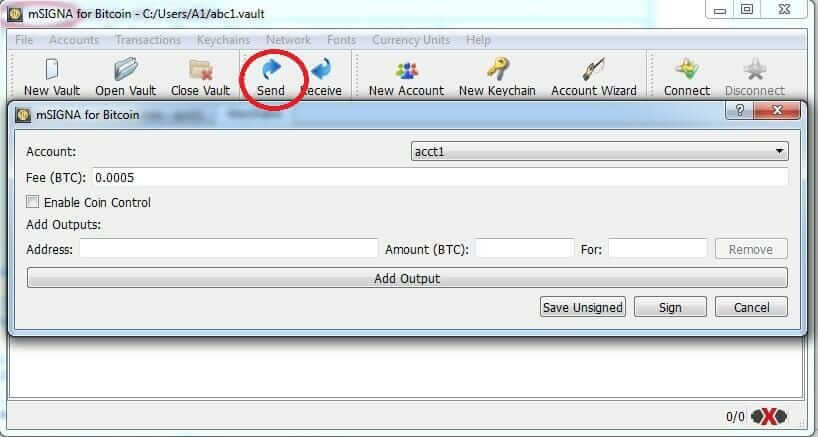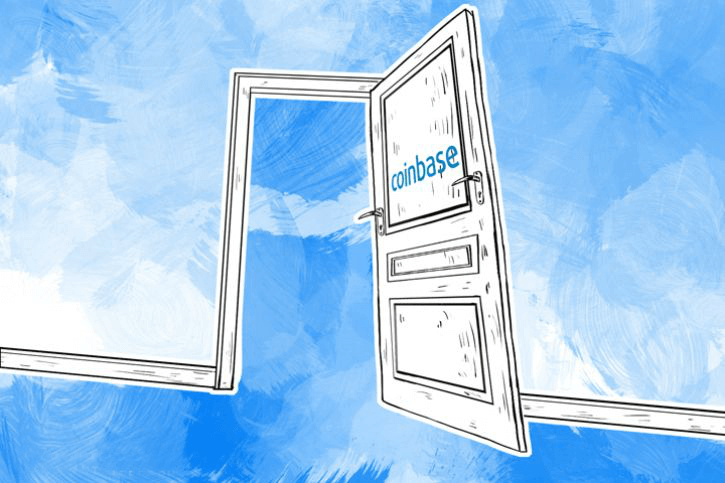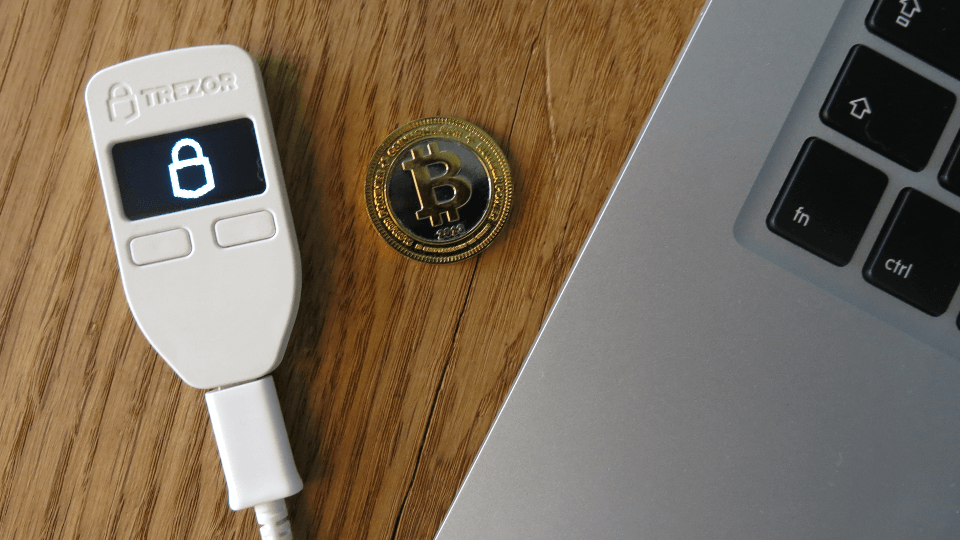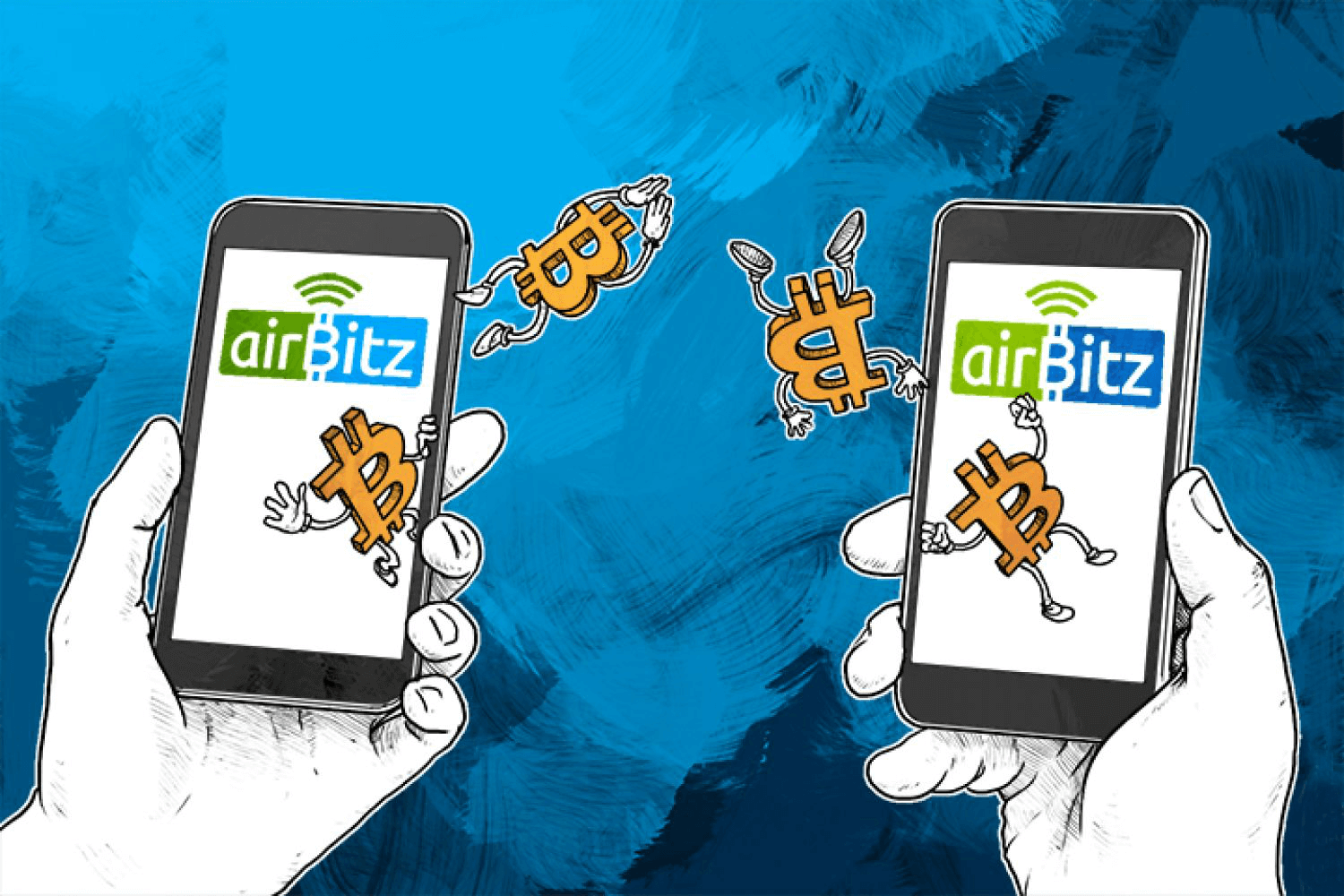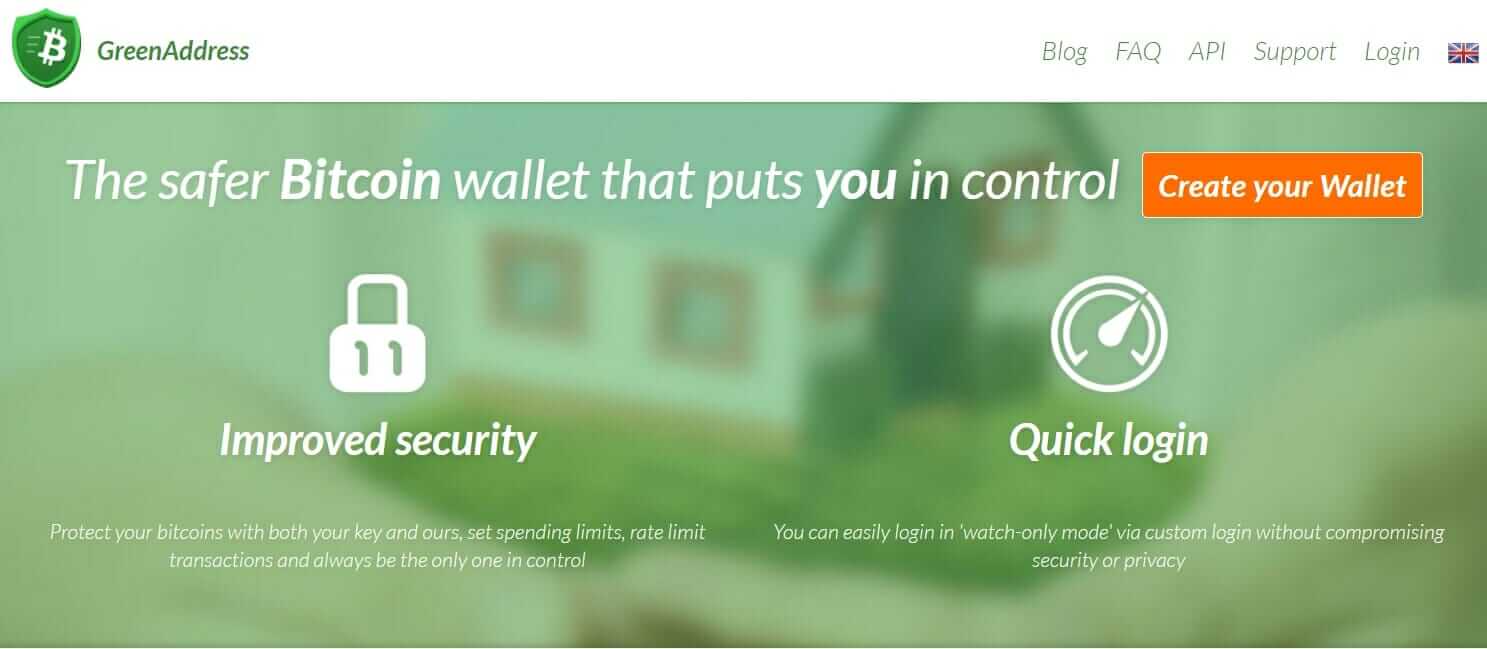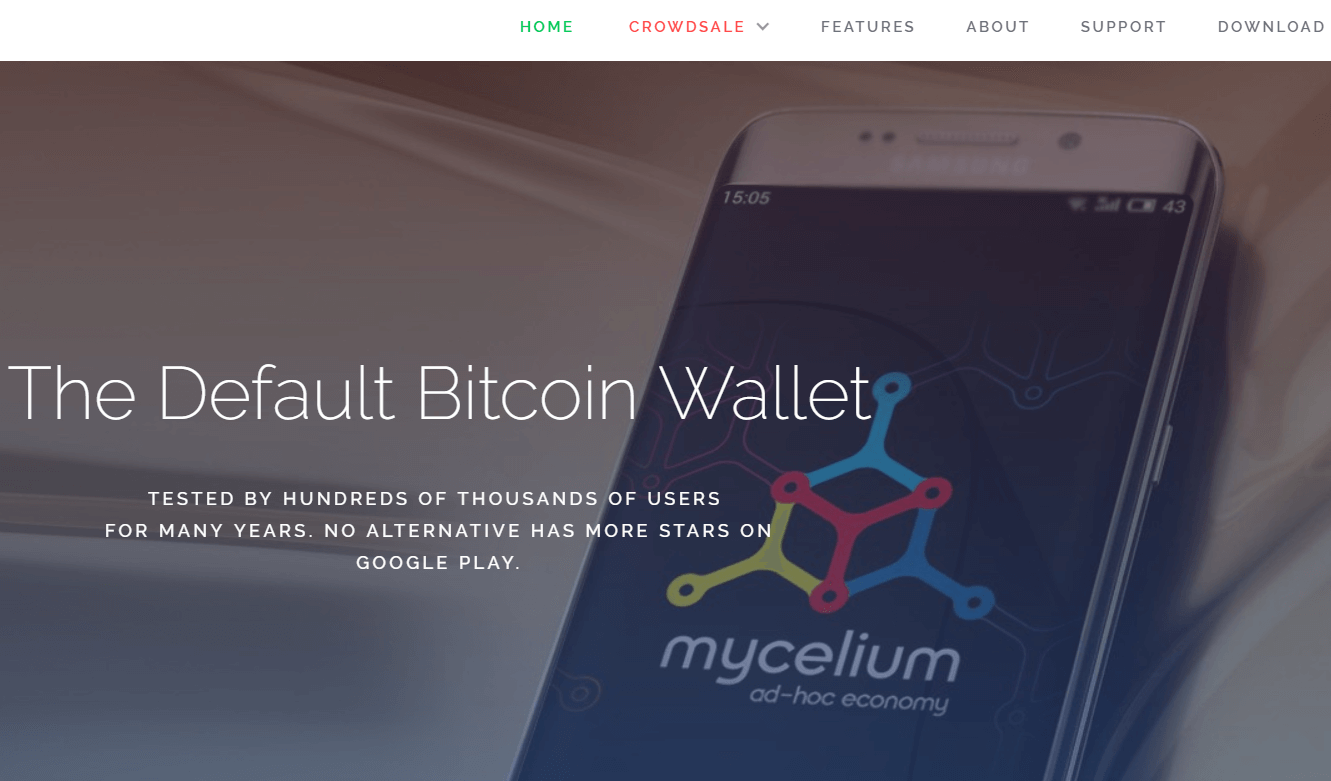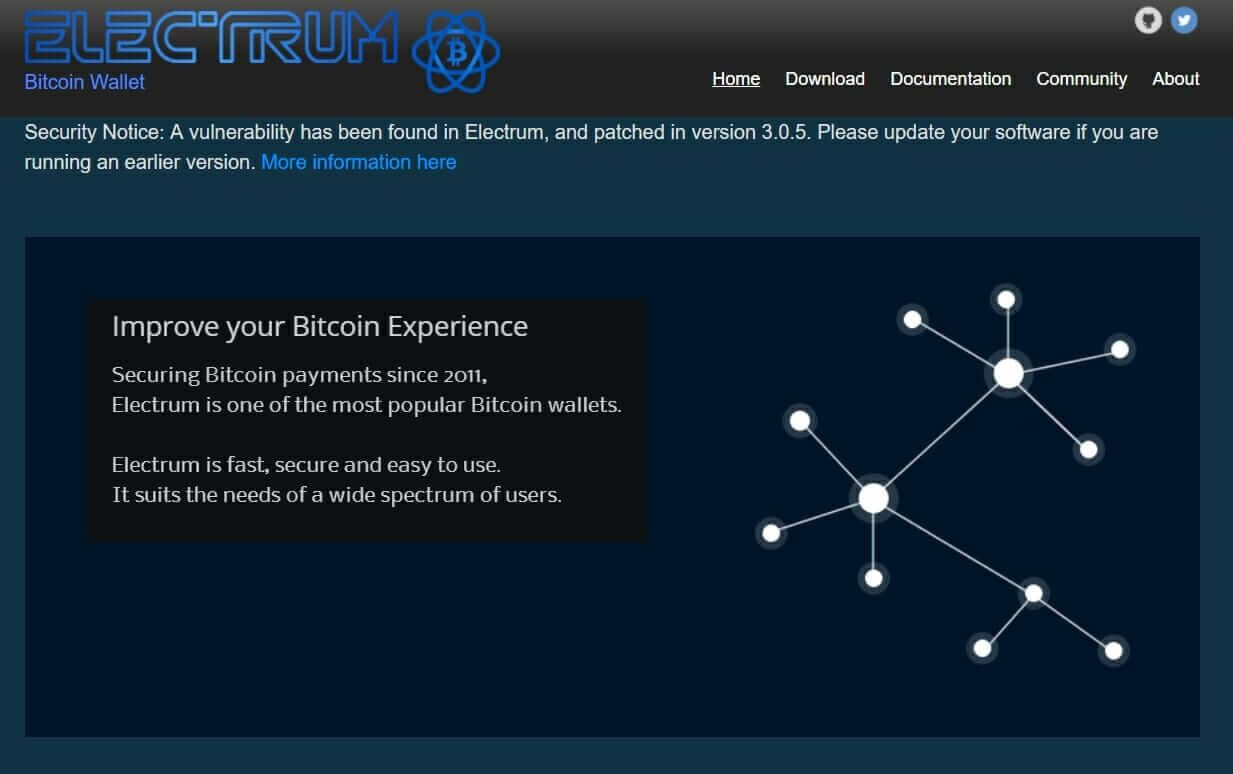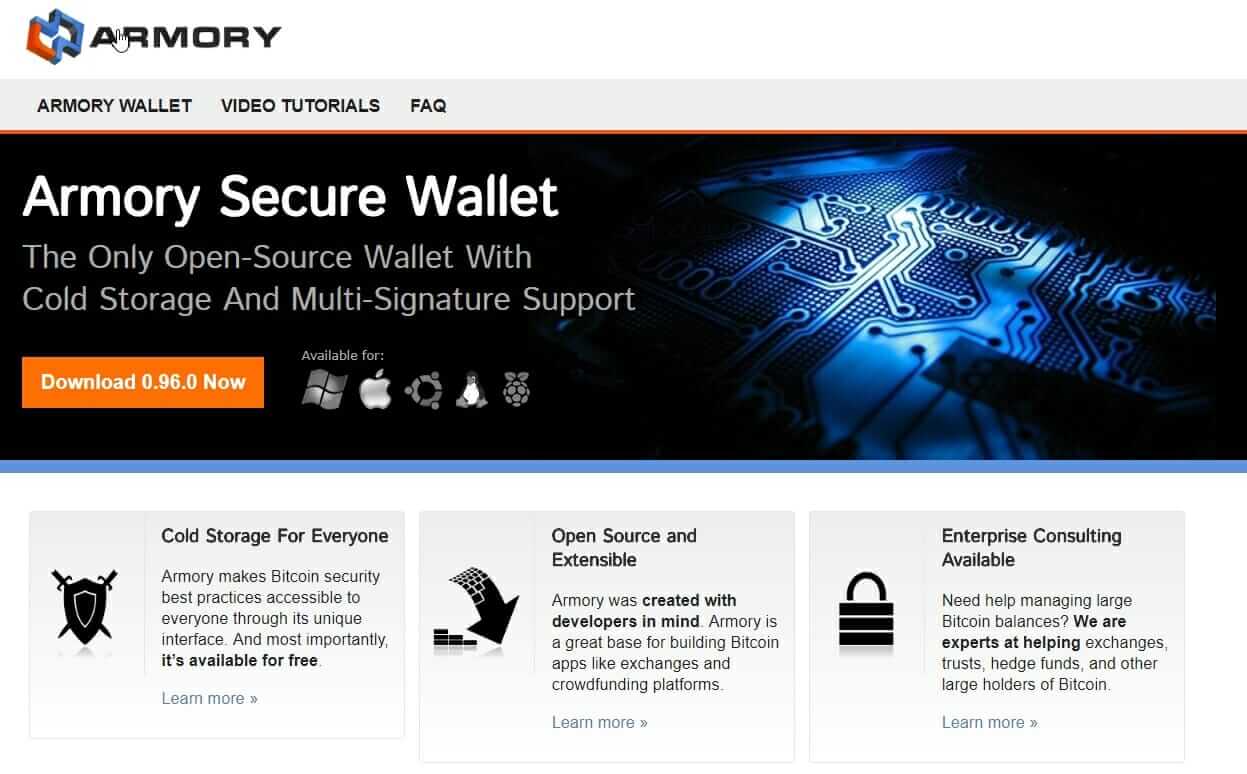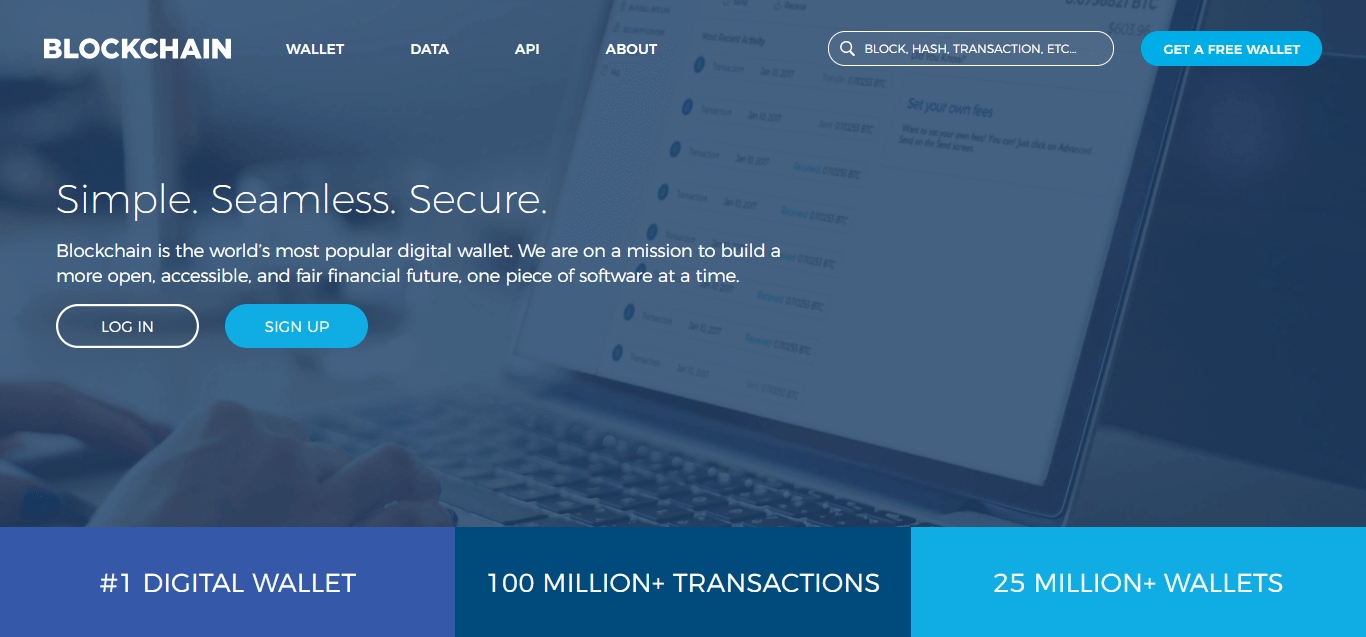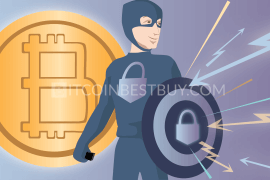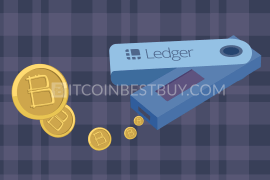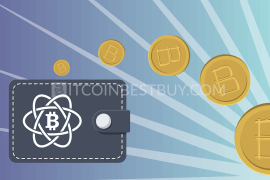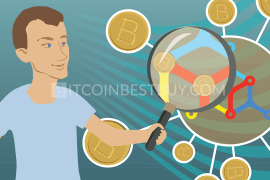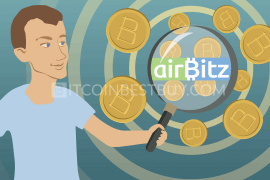In this review, we wish to talk about the place where these coins can be stored and will go over one of the desktop wallets called mSIGNA in terms of its features, advantages and disadvantages of keeping a balance within its platform.
Summary: How to Use mSIGNA
- Go to the mSIGNA’s website and download client according to the OS you possess.
- Start the program and follow software wizard’s steps to complete the installation.
- Create a backup of your wallet to ensure security by clicking “Accounts” and then “Keychain Backup” (optional).
- In order to receive coins, click “Receive” button and copy address code.
- To transfer bitcoins out of the platform, click “Send” and paste the address of the wallet or exchange you wish to send your coins.
What Can I Do with mSIGNA?
mSIGNA is a free-to-download desktop-only wallet...
How Secure Is It?
Being a desktop wallet, mSIGNA is more secure...
What About Fees?
The only costs traders pay are small network fees, which change...
Is It Private?
The wallet is completely private to use since no personal...
Are There Mobile Apps?
mSIGNA works only as a desktop wallet and does not provide...
What About Bitcoin Cash and Gold?
Currently, mSIGNA supports bitcoins only, while...
Bitcoin trading became a fad recently. It is surprising how the famous decentralized currency came a long way since 2010 when bitcoins bought 2 pizzas. Nowadays, 1 bitcoin reached a price tag of $9.000, achieving a quantum leap in monetary terms in the past few months.
The widespread of bitcoin usage online, along with other cryptocurrencies has led to the need of storing these funds in secure formats. But how can you store digital currencies securely if they do not have a physical form?
So What Is mSIGNA?
mSIGNA is a very strong example of desktop wallets. A desktop wallet is a software that is created to be used and modified on desktop PCs or laptops. These wallets create addresses in order for their users transfer bitcoins and other cryptocurrencies, be it outbound or inbound.
mSIGNA wallet is created by CIPHERX, a software company that specializes and focuses on cryptocurrency, blockchain, and digital currency technologies. A market that witnessed a great growth after the immense rise in the value of bitcoin in correlation to US dollar, leading to the high fame and popularity of bitcoins and expanded to include other cryptocurrencies as well.
We will focus on mSIGNA, one of the wallets that are created for the purpose of maintaining these cryptocurrency funds, storing them safely on your PC or laptop and allowing you manage these funds, send and receive them to and from different bitcoin addresses, comparing it to others as well.
Security of Ciphrex mSIGNA
One of the most important points all companies working in the field of cryptocurrency technology have to take in consideration is cybersecurity. It is well known that there have been hacks performed into exchanges and trading platforms, leading to immense losses and damages to finances and equities alike. Maintaining a secure environment to trade, store, send, or receive bitcoins and other cryptocurrencies is a must to all platforms, wallets, and exchanges.
CIPHREX provides mSIGNA’s multi-signature security measures, meaning that it requires more than one security key in order to gain access to the wallet. It is even implemented in the name of the wallets, mSIGNA stands for multi-signature in the form of an acronym.
The multi-signature feature ensures that even if there is a hack attempt on your wallet, the hacker will face the difficulties in harnessing all the keys to gain full access to your wallet. This allows you to secure your funds and minimize security breach risks.
Fees
Most companies and businesses based and working in cryptocurrency operate with a mindset of profit maximization, like any normal business out there. These companies usually implement revenue schemes that levy a fee on both buyer and seller, or sometimes via advertisement.
When you perform a transaction via mSIGNA, a fee is specified. The higher the fee, the faster the transaction is made. Although confirmation times can vary depending on other minimal factors as well. The fee is usually required in the small number of transactions, mostly smaller than 0.01 BTC.
Ease of Use & Interface
Technology is a peculiar aspect of bitcoin trading. The cryptocurrency market involves both economical notions and rules in an innovative merge with technological advancement and updates. The grand idea of cryptocurrency ecosystems is to maintain a decentralized environment, allowing ease of access and transactions by fully utilizing technological methods.
mSIGNA is relatively easy to use in most features and terms, despite its complication in the multi-signature scheme and the transaction fees manual calculation.
Privacy
One of the most appealing features of cryptocurrency is anonymity. While it is preferable to traders that wish the size of their trades and earnings remain private, some would argue that this would lead to money laundering and other subtle criminal activities. Nonetheless, one of the main themes of trading on bitcoin and other cryptocurrencies is privacy.
mSIGNA supports maintaining your bitcoin funds in privacy, as it supports offline storage and does not require a constant online connection in order to operate.
Other Features
So what makes mSIGNA stand out from the crowd of other bitcoin wallets? Not only its enhanced sense of security or relative ease of use, at least to the average and veteran user, mSIGNA also provides other useful and advanced features to the seasoned bitcoin investor.
One of the interesting features of mSIGNA is the ability to synchronize across devices, meaning that you can proceed by checking your wallet on your home PC and even on your old PC back in your childhood home or whatever.
Also, mSIGNA allows you to maintain more than one account. For instance, you can manage your personal account simultaneously as you manage your work account, or a joint corporate or personal account as well. This allows for versatility in synchronizing the actions you need to take on all your account with the least effort possible.
mSIGNA is an open source, allowing transparency for tech-savvy users to verify the security of transactions.
Step-by-Step Tutorial to Use and Make Transactions with mSIGNA
So now we will proceed to explain in details what to do next in order to use mSIGNA, how to download it, setup, manage your accounts and all the aspects needed for mSIGNA to issue transactions with your bitcoin stash.
Primarily , you must have a desktop computer.
Download & Install
First of all, you need to make sure that you are on the correct website. You need to verify that the URL in the address bar is the official one in order to avoid any hack or phishing attempts as you can see in the picture.
Now that you made sure that the site is authentic, you can proceed by hovering to the product tab.
Then you should continue by choosing the version matching your computer operating system.
Once you save the extension and run it, you will be prompted by the installation wizard.
Proceed with the installation steps until the setup is complete.
Create New Vault
After the setup is complete, you can start by creating a new vault by clicking the new vault icon.
You will be asked to give the new vault a name and a destination to store it in. Let’s assume that we named the vault “file1,” the vault’s end file extension should be “file1.vault.” It is essential condition that you make sure that the extension is correct before proceeding with any other steps.
Once you make sure the vault is saved, you will need to make an account. For beginners, it is recommended that you create an account with the assistance of the “Account Wizard.”
Create Account
The next step would be entering an account name to manage within the created vault, click “Account Wizard” in the upper task pane and you should be prompted with the window as shown.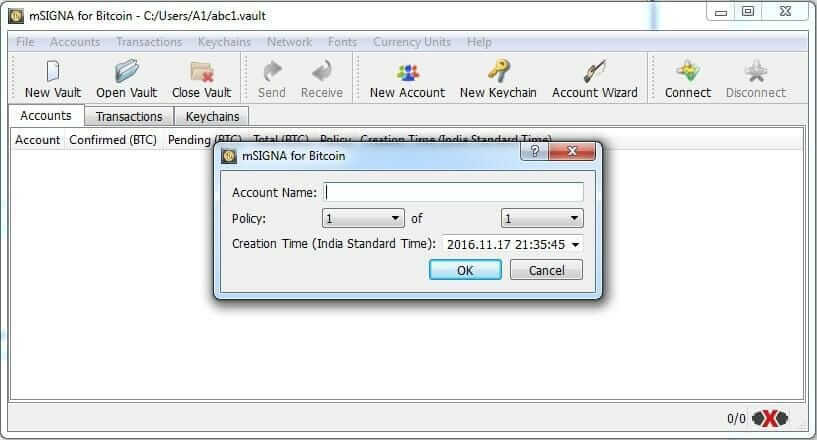
Enter the account name and choose the signature policy you prefer. 1 of 1 would work well as an initial security measure. Afterward, specify the time zone you are residing within.
You will then be provided by a “Keychain” a set of the passphrase that you can use to retrieve your account.
Connect to Network
Once you create your account and safely store your passphrase, you can proceed by connecting the wallet online. Normally, mSIGNA will connect to bitcoin-QT, or bitcoin core if you prefer.
Make sure that the bottom right corner is rising after you click on “Network” and then “Connect”
The numbers “o/o” at the bottom right corner of your client will start to go up the more you synchronize to blockchains.
Once you finish synchronization with bitcoin-QT or any other bitcoin nodes of your choosing, you can fund your account.
Fund Your Account
After synchronization, you can deposit funds in your wallets from other addresses. First, specify the account.
Then in the basic toolbar, click on “Receive.” You will be asked to provide some details from the place you will receive your funds.
It is recommended that you label the payments for your references. This can be used later on to categorize your sources of income or funds, according to other wallets or exchanges or any other criteria you personally prefer.
Now you need to click on the “New Invoice” button, once you do that, you will find that the wallet will create an address for you in order to provide to your sender or you can use it to transfer your funds from any other compatible sources.
You can also use a provided QR code from any other supporting sources to proceed with the transactions. When you finish these steps and the transaction goes through, you should see the deposits in your wallet.
View Transactions
If you want to view the total transactions associated with your account, make sure you selected the proper account in question from the “Accounts” tab under the tools bar. If you have one account only, you do not need to mind this step.
The tab next to “Account,” “Transactions” will be hyphenated with the account you choose. Click the “Transactions” tab in order to view the details of your concluded transactions.
In the “Transactions” tab you will be able to view further details of your transactions at blockchain.info
Send Bitcoins
Now that your wallet has the funds you need, you can use it to send bitcoins to other addresses or wallets.
First of all, if you are managing more than one account, it is recommended that you double check which account you will be making the transaction from. Again, if you are only using one account, you do not need to think of this step.
Same as receiving bitcoins, specify the account from the “Accounts” tab and then click on the “Send” button from the toolbar.
After pressing “Send” you will be prompted with the requirements for sending the bitcoin amount. You can specify the fee, however, you will need to calculate it manually. It is believed that the higher the fee paid to the blockchain the faster that transaction is confirmed. Yet again, this is not necessarily guaranteed.
You just need to enter the address, the amount, and then sign the transaction. Choose the needed signature from the keychain and the transaction should be finished.
Compared to Other Wallets
The increase in dealing with cryptocurrencies led to a leap in the demand for secure software to manage, trade in, and store the crypto funds.
There are other wallets that share some of mSIGNA features, some lacking yet provide other innovative features. We will compare mSIGNA with other renowned wallets in digital currency security.
vs Coinbase
Coinbase is considered to be the largest BTC brokers in the world. Some even attribute the thrive of cryptocurrency bloom to its tradings. Coinbase mainly covers online trading in Europe. However, its reach extends to other countries as well, allegedly works with more than 30 countries according to their website.
One of the good traits about Coinbase is its reliable security. Although it is often argued that offline wallets operating in cold storage mode are more secure, there were no large-scale hacks into its system so far, only individual accounts being hacked, or hijacked to be precise. This is mainly due to lack of proper individual online security protocols.
Moreover, using its interface can be less confusing than the multilayered interfaces of desktop wallets. Definitely an encouragement to new traders and investors.
On the other hand, if you focus on privacy, Coinbase will not appeal that much to you, as it not only requires verification, it even tracks and monitors your transactions.
vs TREZOR
TREZOR is a cold storage hardware wallet. It is one of the well-known hardware wallets amongst bitcoin traders and investors.
TREZOR wallet provides an easier interface compared to mSIGNA. As it is portable and requires little effort in order to confirm transactions and proceed with it. The wallet has both online and offline security features, since you can use it without the need for internet. Even though it is highly secured with the multi-signature scheme.
TREZOR, on the other hand, can even manage itself on an infected computer as its keys are only stored and accessible via the device only.
Both wallets share the feature of having a passphrase as a back-up. The passphrase can be used to restore the wallet and its contents in case of damage, loss, or theft .
However, TREZOR requires an interface to work with, which can be avoided altogether in mSIGNA, as the wallet and the interface are integrated as one.
vs Airbitz
Airbitz is a bitcoin trading platform that is based in California, San Diego. Airbitz was founded in 2013. Airbitz major product and flagship is their bitcoin wallet, enabling their client base to trade on and perform transactions using bitcoin as a medium.
Airbitz and mSIGNA work with bitcoin only, albeit Airbitz is an online mobile wallet, in essence, it is considered to be very secure compared to other wallets. They govern the security of their domain by a strict 2-factor authentication.
Airbitz interface is more user-friendly compared with mSIGNA, although the latter is more secure as it requires less internet connection. This comes as no surprise, as Airbitz is designed to be more on the go more than mSIGNA, utilizing the customers Bluetooth in their mobiles to send over bitcoin, and innovative alternative amongst other wallets.
The downside is the company itself is relatively new, in terms of market years.
Against GreenAddress
GreenAddress is reputable name amongst bitcoin investors. It is considered to be one of the sleek designs made evident in its easy to use interface and the ability to work on several platforms.
GreenAddress is an open source wallet providing customers with the option to trade on, send, and receive bitcoin in easy terms. Being an open source software, it makes it robust in the hands of tech-savvy users and average users as well.
GreenAddress is compatible with its client operating through Google Chrome and even supports an Android App and an Apple App, suitable for iOS.
Like mSIGNA, GreenAddress is free to install and use, adding to the merits of them both. Although it also applies fees on transactions. Not to mention that it works concurrently with Kraken online exchange and other exchanges as well. If you trade on Kraken, creating a wallet with GreenAddress is a very reliable and viable option.
What About Mycelium
Mycelium is an online trading platform that is considered a popular alternative for worldwide traders living in countries that do not support bitcoin trading in regulatory means. It connects buyers and sellers in its interface as they bid on prices for sale and purchase, making it one of the versatile bitcoin exchanges working in the field.
In addition to that, Mycelium is famous for providing its own wallet service. It allows traders to swiftly trade on bitcoin or send it to other users.
Mycelium wallet is basically an open source, mobile wallet. In comparison to mSIGNA, it would be more mobile and can allow the customer to send or receive bitcoin on the go. However, it surely does not provide the strong sense of security managed with mSIGNA, as a trade-off between convenience and security.
Moreover, Mycelium does not support signing transactions like mSIGNA, removing another layer of security enjoyed by mSIGNA.
FAQ
Is mSIGNA Wallet Free?
Most bitcoin and cryptocurrency services charge fees on services and transactions. After all, the main goal of any business is revenue. It is rare to find exchanges or wallet services that require charges directly in order to allow access or usage, as this will not be very feasible.
mSIGNA is free to use, basically, it is free to download, setup, and use. However, a transaction fee applies on bitcoin sent.
How Long Does It Take to Make Transactions?
Sometimes in the online trading and transactions, time is literally of the essence. Some buyers specify a time in order to receive transactions. Failure to receive the amounts on time can lead to revoking deals and loss of business, wasting irreparable opportunities.
There is no concrete formula determining the exact time frame of concluding a transaction on mSIGNA, though it should not take more than one day normally. However, according to their customer support, the time frame can be decreased depending on the amount allocated as a transaction fee.
Does mSIGNA Have a Mobile App?
Most of the wallet providers try to expand their reach and their customers’ as well by allowing support of multiple devices and across devices synchronization. Being able to trade on cryptocurrencies on the go can be an appealing feature as it provides the users with fluidity in monitoring and exacting their transactions.
mSIGNA is basically a desktop wallet. It supports working online and offline on a desktop only, as it does not provide access to the wallet via mobiles at all.
Are Bitcoin Cash and Bitcoin Gold Supported by mSIGNA?
Most traders understand that there are little and subtle differences between bitcoin, Bitcoin Cash, and Bitcoin Gold. Though in generality, they are all the same as cryptocurrencies, the three versions of bitcoin differ in many aspects: in terms of mining and the size actualized in the blockchain or block size of bitcoin is way smaller than Bitcoin Cash and Bitcoin Gold.
Unfortunately, mSIGNA supports bitcoin only, considering Bitcoin Gold and Bitcoin Cash as different currencies. A shortcoming if you were planning to trade on them.
Pros and Cons of mSIGNA Bitcoin Wallet
Pros
- very secure and safe;
- supports cold storage;
- can store coins online and offline alike;
- free to use and to download.
Cons
- can be very confusing to the new users;
- requires the users to be of average or expert understanding of desktop wallets;
- limited range of cryptocurrencies, as it works only with bitcoin, not even supporting Bitcoin Gold or Bitcoin Cash.
Alternative Wallets
Of course, it is always preferable to check the range of many other wallets providers and online trading platforms. There are various options depending on the criteria you keep in mind when it comes to storing your cryptocurrency. We took the time to check and test many other wallets and platforms, feel free to check our other in-depth reviews and details about them.
Electrum Bitcoin Wallet
If you find yourself comfortable with desktop wallets, Electrum bitcoin wallet is another option to consider besides mSIGNA. Electrum bitcoin wallet is a desktop wallet client that support functionality with all desktop operating systems.
Electrum is considered as one of the trustworthy names amidst cryptocurrency wallets out there. Moreover, it supports synchronization with many other features, such as linking to hardware wallets, TREZOR, KeepKey, and Ledger Nano S, for example.
It is free to use and download. However, like mSIGNA, Electrum charges a transaction fee, a minimum rate of 0.2 BTC on the transaction. Electrum wallet supports bitcoin as its sole currency only. Like mSIGNA, it does not support Bitcoin Gold or Bitcoin Cash.
The extra feature of Electrum is that it supports working on Android since 2016, allowing traders to maintain their wallet on the go. You can check our detailed review of Electrum bitcoin wallet, tackling the vocal strengths and points of improvement by test running the wallet.
See More About Armory
Armory is one of the recurring names in bitcoin wallet business. Armory is an open-source desktop wallet, working as a vault that stores your bitcoins in cold storage. Like most desktop wallet clients, Armory supports bitcoin as the medium of storage, excluding Bitcoin Gold and Bitcoin Cash.
Regardless, Armory provides one of the most powerful trademark security and safety for its clients. Even though it lacks 2-factor authentication. Since it implements cold storage methods, the absence of internet connection reduces the risk of hackers and scammers taking hold of your funds. You can check our detailed review of Armory, covering most aspects of it.
What About Blockchain
To stir away from desktop wallets, Blockchain is a web-based wallet, supporting a wider range of cryptocurrencies compared to the aforementioned bitcoin desktop wallets. Blockchain wallet supports bitcoin, Bitcoin Cash, and Ethereum.
You can access your Blockchain wallet from any web browser, or from your Android or iPhone as well. This makes Blockchain wallet subtly supporting most of the popular platforms for the majority of end users. Also, as like its peers, it is free to use normally. The only difference that not only it charges you for paying bitcoins, it also incurs charges on inbound transactions as well.
Compared to the previously discussed bitcoin wallets, it requires some scrutiny over identity verification, offering a lesser sense of privacy, relatively speaking. You can read our detailed in-depth review of Blockchain wallet to obtain a better understanding of its features.
Consult us at BitcoinBestBuy should you encounter a problem with this guide or if you feel there is missing information regarding the mSIGNA wallet.