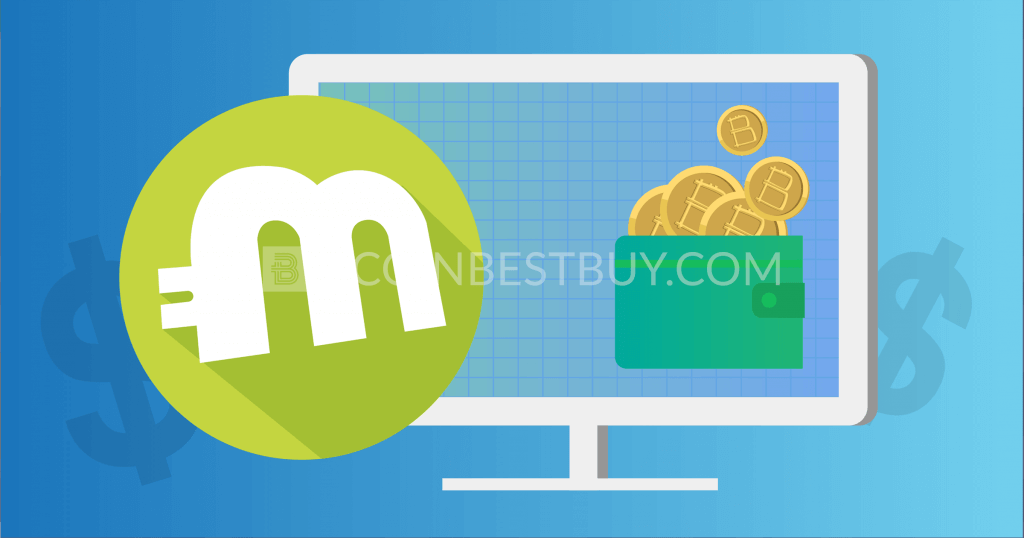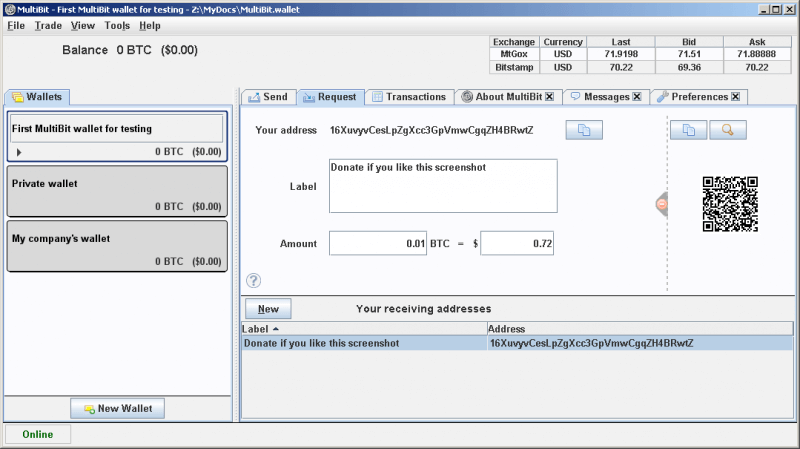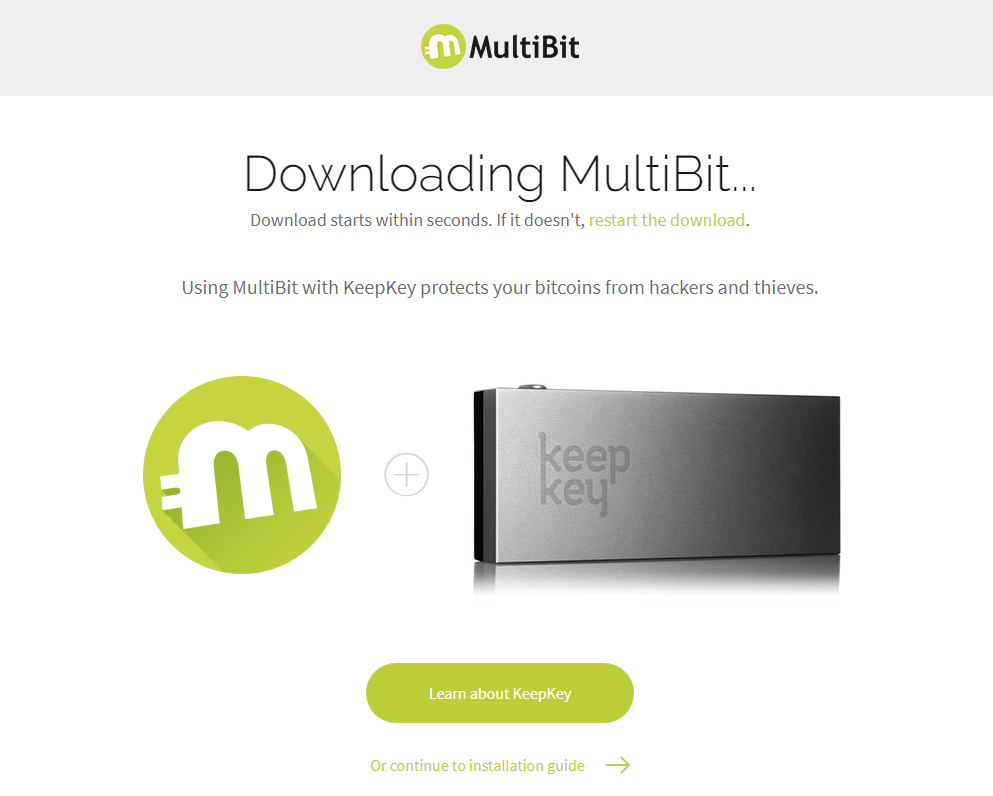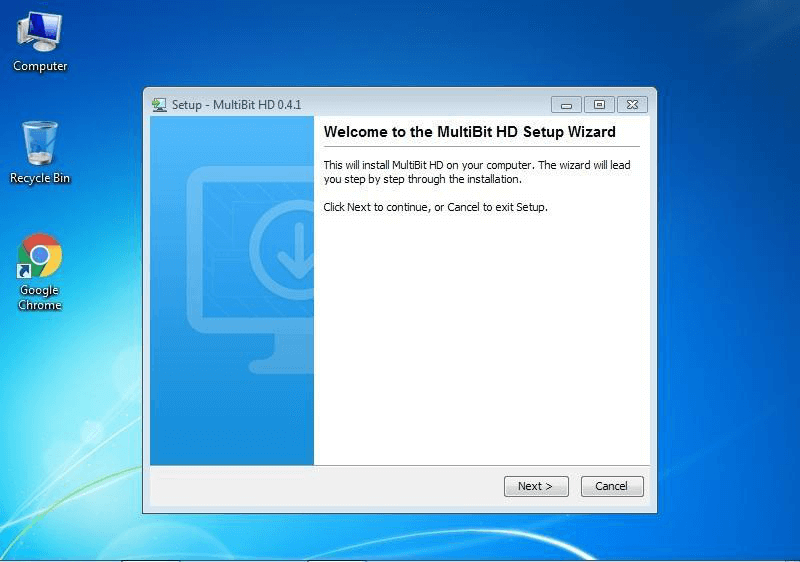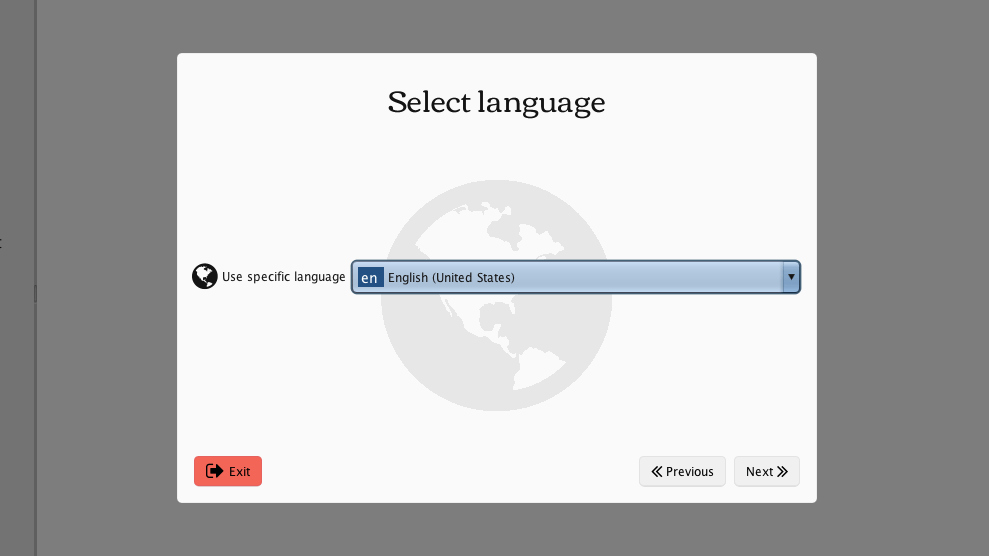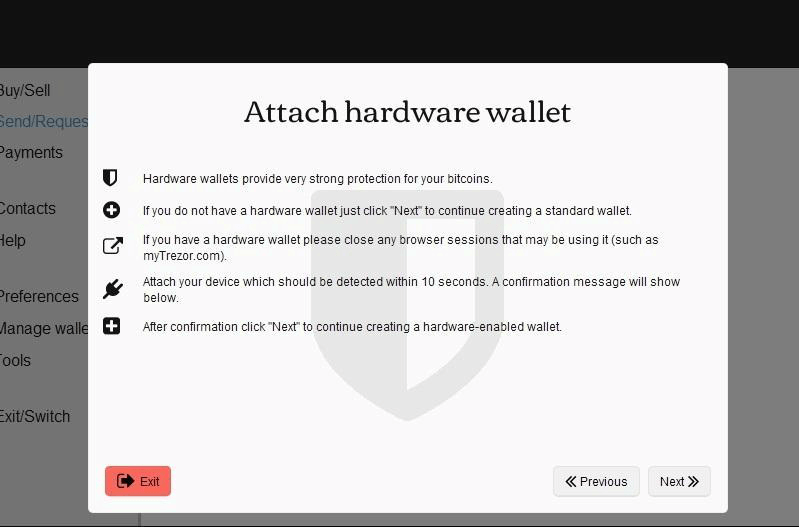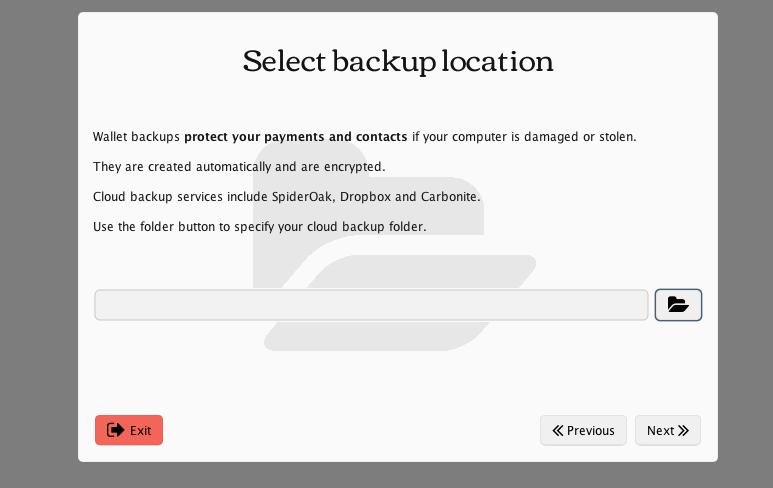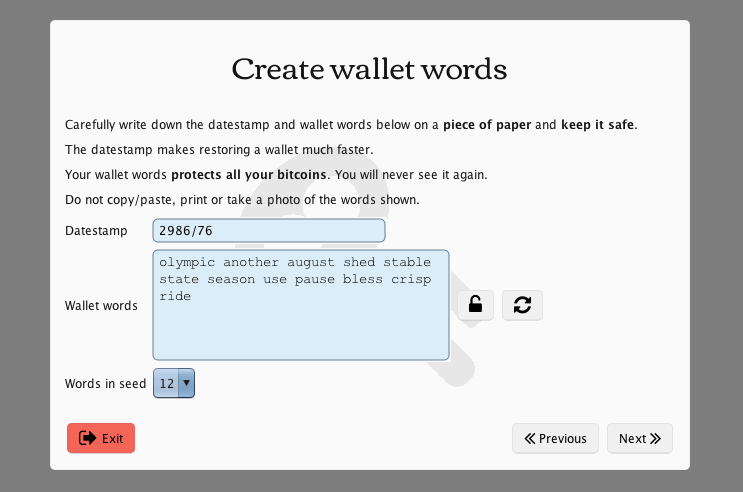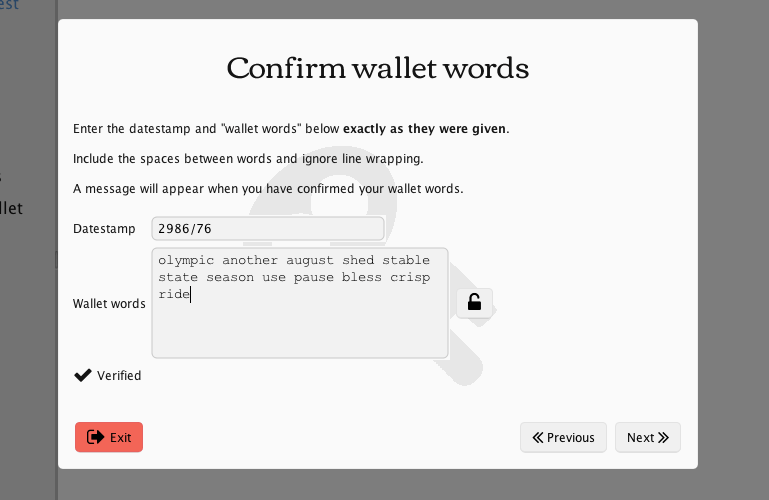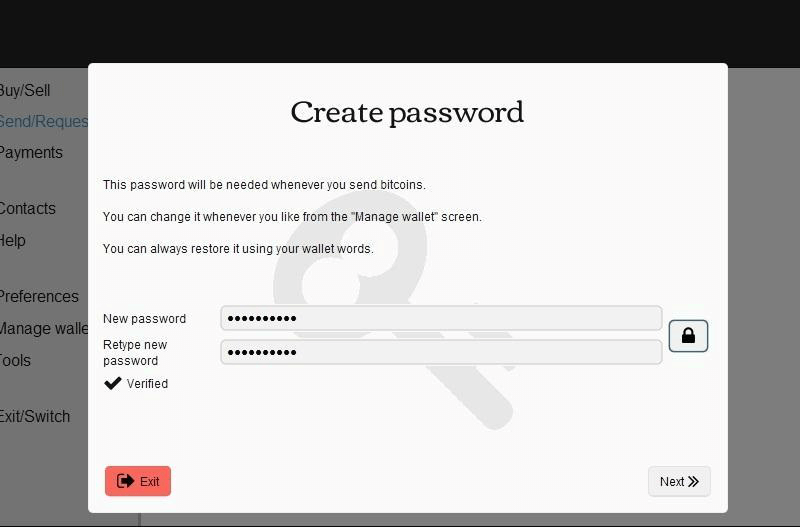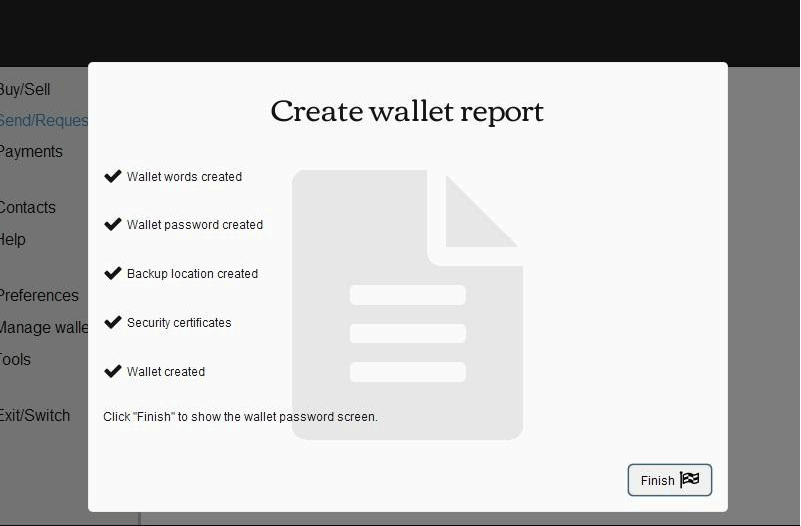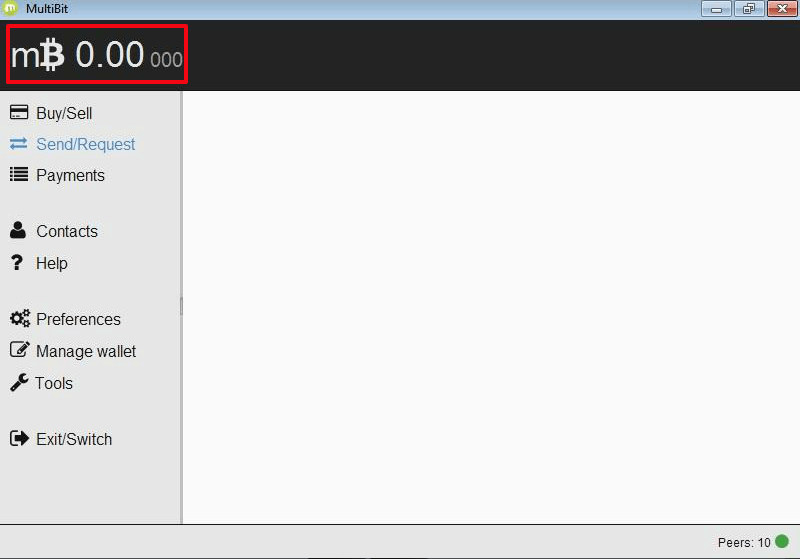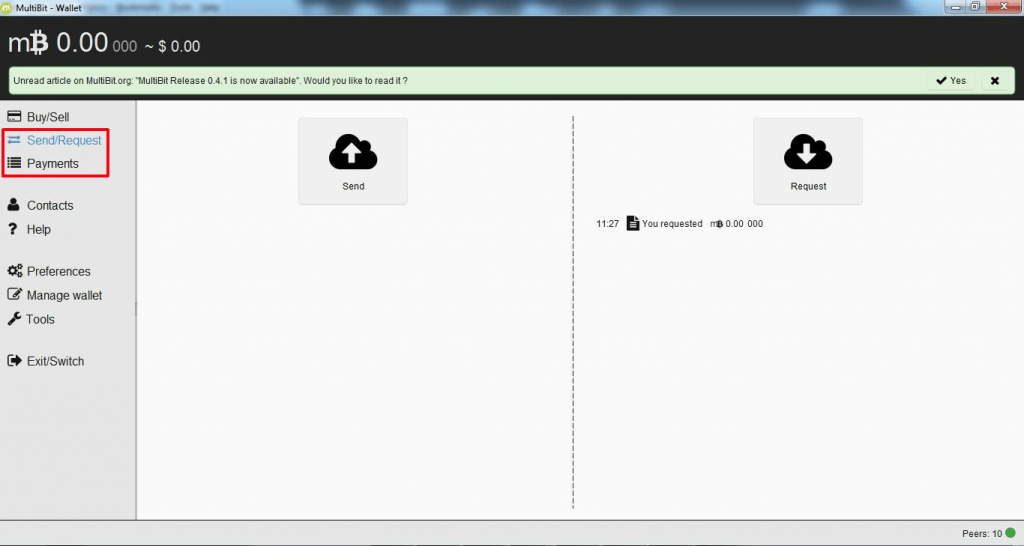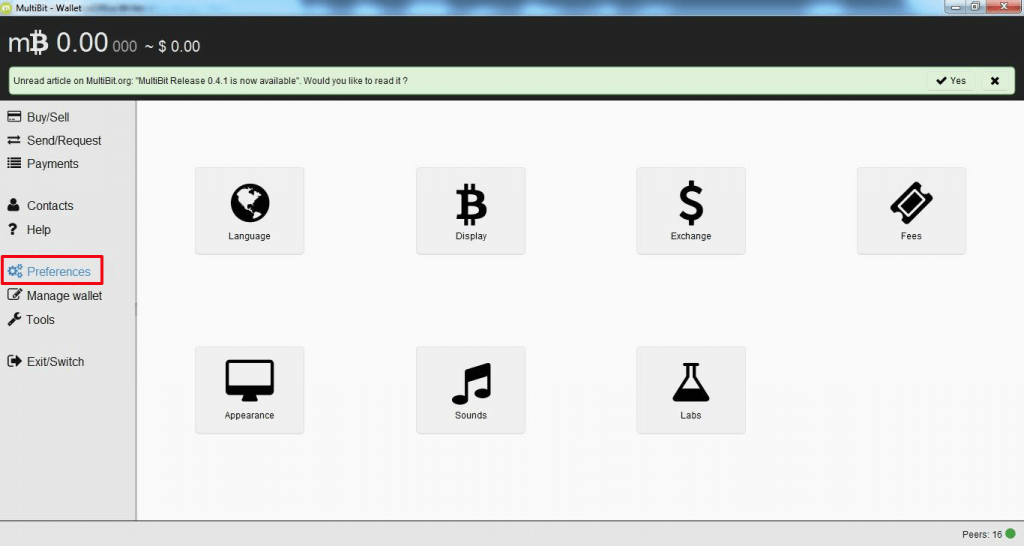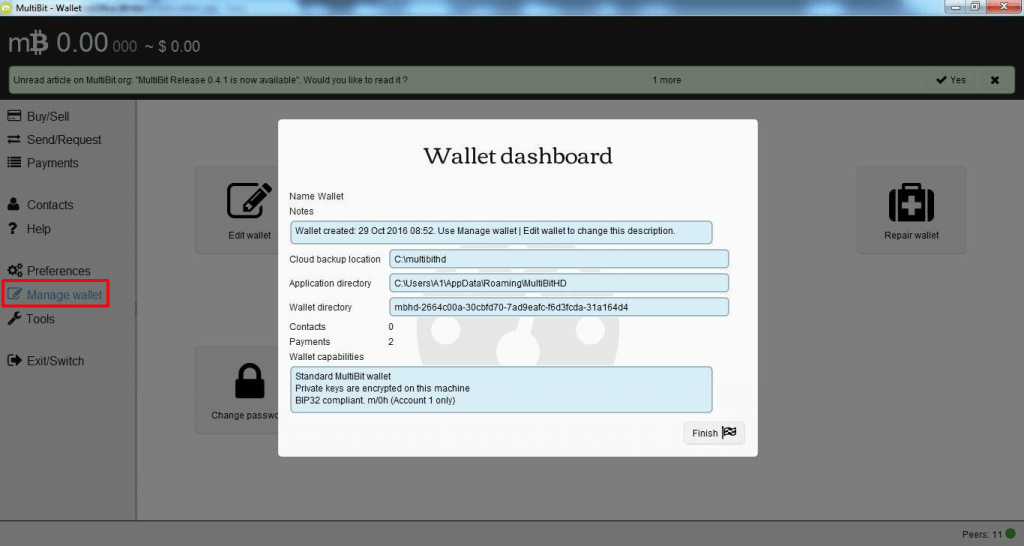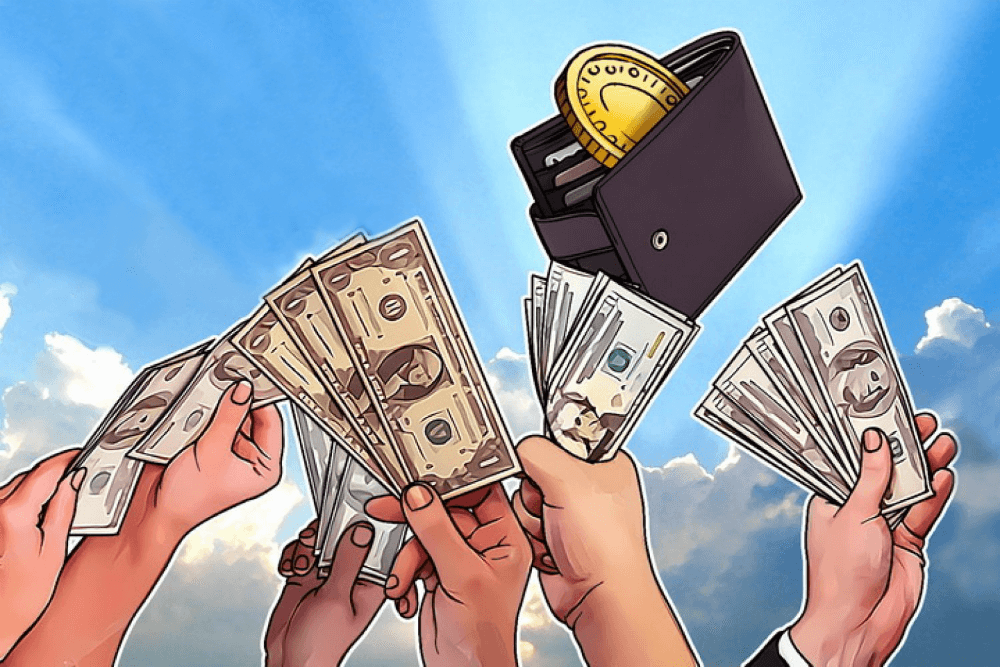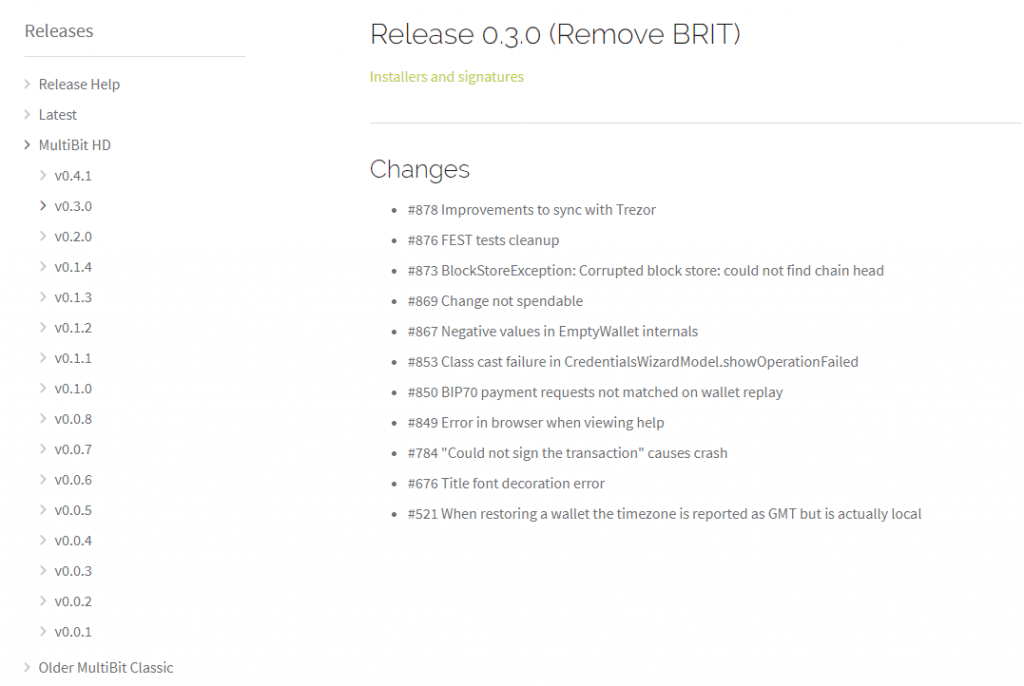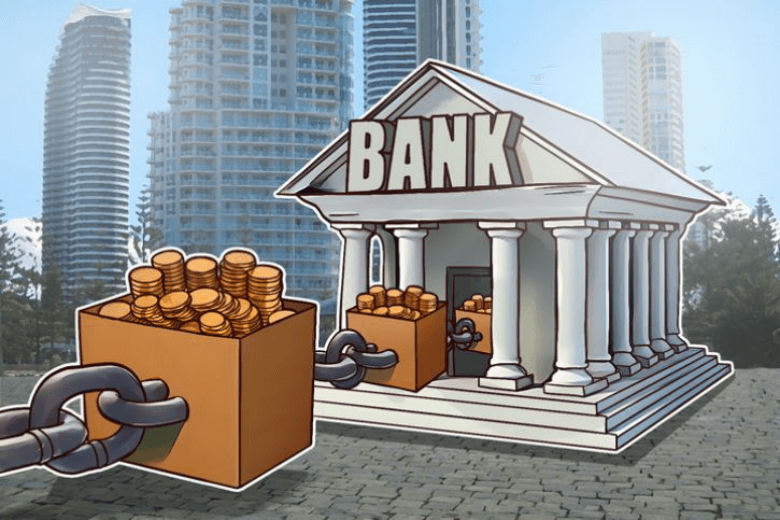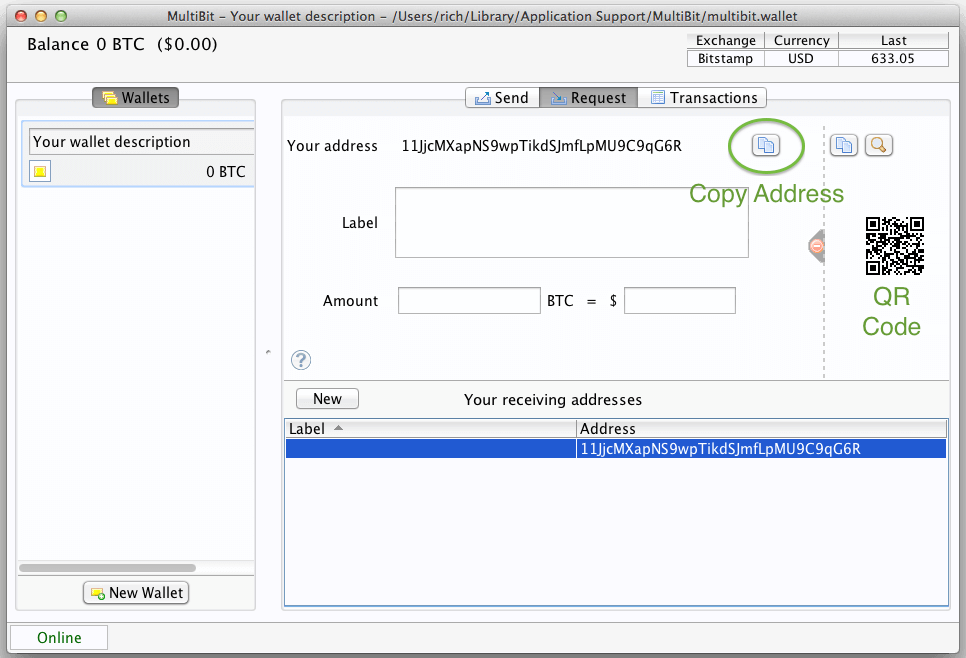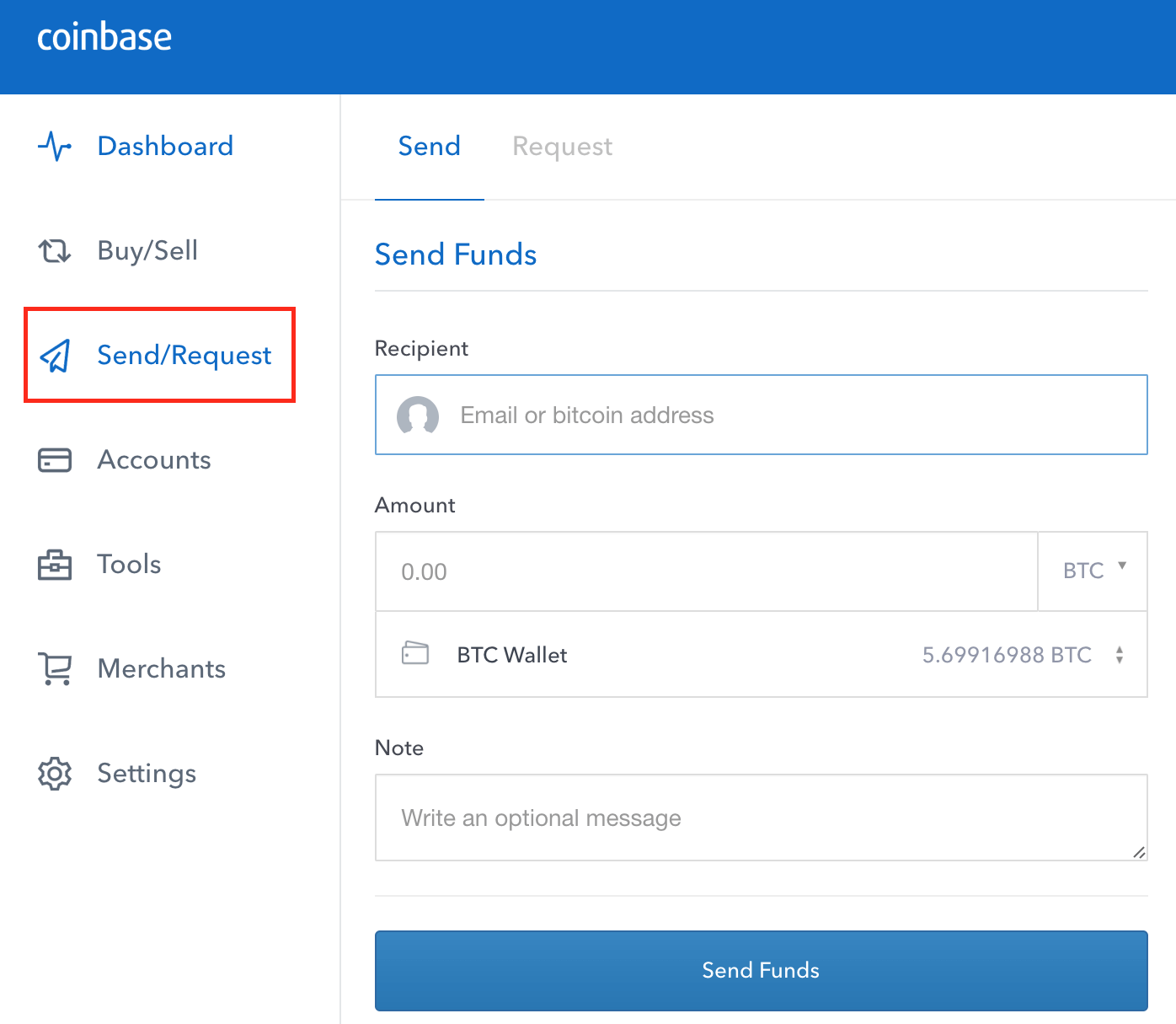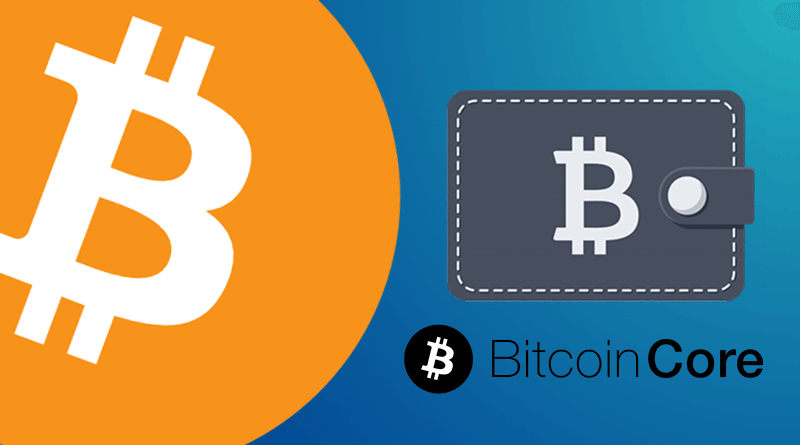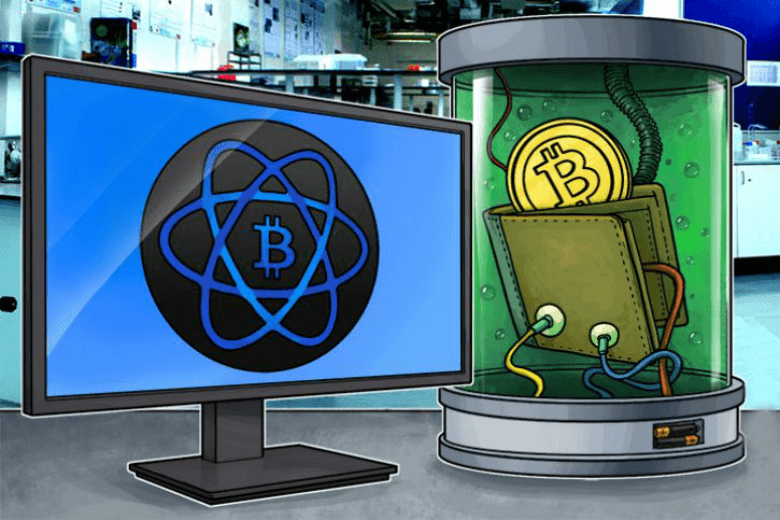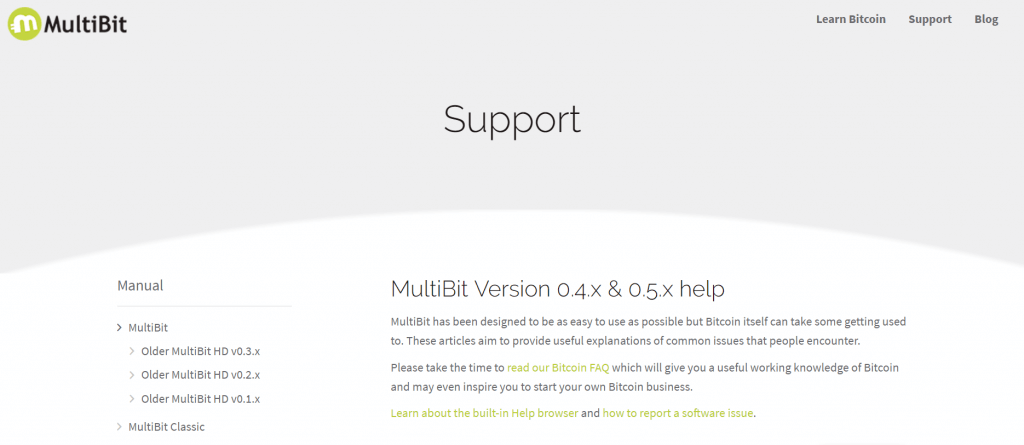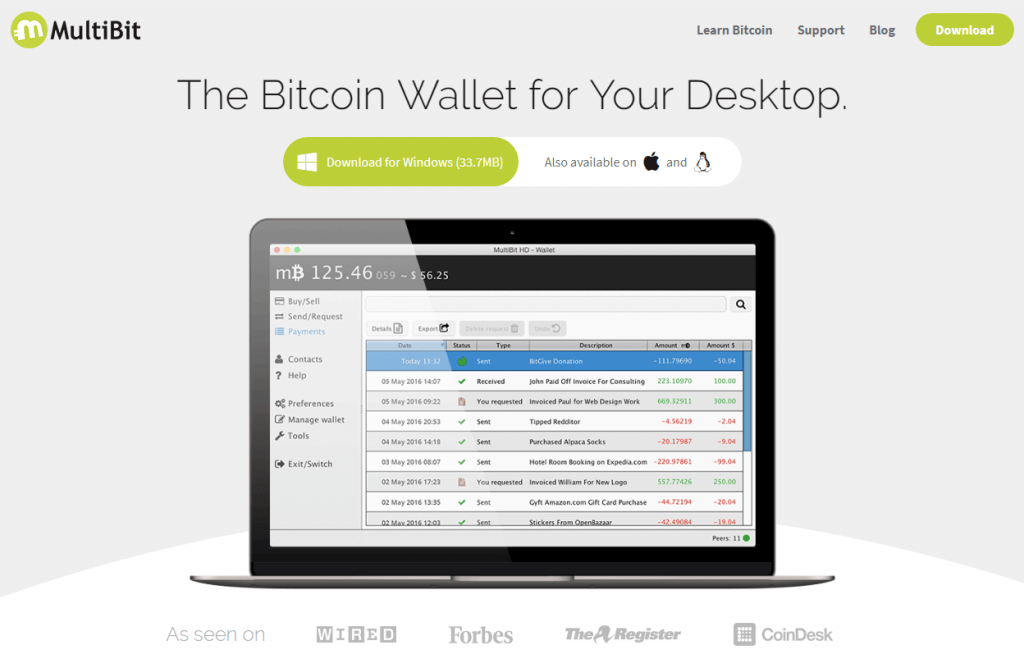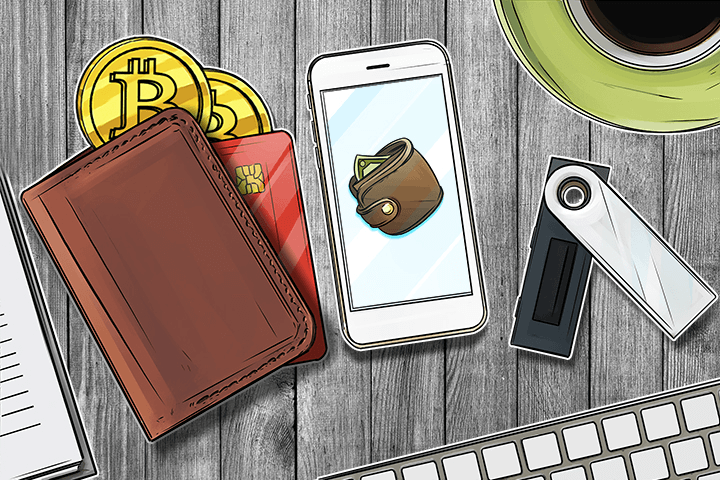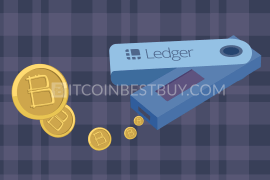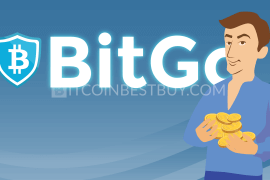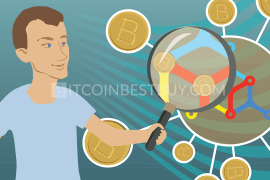Our article has an aim of presenting you MultiBit’s features, functions, pros, and cons while providing step-by-step guides on how to use MultiBit wallet. Additionally, we have also conducted a comparative analysis of other types of BTC storage products, to provide you with a complete picture of the said wallet. But if you want to learn more about BTC operations then read this quick guide.
Summary: How to Use MultiBit Bitcoin Wallet
- Download the software from the MiltiBit’s website on your computer and run the installation program.
- Register a MultiBit account or add the hardware wallet (KeepKey).
- Fill out space at “Create wallet words” page and write down a passphrase on paper (so as not to forget).
- Confirm the code phrase in the next step.
- Write a password for your account and click “Finish”.
- Add the amount of bitcoins that you wish to receive.
- Click “Request button” at the “Send/Request” page and get your wallet address.
- On-screen put the amount of bitcoins that you wish to order and a wallet address code (you should it to provide the payer).
- Wait for bitcoins to be transferred to your wallet.
Important note: Engineers that have developed MultiBit desktop wallet seized its support and have abandoned the project after KeepKey bought it. The review here represents an important learning experience on what cold storage is and why you should not keep a lot of coins in one place.
Features of MultiBit
MultiBit wallet has a few features for clients that merit careful review as they are meant...
Guide for Use MultiBit Bitcoin Wallet
We present you a step-by-step guide so that you can find out for yourself...
FAQ
Many users are worried about such questions concerning the wallet as how to send BTC from...
How to Transfer BTCs from Coinbase to MultiBit Wallet?
It's very easy to send bitcoins from your Coinbase personal account to MultiBit wallet...
MultiBit Apps
Unfortunately, users of Android and iPhone cannot install the MultiBit application...
MultiBit Wallet Alternatives
This wallet is not the only safe place to store your bitcoins because...
With growing infrastructure, bitcoin became a popular currency to have when considering your investment options. Highly fluctuating, filled with opportunity and risks, digital currency is still to see glory days in the future, with more and more traders and companies looking to enter its market.
With the said growth, keeping your coins safe is something that you should consider to be of utmost importance. Thus, the rise of cold storage came to no one’s surprise as the ability to use wallet functions in the offline and online environment was dearly needed by traders that were requiring more security of their funds.
What Is MultiBit Wallet?
MultiBit is a bitcoin desktop wallet, a cold storage developed in 2011 and currently owned and guided by KeepKey company. Being a desktop application, the software can be downloaded from the KeepKey’s website and installed on your computer. The MultiBit has developed program versions compatible with Microsoft, Linux and OSX operating systems. Being a desktop cold storage, MultiBit’s functions can be used in offline and online environment, increasing the security of your coins from hot online wallets such as Blockchain, GreenAddress, etc.
The main issue with MultiBit, as with every other desktop wallet, is that your computer can be hacked or virus might wipe out the wallet’s details, ending in the complete loss of your coins.
MultiBit Features
Being a cold storage wallet, MultiBit has several features for its clients that deserve careful consideration as they are meant to improve the bitcoin trading experience and secure your assets:
- MultiBit offers several wallets to be opened at the same time, providing necessary security when dealing with new web exchange platforms;
- synchronization with network takes few minutes only;
- multiple operating system support and compatibility (Windows, Linux and OSX);
- straightforward and easy setup of the program on your computer;
- several languages supported for traders with a different regional background (English, Spanish, French, Italian, Russian, Norwegian and Swedish);
- services are open source as they are supported by a reputable company, KeepKey while the wallet itself is free for download;
- wallet functions are available in both offline and online environment as stashing, once conducted online, is permanently part of the computer database and thus available offline as well;
- private keys and complete control of the wallet are in our hands, as the password and username are generated by yourself. MultiBit functions do not depend on the KeepKey’s servers but on your computer, providing you with complete control over the cold storage.
Installing MultiBit Wallet
In this section, we shall provide you with a step-by-step guide on how to download, install and properly use MultiBit cold storage. The following setup guide concerns Mac OS but rest assured that the process is identical for other operating systems, Windows included.
So, to start, you would need to download the software from the MiltiBit’s website and run the installation program.
You would be asked to enter the language of the installation interface, which is a new addition to the wallet’s features, as only English was available in the past.
In next step, you have two main choices, either to attach the hardware wallet (KeepKey) or to continue without one, setting a normal MultiBit account. At this tutorial, we shall cover the later direction for simplicity. Simply click next without connecting the HD device.
Within a new page, choose “Create Wallet” option at the bottom section as you still do not possess a MultiBit account. Although optional, you should consider setting up a backup location on your computer (or external hard disk) in case of a malware attack on the specified installation folder.
In next phase, take a pen and paper, write down a passphrase and fill out space at “Create wallet words” page. You should keep the paper as it is a recovery password in case your wallet defaults. You have an option to choose from 8, 12 or 24-word seeds.
Confirm the passphrase at next step.
Just as with passphrase, next step would require you to provide a password for your account, so use paper and pen as an additional security measure to prevent you from forgetting it.
You have now reached your final destination of the installation guide; check if all steps have been accomplished and end the process by clicking “Finish”.
How to Use MultiBit Wallet?
After the setup, it is time for us to show you around the wallet and cut out the time needed for you to figure the features out on your own. The first thing of interest is the location of your balance which is located at the top-left section of the MultiBit’s screen.
On the left of the same page, you can see functions “Send/Request” and “Payments” that are used for bitcoin transactions.
You can also change preferences of the wallet by clicking “Preferences” button that is located below above-mentioned functions.
The page lets you control language, display and many other functions of the cold storage software while providing information about exchange and fees.
Wallet information can be found in a function called “Manage Wallet”, listing important details about your account. You can also change these settings as well at your leisure.
How to Add Money to MultiBit Wallet?
MultiBit wallet is designed for stashing bitcoin only, thus adding money expressed in fiat currencies is not possible. So, adding digital currency to your balance can be accomplished through by sending your wallet address to the payer and receive bitcoins in return. The wallet address can be found at “Send/Request” page by clicking “Request button”.
You would get a screen where you can put the amount of BTCs you wish to receive and a wallet address code that you should provide the payer. You can even use QR code to summarize all of the information into a single code.
MultiBit Security
Being a cold storage, MultiBit has certain strengths and weaknesses concerning its security. The main advantage of the product is the ability to store and keep bitcoins in an offline environment. IN that way, hackers would find it harder than usual to access these coins from their devices as they do not have a physical means to reach it. Add to that private keys such as password and passphrase and you have a good protection from online attacks.
Interestingly enough, cold storage also has a great weakness in a similar fashion. Your computer, when going online can be affected as well with malware or machine malfunctioning eating up all programs, including your bitcoin balance.
Privacy
MultiBit offers complete privacy as your personal details are not required for installation, nor would you be asked to provide any sort of identity proof from KeepKey when downloading the program.
MultiBit Fees
MultiBit is free to use and keeping balance in your wallet would not cost you a single cent. What does cost money are the transactions themselves and those are not charged by MultiBit but by bitcoin network (usually small, depending on traffic).
FAQ
Are There Old Version of MultiBit Wallet?
As with any other cold storage program, MultiBit has developed throughout the years by releasing new versions of the wallet that contained improvements on the vanilla (original) version. Most of them were concerned with bug fixes while few even had major improvements of the wallet features or introduced new functions (fee slider or new language being examples).
Since they represent upgraded versions of the original software, it would be best to use the newest one as soon as it is released.
Can I Send BTC from MultiBit to Bank Account?
Since banks work only with regulated fiat currencies such as USD, EUR and many others, it is not possible to stash your coins in your bank account. Many banks do not recognize the bitcoin as a real currency since it is a decentralized monetary unit that exists only on the internet.
What you can do is to sell the bitcoin and then transfer the funds to your bank and keep it there until you decide to purchase BTC again.
Transfer Bitcoins from Coinbase to MultiBit Wallet
Sending your coins from Coinbase (one of the best bitcoin exchanges) to MultiBit is quite straightforward. Go to your MultiBit wallet and click “Send/Request” button and then navigate to “Request” part of the page.
Copy the wallet address that appeared on the request page and log-in to your Coinbase account.
Again, go to the “Send/Request” page and then paste the address you have generated from MultiBit. Then, simply click “Send” button and wait for coins to appear in your MultiBit balance.
Difference Between MultiBit and Bitcoin Core
The major difference between MultiBit and Bitcoin Core wallet products lies in the fact that MultiBit is a lightwallet that you can download on its own, while Bitcoin Core is a fully fledged node. MultiBit consists of the BTC addresses that you own. Bitcoin Core, on the other hand, consists of the entire bitcoin network transaction information.
Since you get entire network data in your computer, Bitcoin Core is considered to hold more privacy than MultiBit, as you get complete control of the private keys, addresses and transactions themselves.
MultiBit vs Electrum: What Is Better?
Since both wallets are cold storage, they possess very similar functions and features with Electrum having an upper hand in terms of more advanced tools such as “Send From” and “Freeze”, allowing traders to choose inputs in a specific transaction.
Also, Electrum is designed for more advanced bitcoin users while beginners would find almost no difference between MultiBit and Electrum when it comes to core services.
Does MultiBit Wallet Have a Support?
You can find customer support contact on the left side of the MultiBit web page, with additional information about the wallet posted for your reference. You should keep in mind that, since 2016, KeepKey has stopped the support for the wallet, concentrating on other products and services that company offers to the bitcoin market.
MultiBit Apps
Before its closure, MultiBit’s platforms were available on computer only as mobile phone apps were not supported at the time. Thus, iPhone and Android users could not use the MultiBit features even before wallet lost support from KeepKey.
Why I Shouldn’t Use MultiBit Wallet?
As mentioned before, KeepKey has stopped development of the MultiBit and cut out all support for the cold storage. Although reasons have not been disclosed, the consequence was that the wallet became quite unsafe to use, as no protection of your data is existent once you go online with it. There are a lot of other cold storage options available for you thus we recommend you to pass MultiBit.
MultiBit BTC Wallet Alternatives
Apart from MultiBit, there are other types of wallets that you can use to stash your bitcoins at. These wallets offer different features from MultiBit as they can be either a physical (hardware) or online hot storage locations.
Be sure to check these wallets out at our website, since we have provided you with a detailed description of their functions, features, pros and cons to save you time and effort when searching for a right wallet solution.
Read TREZOR Wallet Review
Being one of the first bitcoin hardware wallets in the market, TREZOR quickly became quite a popular choice within the investor’s circles around the globe. Acting as a mini computer, TREZOR offers online and offline cold storage capacities with advanced security measures, such as PIN code, transaction password and recovery passphrase.
Today for a price of $89-99, you get a device that can stash a lot of bitcoins and other altcoins as well and it can be ordered at Amazon from any part of the world. We have constructed a guide on how to use TREZOR wallet, listing its features, pros and cons while providing comparison analysis with other similar wallets.
Blockchain Wallet Review
Blockchain is a free to use an online wallet that offers BTC and ETH stashing services for traders that are looking for a flexible storage place. This hot wallet exists on multiple platforms, as it is browser-based and can be downloaded on your mobile device (iOS and Android versions available).
We have created articles reviewing Blockchain in terms of its security measures, flexibility and many other features while listing out advantages and disadvantages of the wallet services.
Learn More About Ledger Nano S
Acting as a chipset, Ledger Nano S was developed as an upgrade from the previous product in the edger brand line; Ledger HW.1 which did not have a screen. Equipped with top-notch security software, alongside with other security measures such as password, PIN code and recovery passphrase, Ledger Nano S is a hardware wallet that ensures your bitcoin balance safety.
With its advanced trading features, we have compiled a review about the device, listing its functions, price, pros and cons that you should check out and compare it with other wallet solutions. If you still have questions about using of bitcoin wallet MultiBit that hasn’t been covered by this article, contact us at BitcoinBestBuy.