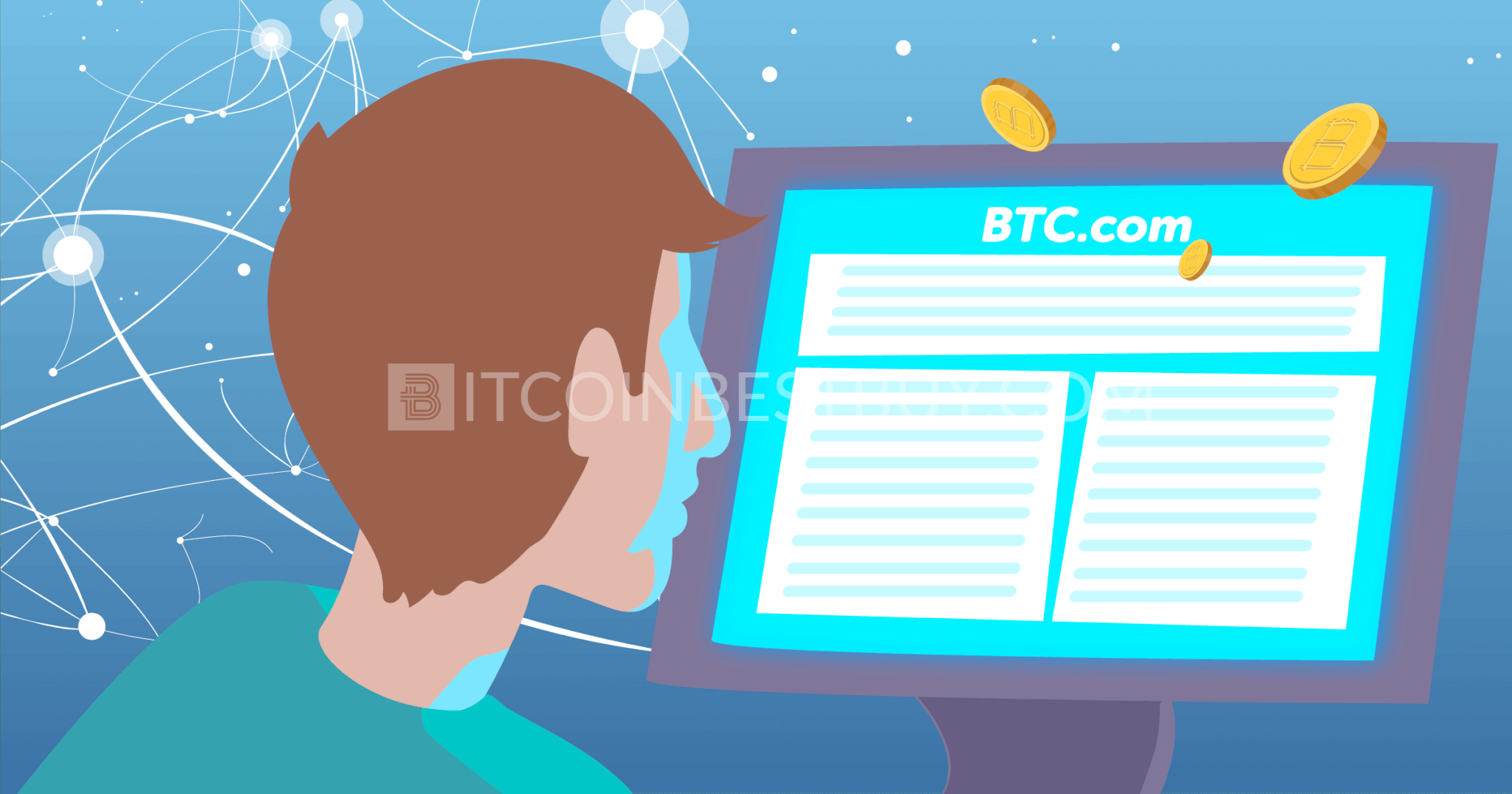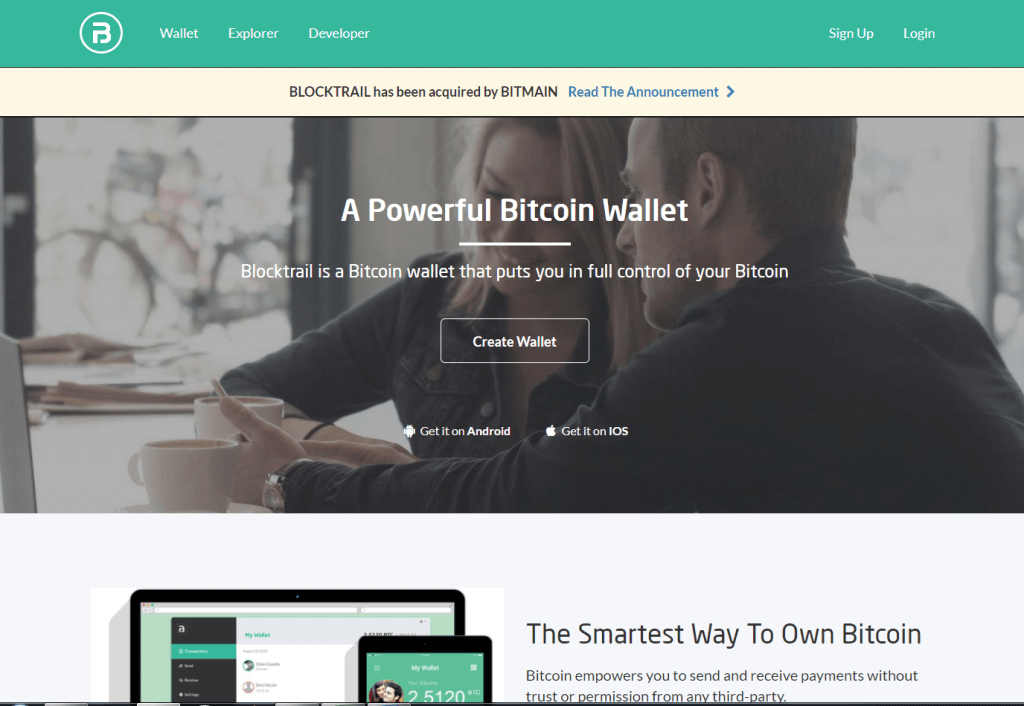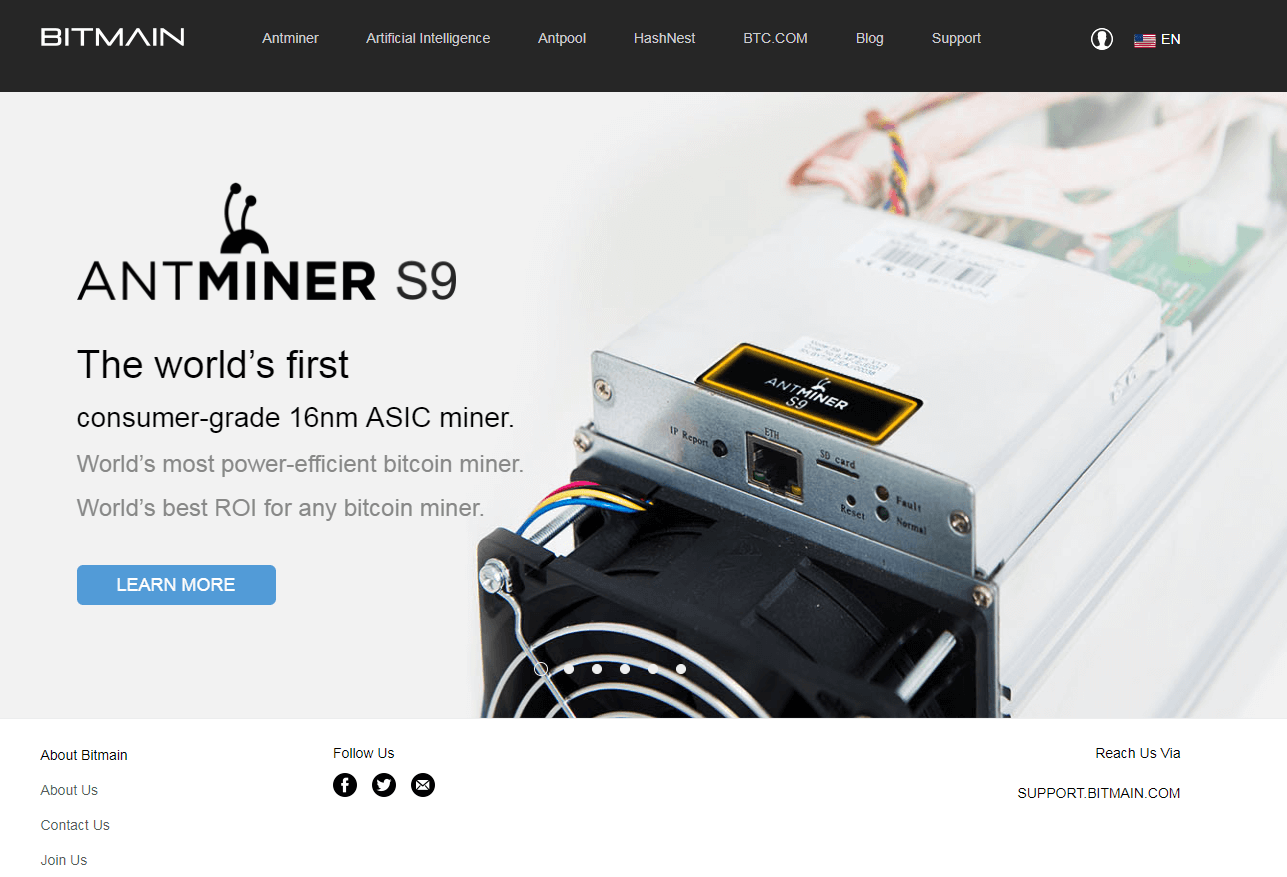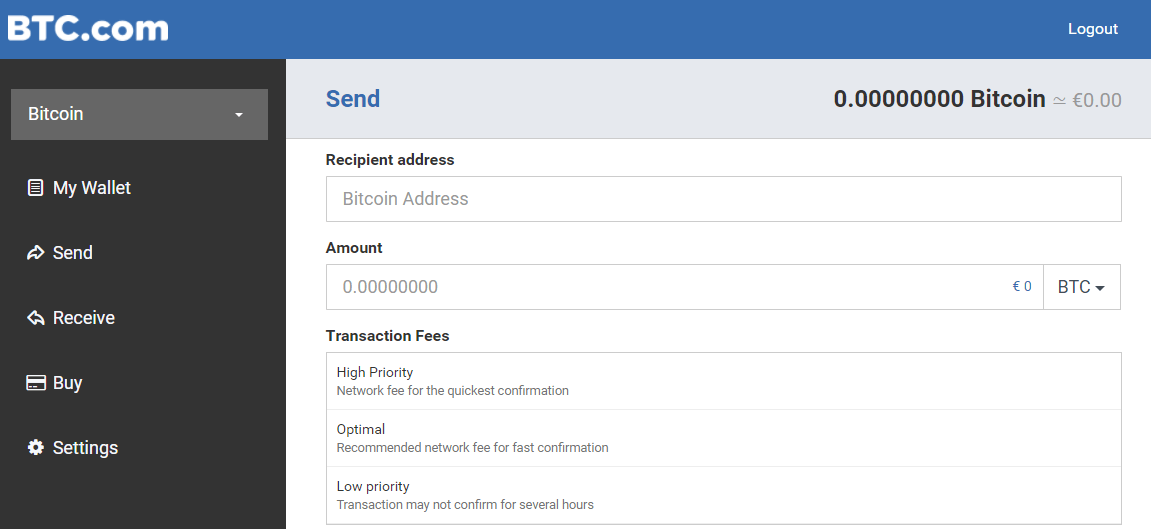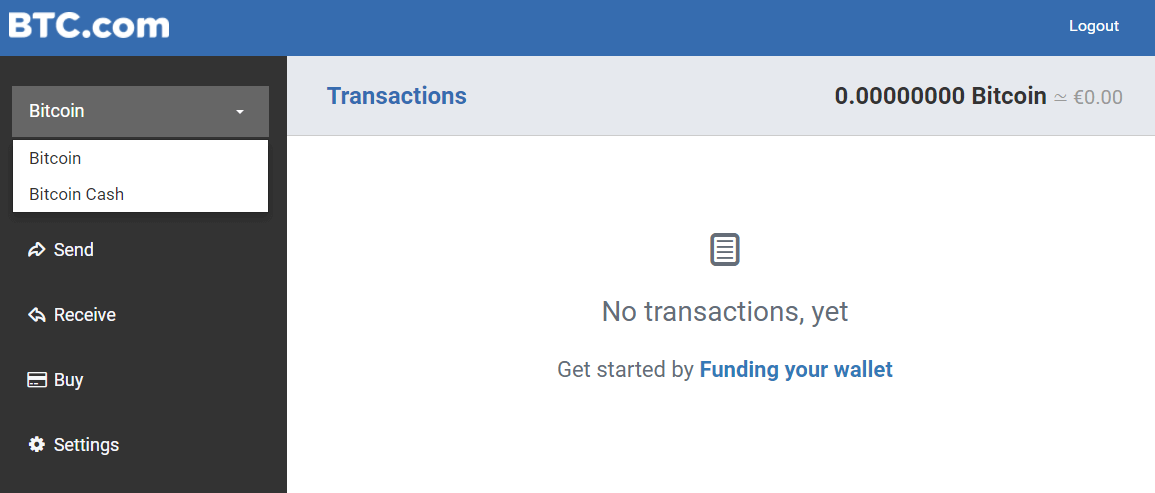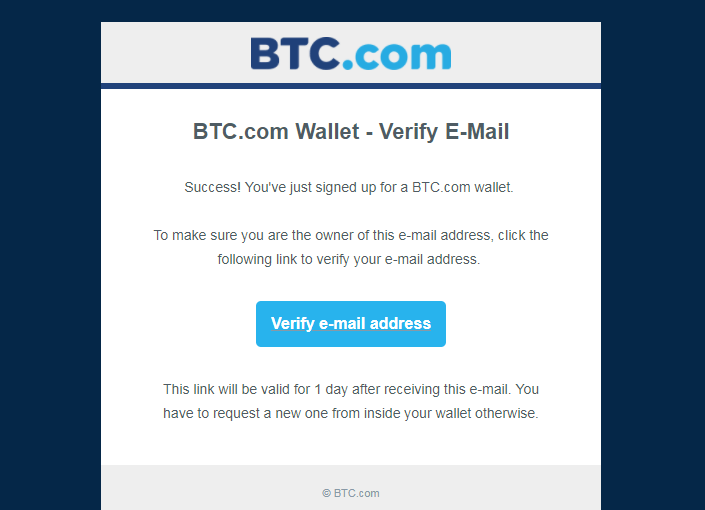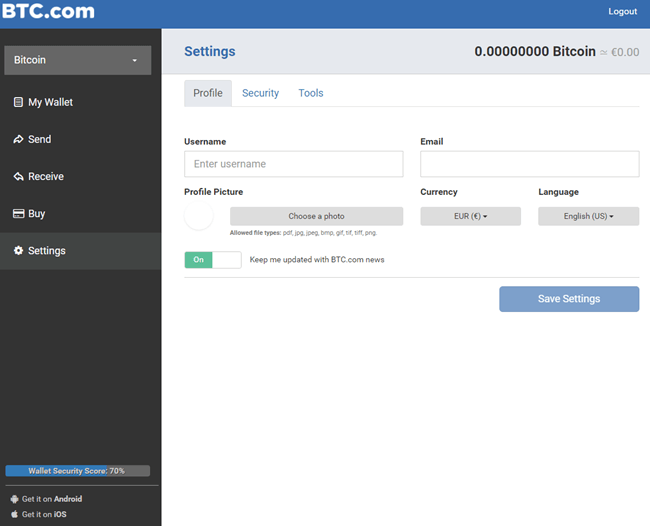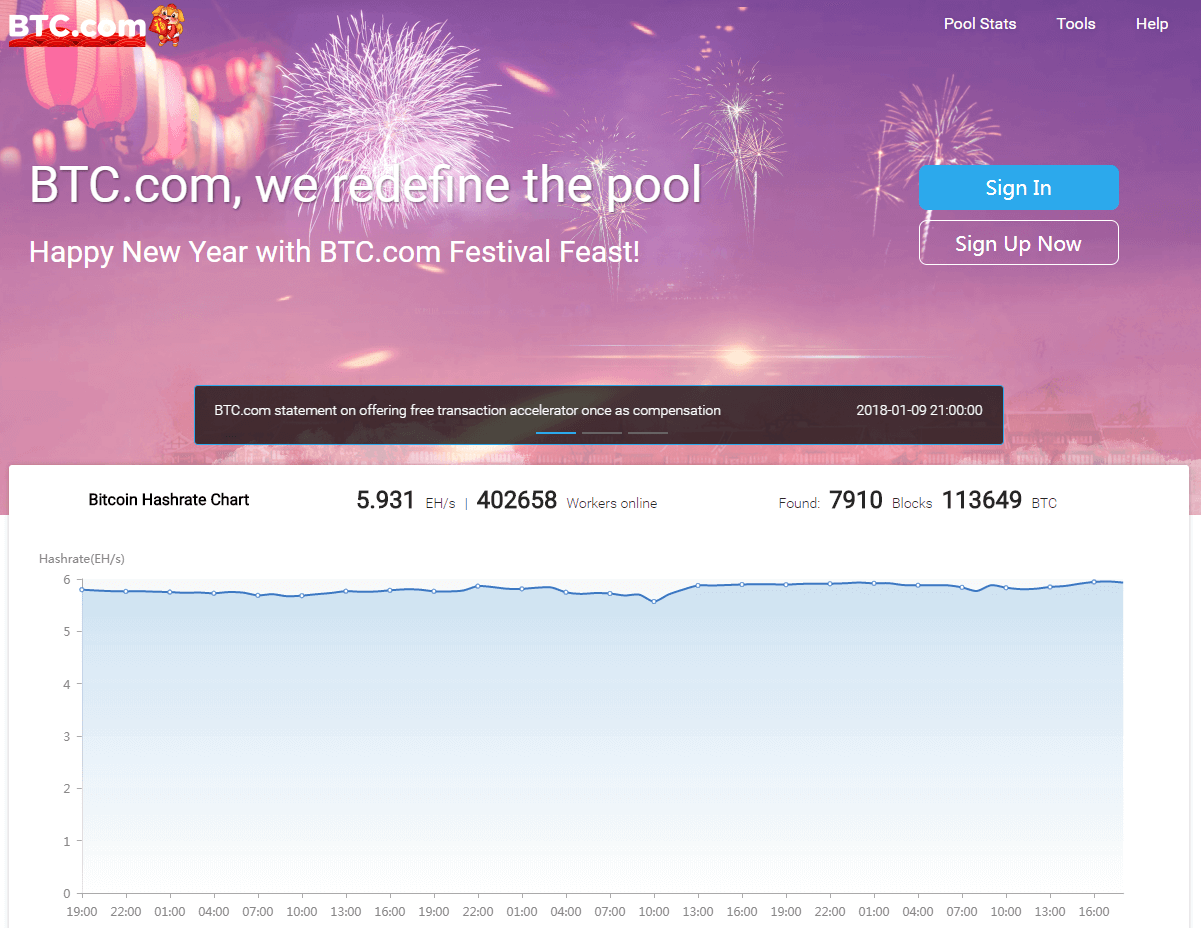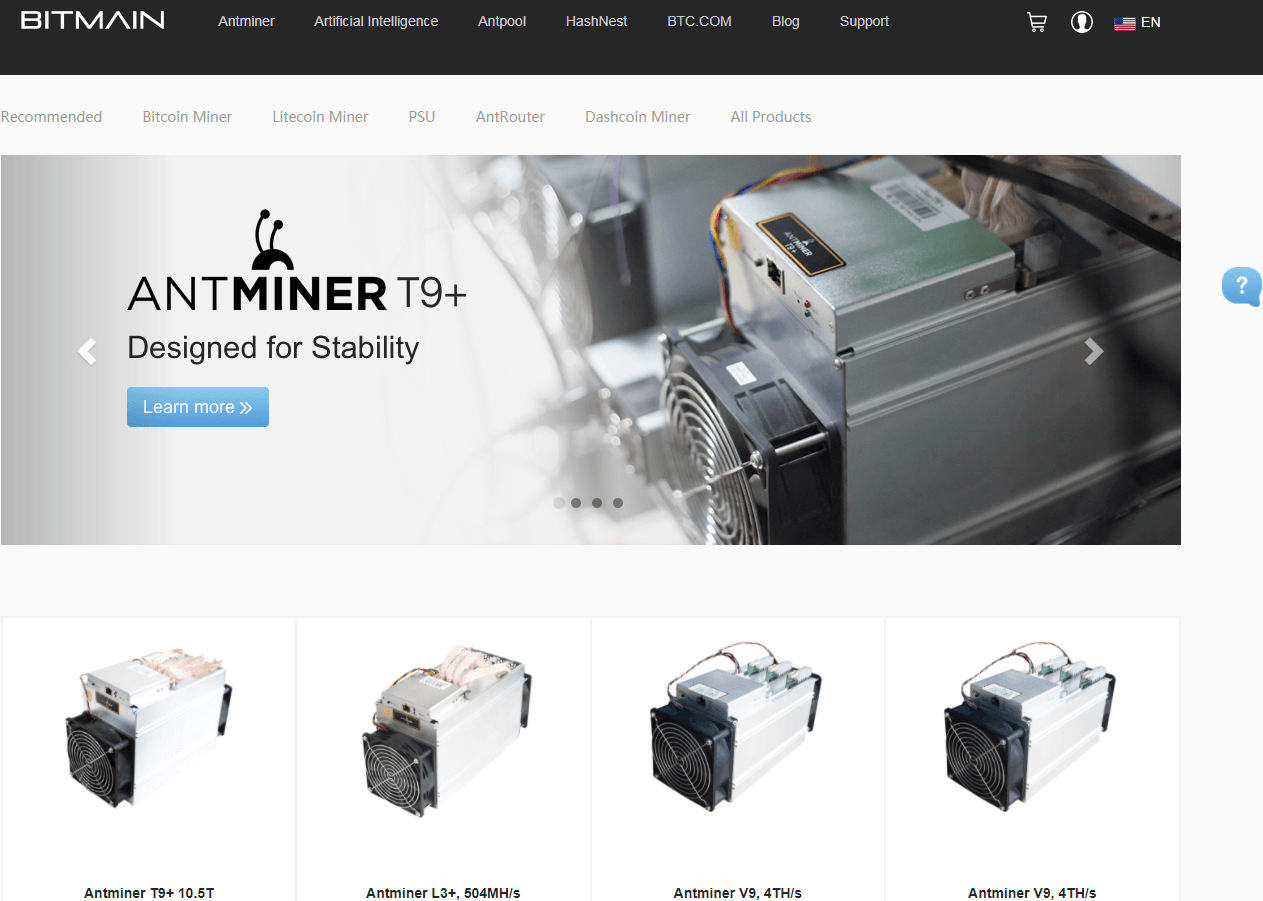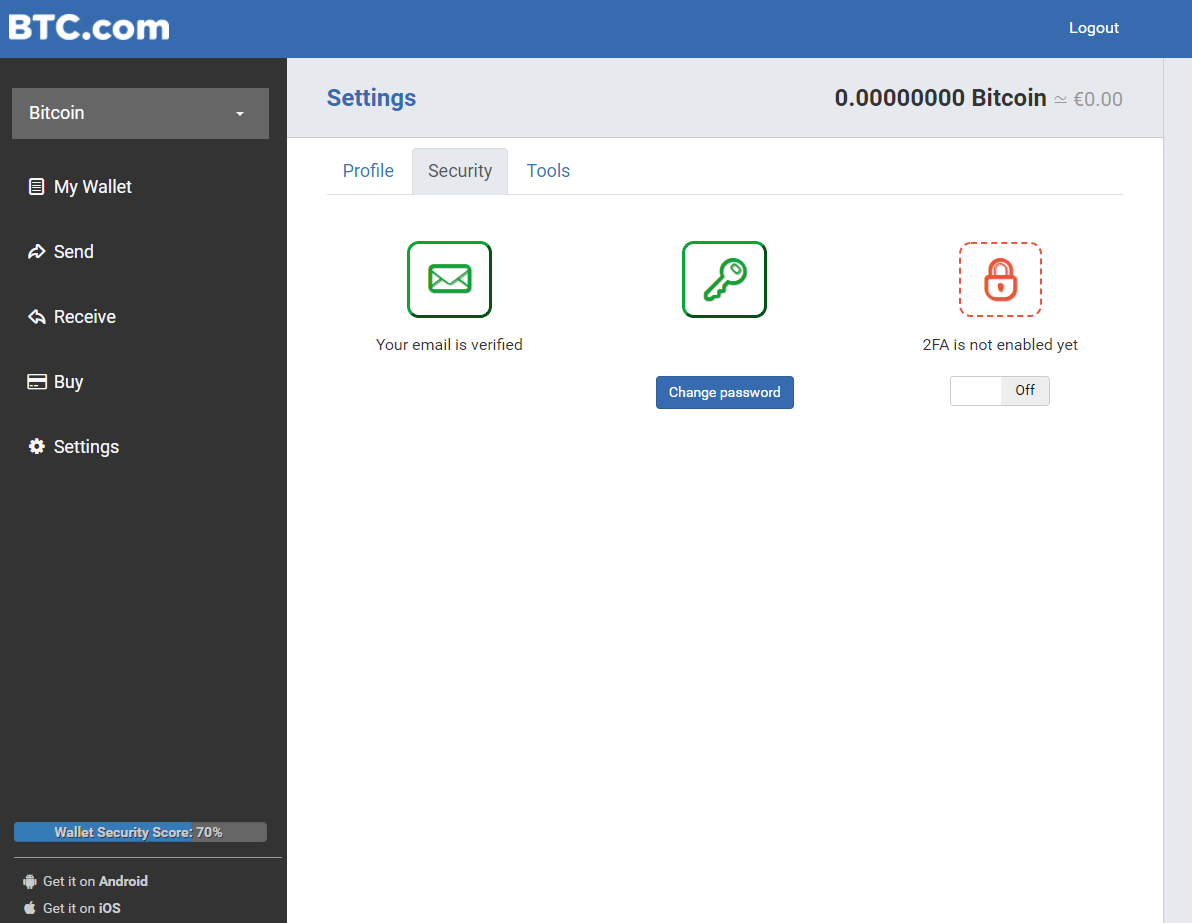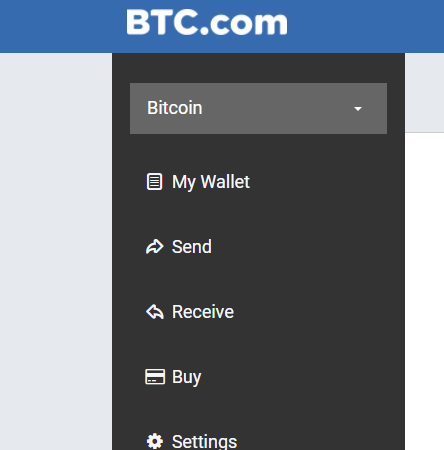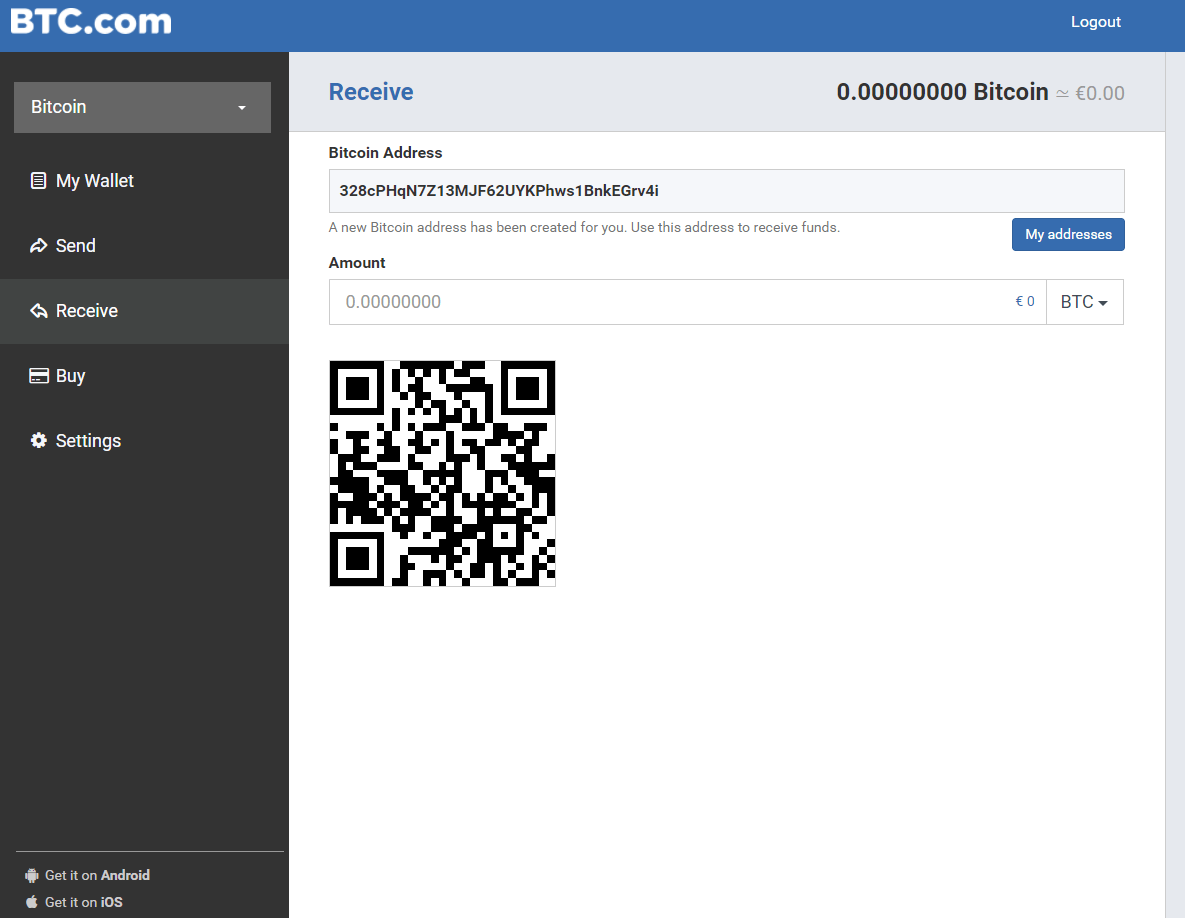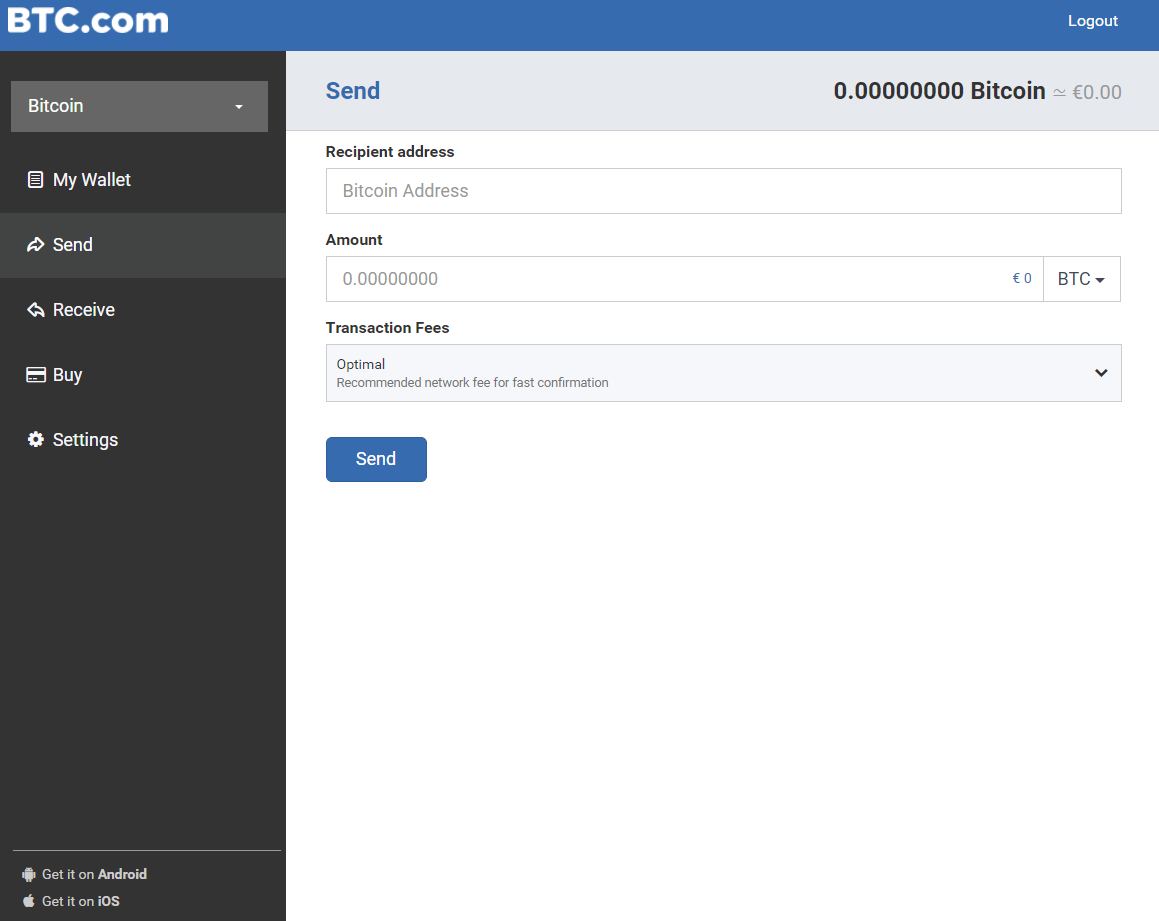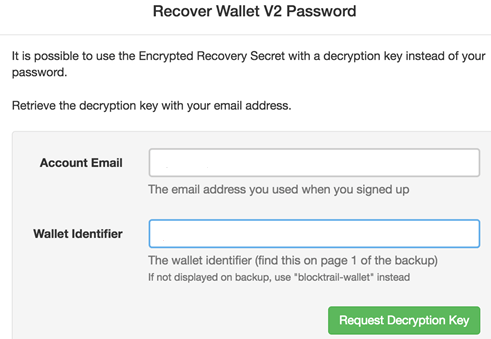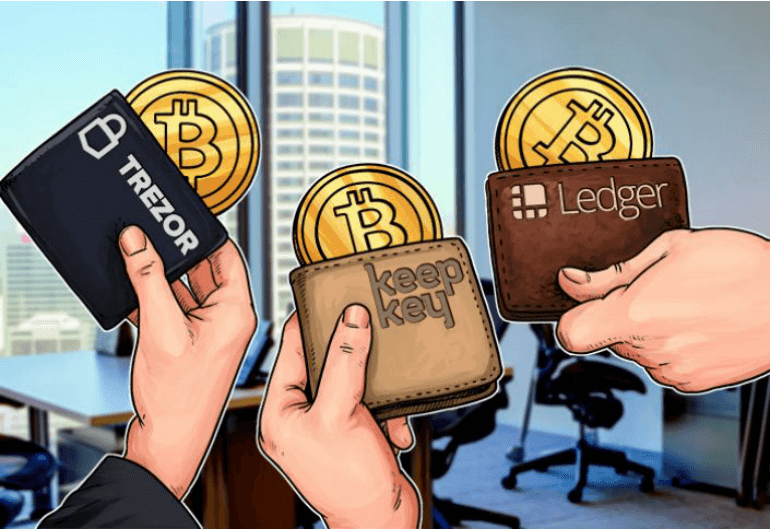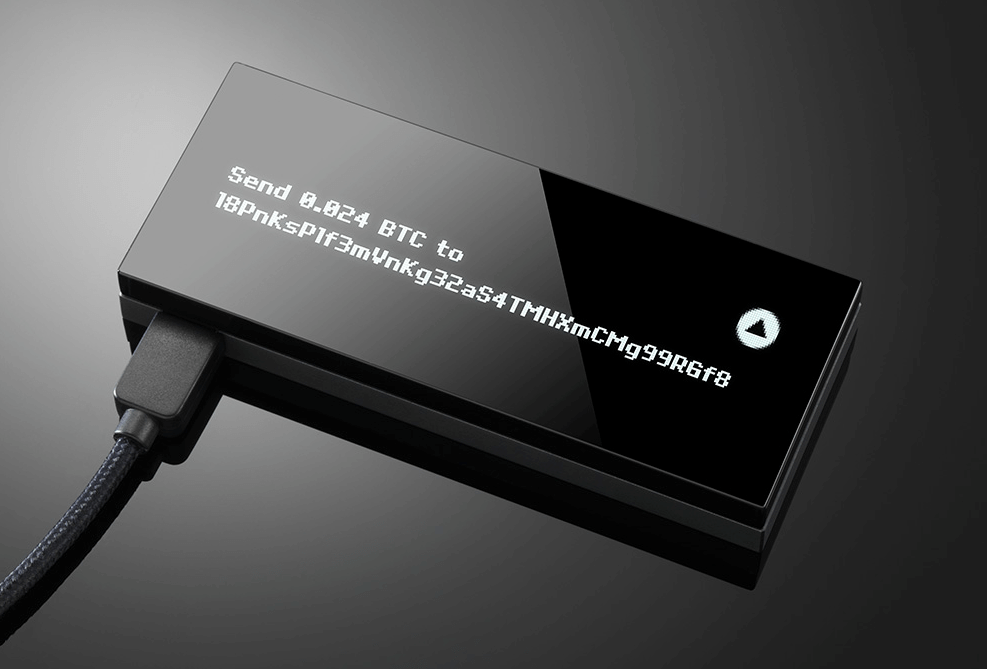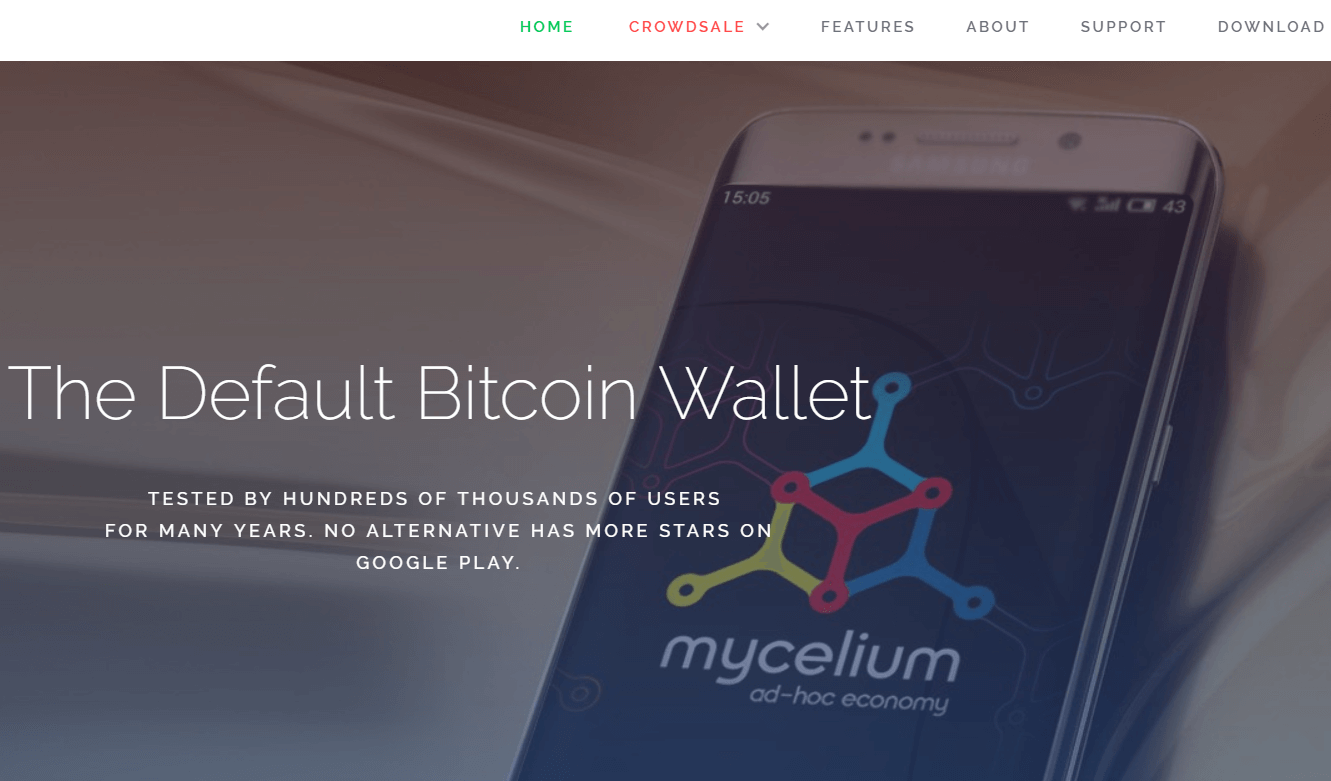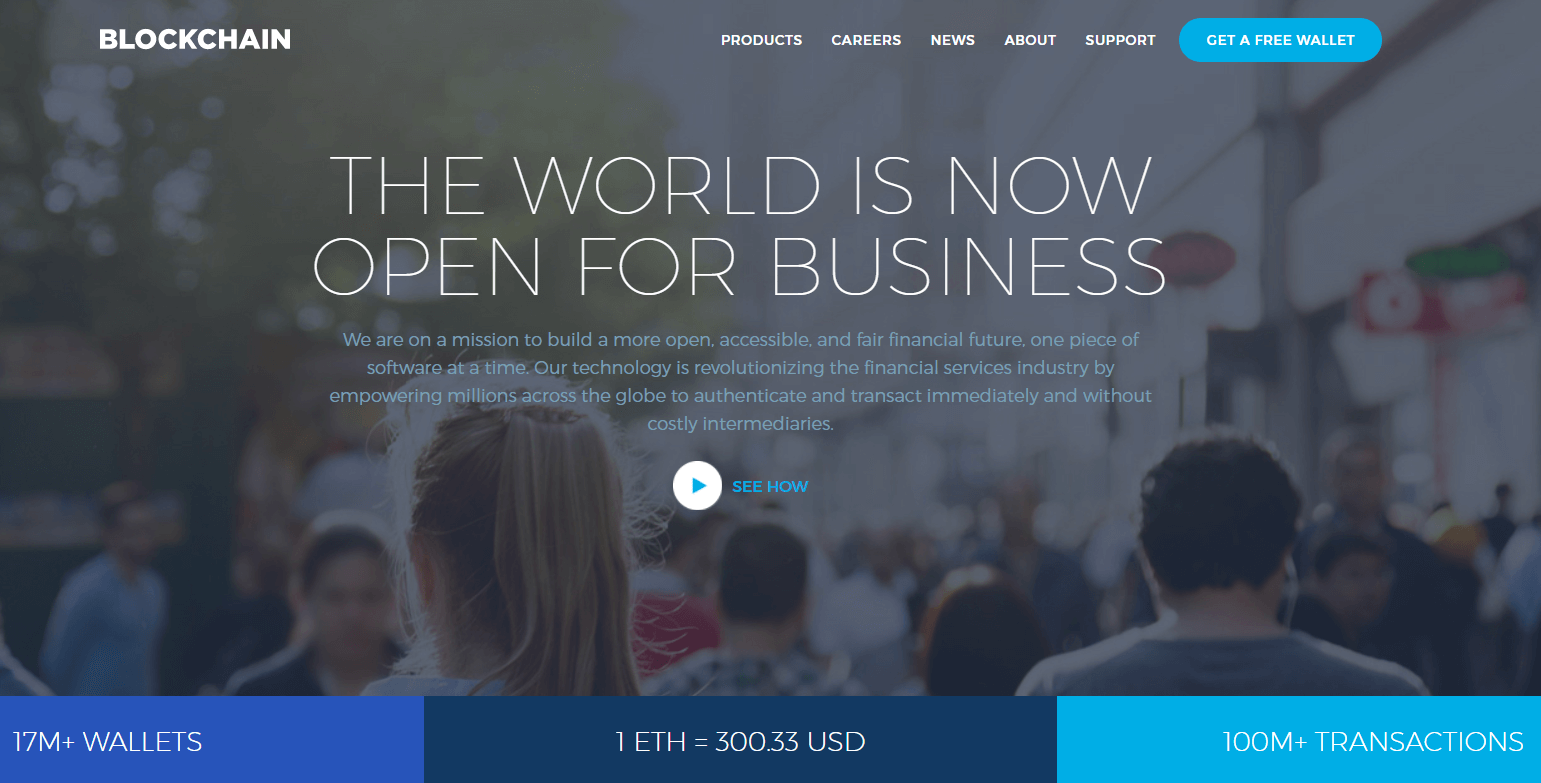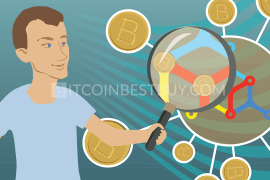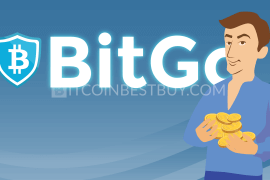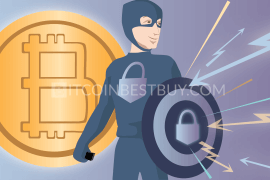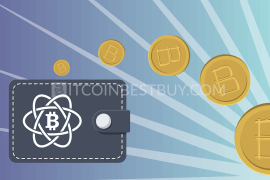If you still haven’t met any information about BTC.com, so, perhaps, you’ve missed one of the reputable wallets. Due to the fact that it’s supported by world well-known platform in terms of mining, it’s reasonably good to make BTC operations via this wallet. So let’s pass on to the brief guide of BTC.com wallet.
Summary: How to Use BTC.com Wallet
- Register a free account at BTC.com and verify your email.
- Download and safely store your wallet’s backup data sheet.
- Head over to the “Settings” and then “Security” page to enable 2FA.
- Click “Receive” button and copy the address code or send QR image to your other wallet or seller.
- You can also purchase coins by clicking “Buy” and use one of the available exchanges (optional).
Since its beginning, bitcoin grew its network through efforts made by individuals and organizations, all believing in the cryptocurrency as an idea of what future money should look like. BTC.com is run by people just like that, veterans that have been in the market for some time. Thus, this quick guide will investigate for you all important facts and features that BTC.com wallet has to offer.
Stay tuned as we go through platform’s fees, supported cryptocurrencies, privacy & interface, mobile apps and other services. We construct advantages and disadvantages analysis, which can be used to compare other wallets with BTC.com in terms of above-mentioned factors. We also use comparison analysis with alternatives such as Mycelium, KeepKey and Blockchain wallet.
What Is BTC.com Wallet?
One cannot talk about BTC.com without a mention about owners behind the platform. The platform is the sole property of Bitmain, a Chinese mining giant, known for BTC’s whitepaper’s translation into Chinese language and Antminer equipment series. The organization called Blocktrail opened up the wallet service in 2015 with an aim of providing pool-based wallet services. In 2016, Bitmain bought the platform and improved the interface and added several more services into the BTC.com portfolio.
Since its acquisition, the BTC.com became one of the most popular wallet platforms in the market, largely due to the mining pools. Bitmain also included equipment for sale as well, meaning that you can use the wallet from mining operations and then transfer these coins to exchanges to sell them.
Bitmain has several offices around the world, located in Shanghai, Qingdao, Hong Kong, Shenzhen, Tel Aviv and Amsterdam. This is quite an important fact, as you have an actual company with the full development team at their disposal, dedicated to providing adequate wallet services.
BTC.com Fees
Wallet, much like many other online storing platforms, offers its own services for free. The only costs that you will incur are called miner fees, charged by the blockchain network. BTC.com does not control them and the company simply holds these funds and transfers them into the blockchain. Then, they are awarded to miners as a bonus for their operations.
The BTC.com does, however, offer three programs by which fees are calculated. These programs regard the speed of transfers, with equation being fairly simple. The faster you need to make the transaction, the higher it will cost you. If you can wait for several blockchain confirmations, then you will be charged lower fees.
These programs are:
- High Priority (high fees and almost instant transfers);
- Optimal (moderate fee for moderate speed of transactions);
- Low priority (several hours needed to get confirmed but very low fees).
Supported Cryptocurrencies
Currently, BTC.com operates with only two digital coins, them being bitcoins and Bitcoin Cash. Since its development, the company behind the platform wanted to focus on bitcoins only. Hence, the name itself, BTC.com, which alludes to what future would hold for other coins. We can safely say that hard forks, such as Bitcoin Cash might find their place in this wallet but, essentially, BTC.com is all about bitcoins.
Privacy
When it comes to identification policy, BTC.com follows the same pattern many online storing platforms have. Apart from your email verification, there are no other demands regarding your personal information. You can send and receive coins completely anonymously, without any sort of documentation need from your side.
The account you would have at BTC.com is thus connected to your email only, while other information regarding your name, last name and location is not even listed on the platform.
Interface
While simple, the platform offers very neat design of its interface, where all functions are clearly visible. It might not look premium-like but it shows important tools without too much detail. Balance can be clearly seen while the history of transactions has a long list for you to check whenever you are online.
We do not deem this as an advantage over competitors since many other platforms offer a good interface for their users. Nevertheless, it is an important factor when choosing wallet, as online wallets are designed for fast transactions and ease of use. Starters would find this wallet to be a good start for their trade efforts.
Available Platforms
Apart from a web page, you also have the ability to download phone apps for free if you prefer mobile devices to the Chrome/Firefox versions. The apps give the same feel and offer much the same functions, which can be downloaded by iPhone and other smartphones users. iOS and Android version of the BTC.com platform can be found in their respective online stores.
Additional Services – Pools
Apart from wallet services, through BTC.com you can also access the mining pools organized by different providers. If you are planning to start your own bitcoin mining operations, you will need expensive equipment. The platform offered by the Bitmain is directly connected to the BTC.com wallet services, meaning that all awarded blocks would be transferred to your BTC.com wallet automatically.
If you are really interested in mining operations, then Bitmain has more services to offer for you, and those are its now-famous Antminer series. The mining equipment comes with different price tags and can cost from $150 to $3.000.
Lastly, have some other services that you can check out, them being public notes, calculators and transaction decoding tools.
BTC.com Security & Safety
The wallet platform offers standard safety functions for you to use, not that much different from what can be found in the industry. These tools are two-factor authentication (2FA), password manager and transaction record history. The 2FA is set up with the help of Google Authenticator, while phone factor is not offered as an option.
When compared to hardware wallets, BTC.com, like many other online wallets, lack of security and available layers of protection. The platform operates only online while keys are generated publicly.
Advantages & Disadvantages
Pros
- backed by one of the largest crypto mining companies in the world;
- provides additional services, such as pools, calculators and coin exchange;
- full privacy provided to the user.
Cons
- only bitcoin and Bitcoin Cash supported;
- only 2FA offered as a security measure while keys are not private.
Guide to Use BTC.com Wallet
In this section, we will show you how to use “Send” and “Receive” functions at BTC.com. In both cases, the process is fairly simple as you need to take only a few steps to finish off the job.
How to Add Funds to BTC.com Wallet?
To start the process of receiving bitcoins from exchanges or other wallets, click the button “Receive” which is located on the left-hand side of the dashboard page. You will be directed to the ”Receive” page, where you can simply copy the address code and send it to the seller or to your other wallet.
You also have the ability to use QR code if you are trading in P2P platforms where individual sellers would send you codes by scanning the icon you have provided to them.
Make Payments with BTC.com Wallet
To make a payment towards buyers or if you simply want to move coins to your other wallets, click the menu option “Send”, located right above the “Receive”. You will be directed to the online payment form, where you have to provide recipient’s address and the amount you wish to send.
You also need to choose how fast you want the transfer to be conducted, depending on what level of fees are you willing to pay.
FAQ
Can You Buy Bitcoin with BTC.com Wallet?
BTC.com offers links towards two exchanges with whom partnership deals have been signed. These are Simplex and Gildera, both of with offer fiat to crypto trade marketplace. It is worthy to note that BTC.com itself does not exchange coins and fiats.
What to Do If I Forget My Password?
You have two options to choose from in case you have lost or have forgotten your password. The first one is to click “Forgot password” and use email to reset the code by creating a new one. The other way is to employ the backup data center by using the decryption key and reset the password once you are logged in.
The second road might be a bit more complex to use but it provides security layer as you do not generate a password which could be accessible through your mail provider.
BTC.com Alternatives
There are many other alternatives to BTC.com, as bitcoin’s network has grew tremendously for last few years. We made a number of tutorials on how to use different wallets. Be sure to check them out as they, much like this review, provide the latest information and honest opinion about crypto storing platforms.
Review of KeepKey USB Wallet
Hardware wallets are known for their superior safety and KeepKey is not an exception to that rule. Developed by a team that created TREZOR, KeepKey comes with tools enabling you to work with wallet in both online and offline environment.
You have privately generated keys, a screen that allows you to check your balance even when not connected to the internet and physical buttons that you push when conducting transfers. You should check out our review of the device as we go through many more details and on how to properly set it up.
Mycelium Wallet – See Details
Mycelium is similar to the BTC.com platform in the aspect that it offers online services only. The safety though is at the much higher level at Mycelium, as the company offers vault and multisig wallet products for you to use. The only downside of the crypto storage it that it operates on mobile devices only.
Read our tutorial about pros and cons of the Mycelium wallet as we provide you with a step-by-step guide on how to use it properly and securely.
More About Blockchain Wallet
Out of the three mentioned competing wallets, Blockchain has most in common with BTC.com. Read our review about the platform as we list out its security functions, fees, background facts and services it offers to its clients.
In case you have inquiries that have not been touched upon in this quick guide, you should contact us at BitcoinBestBuy and we will get back to you with needed answers as quickly as possible.