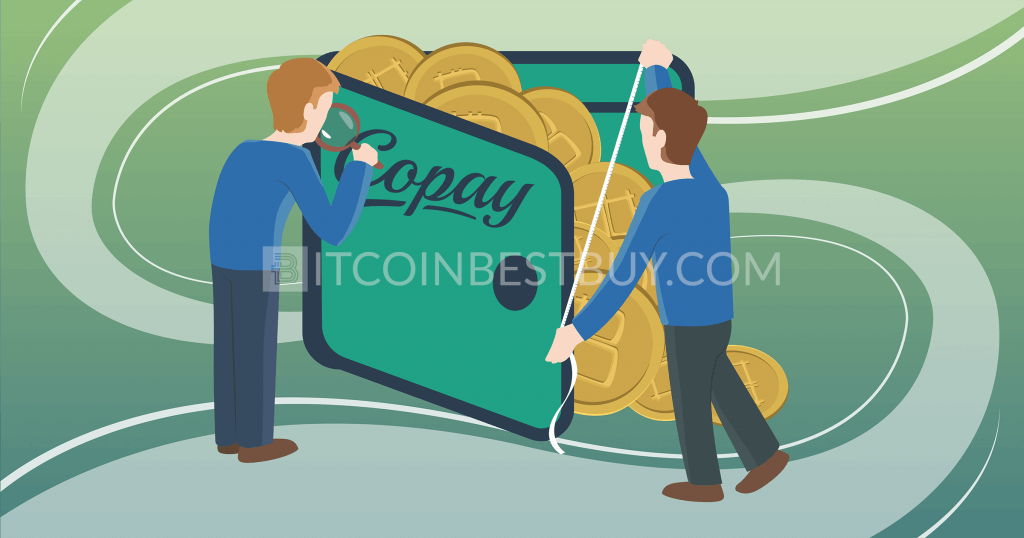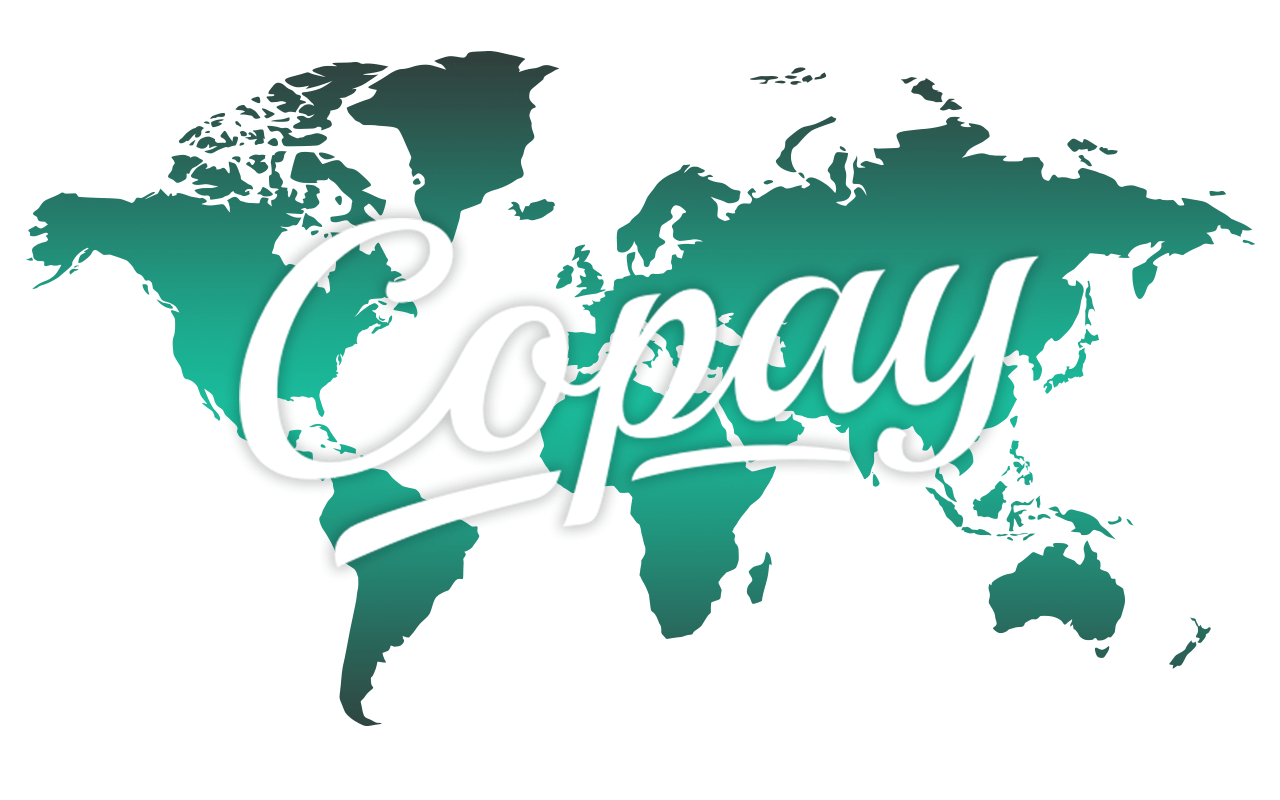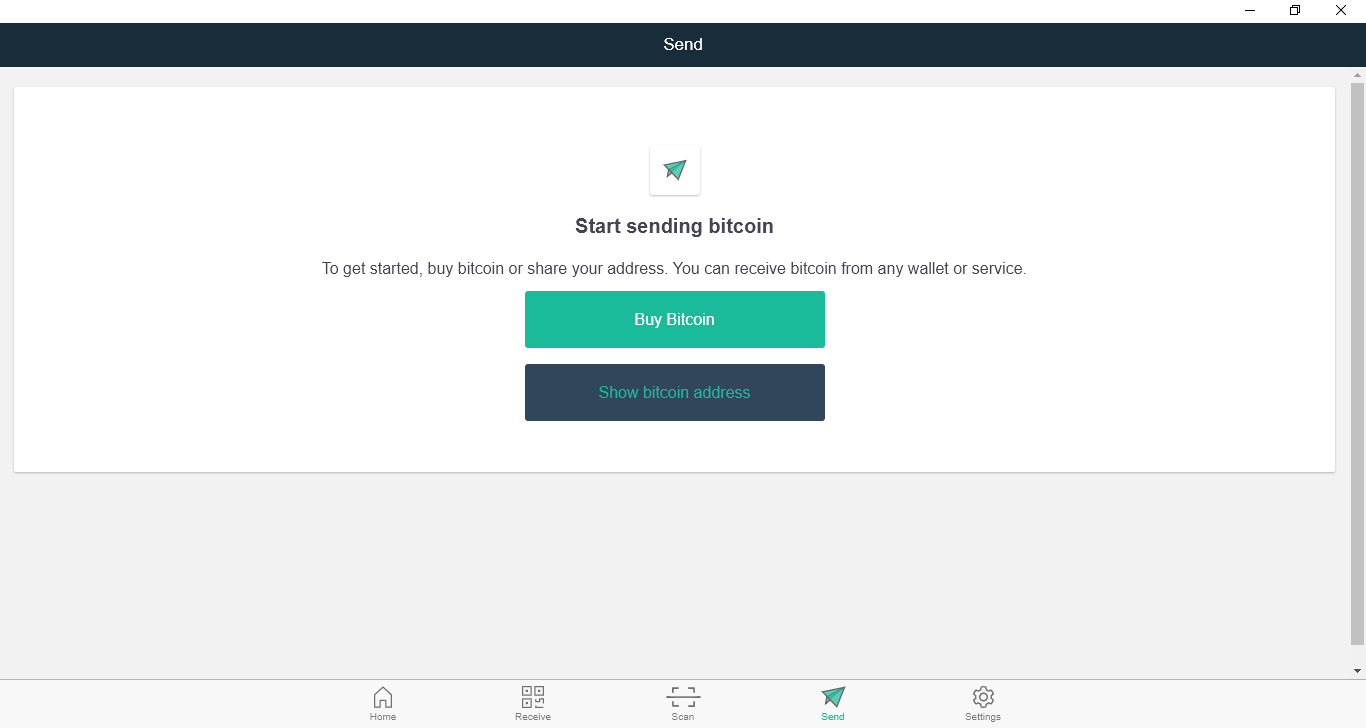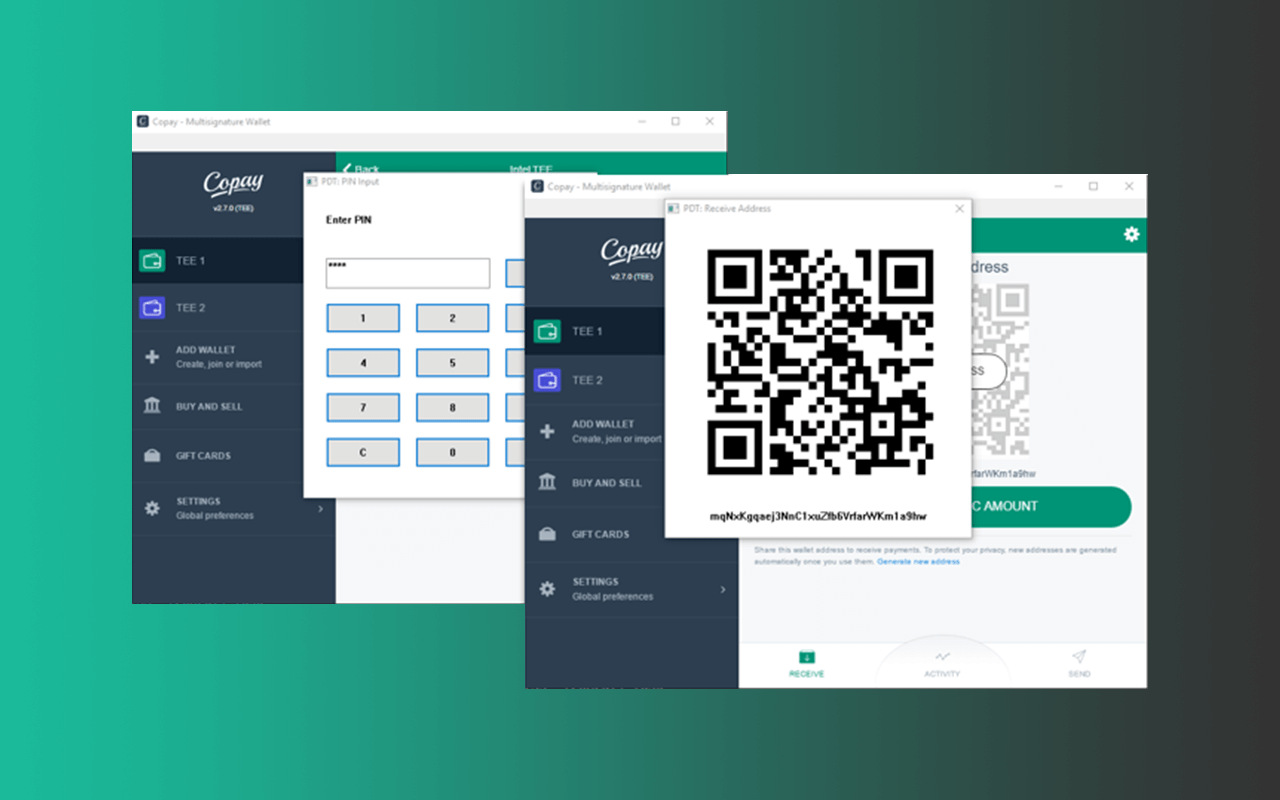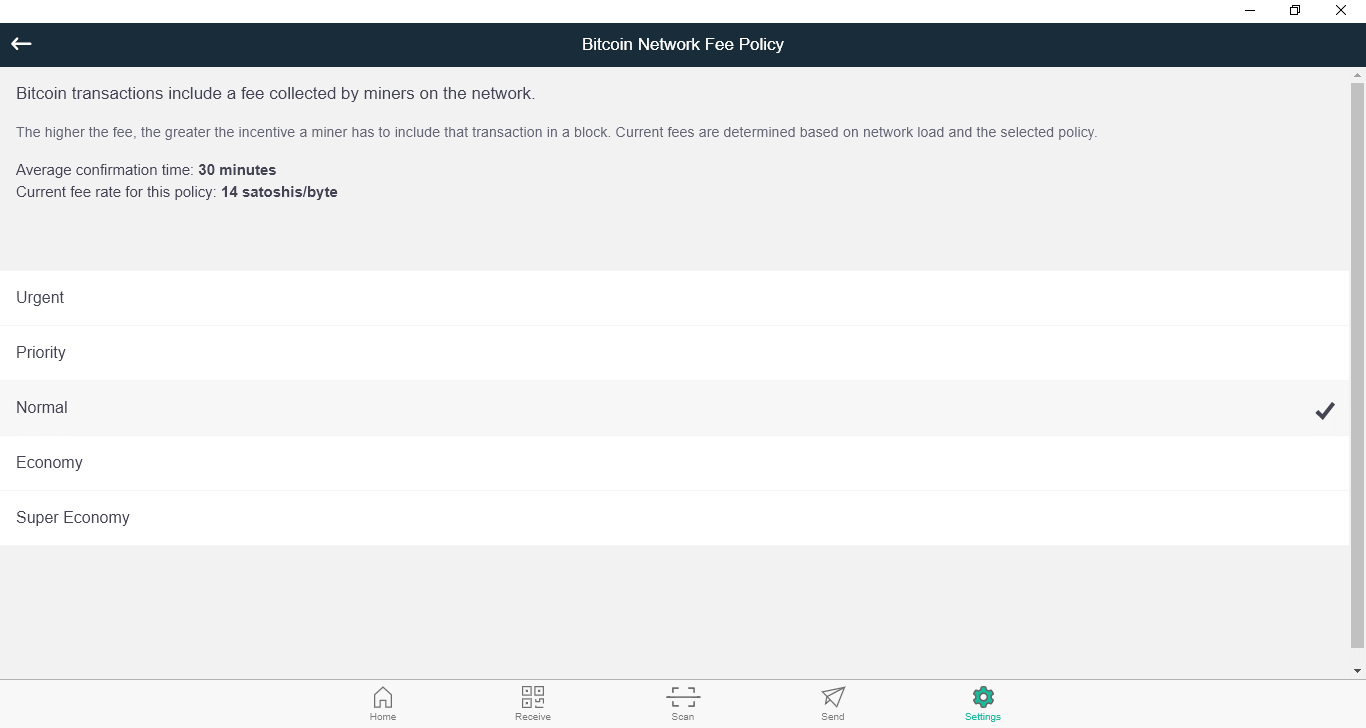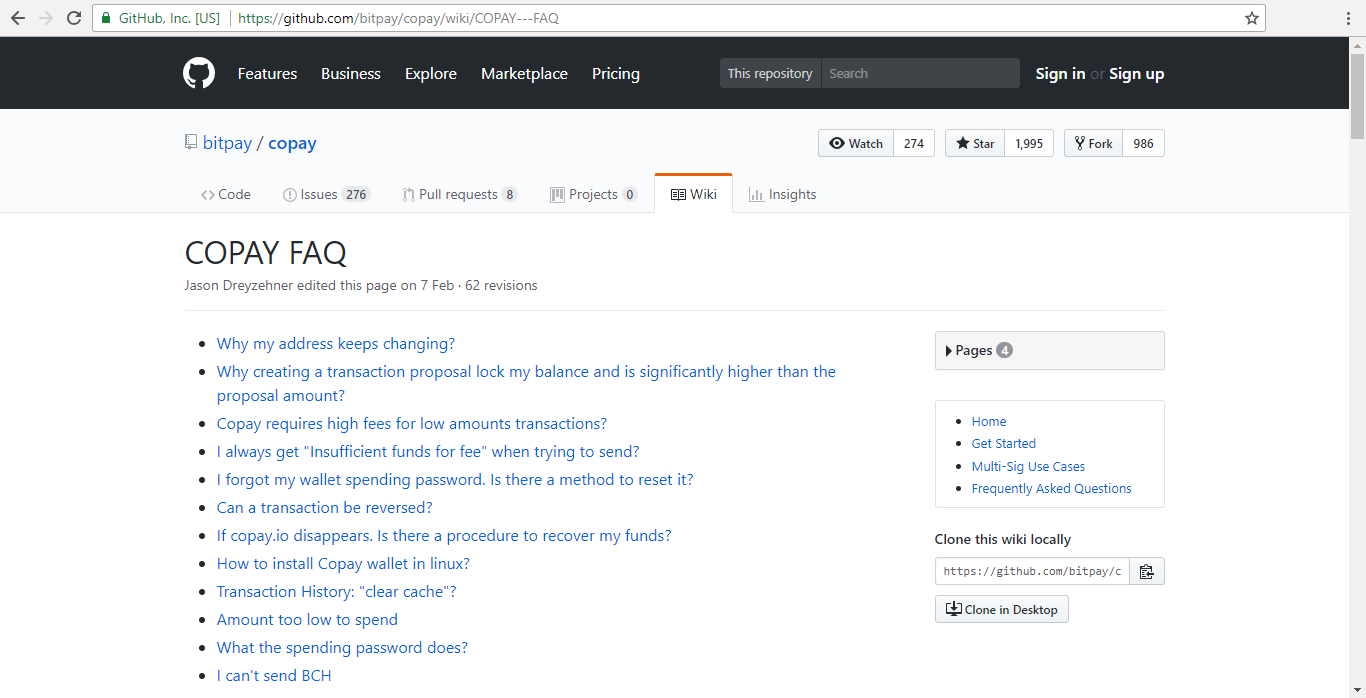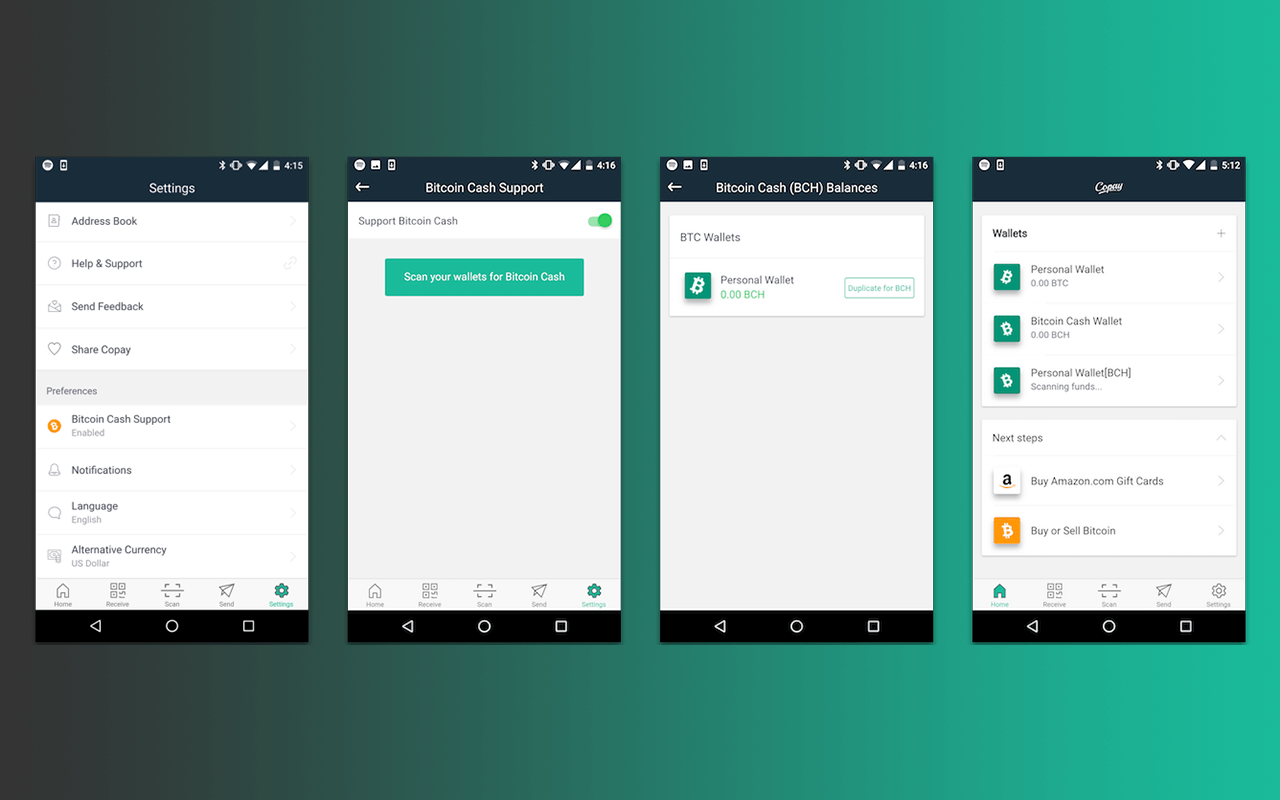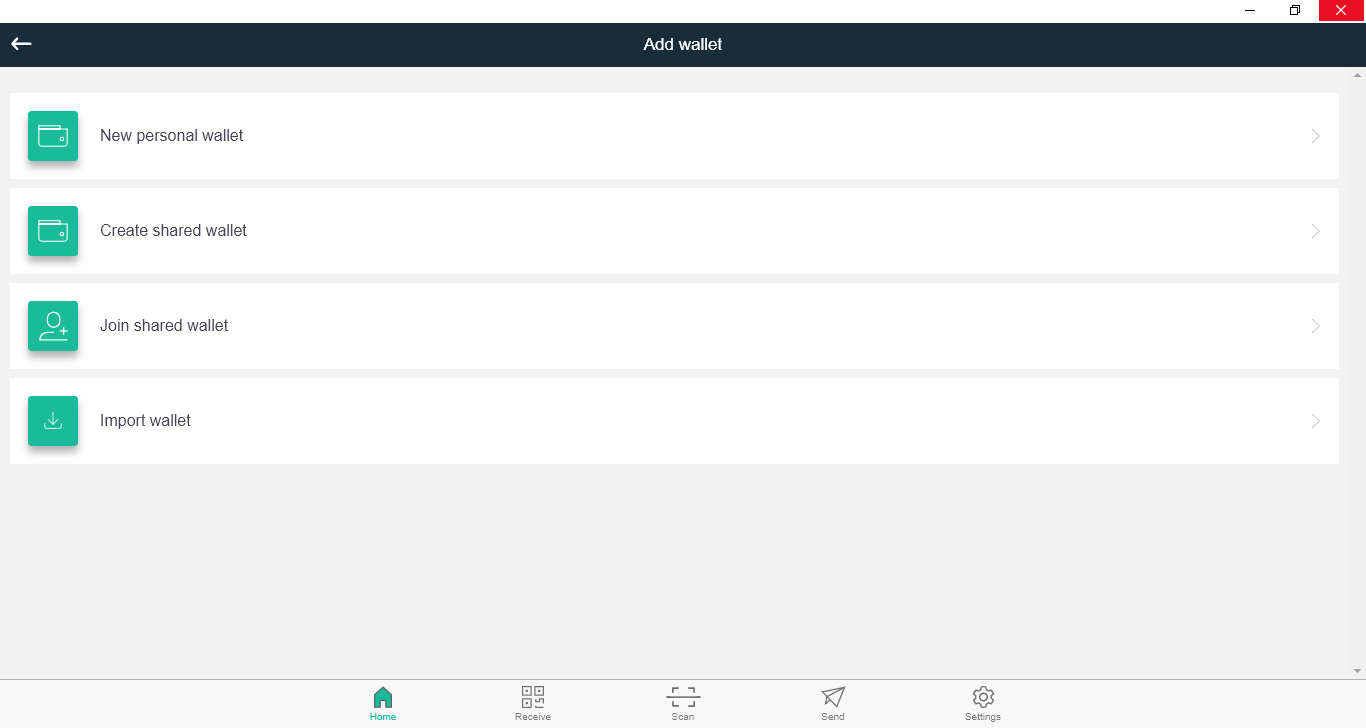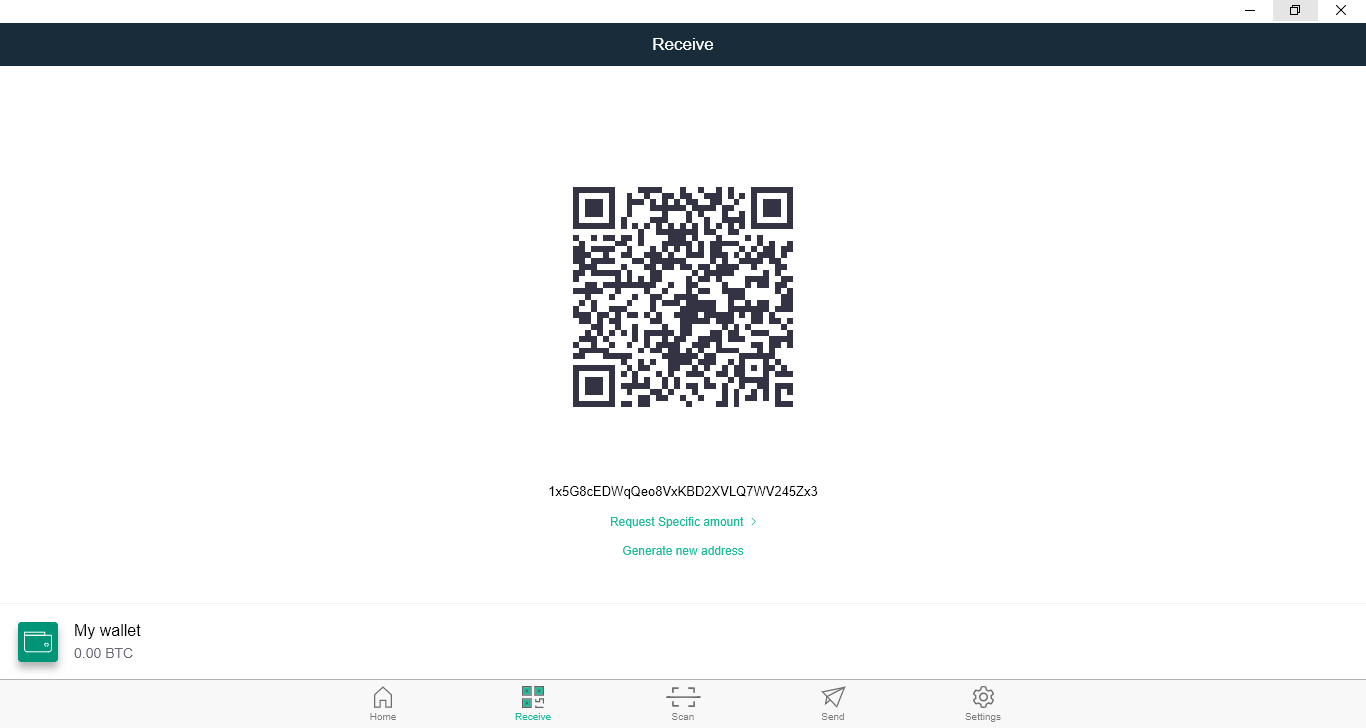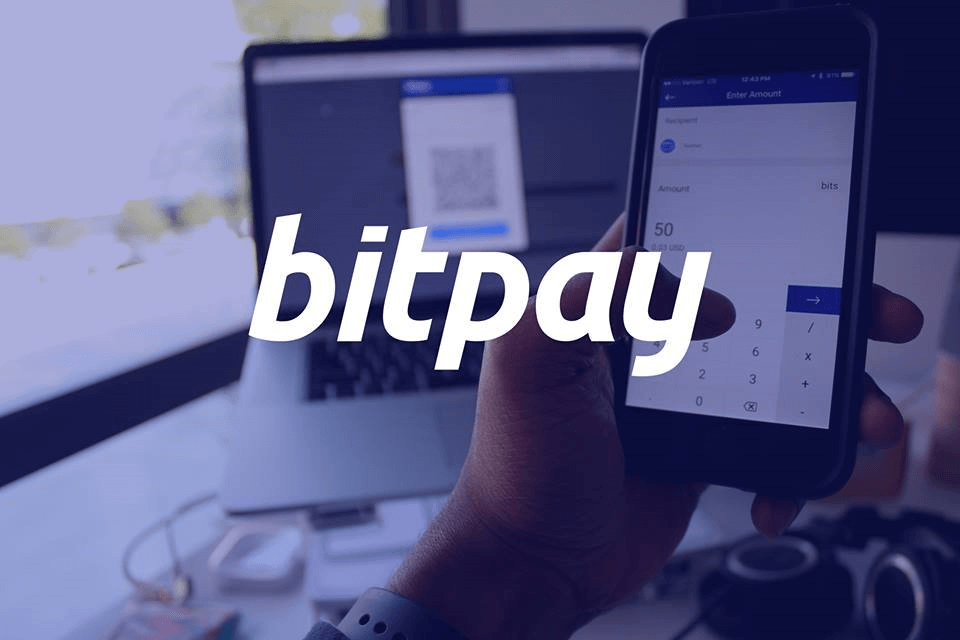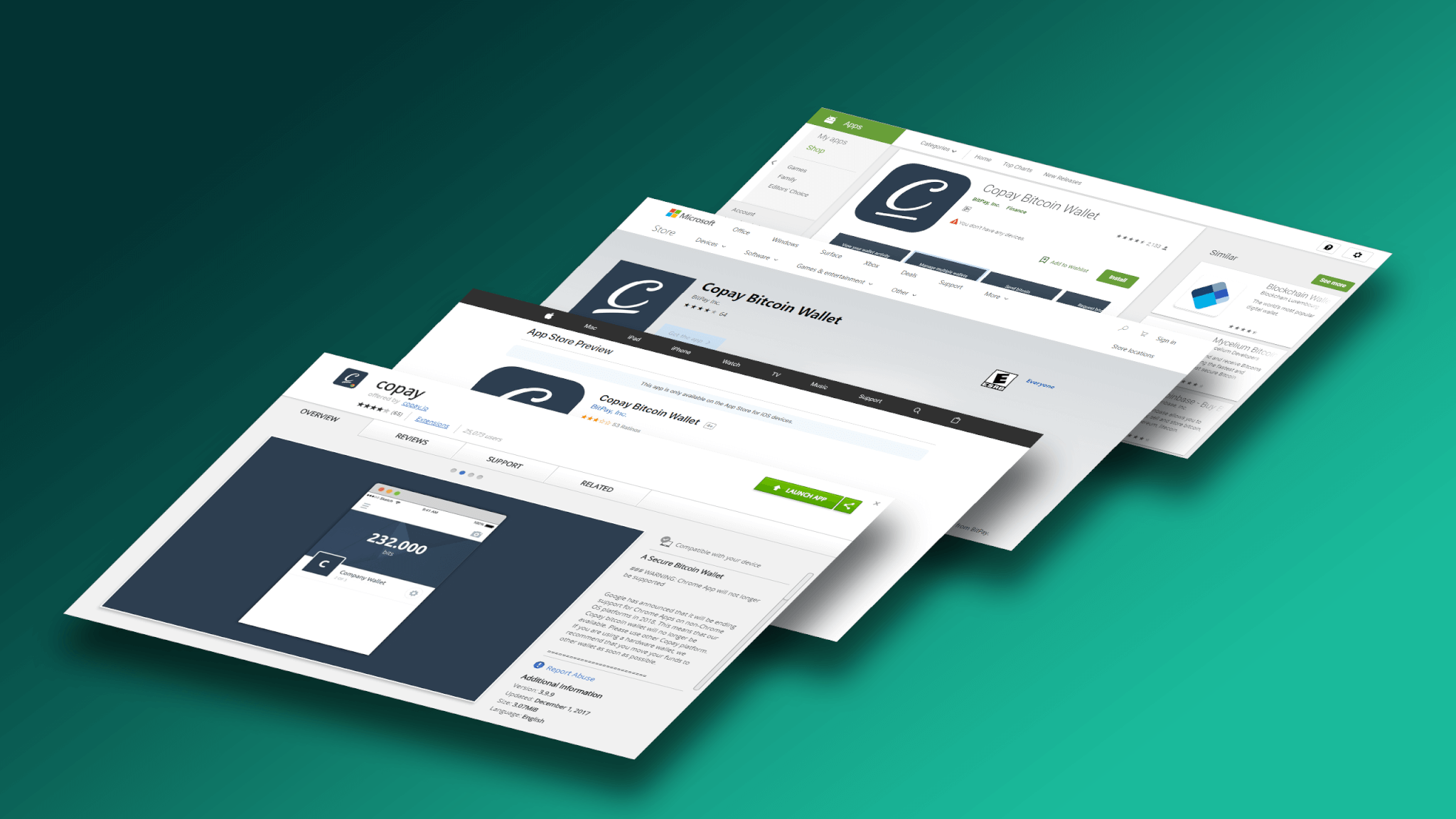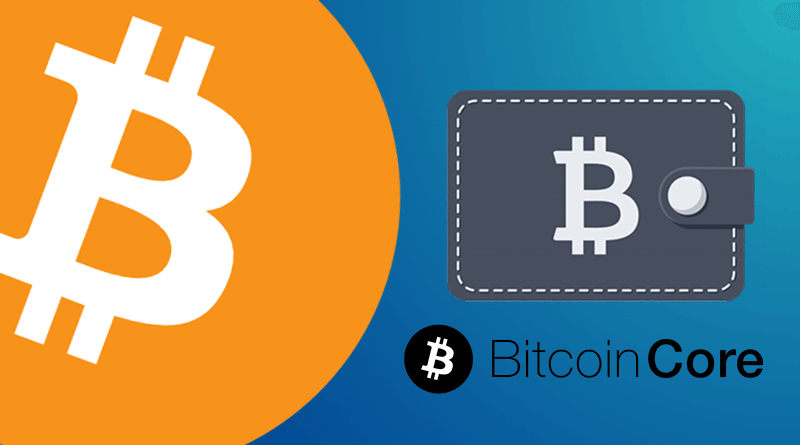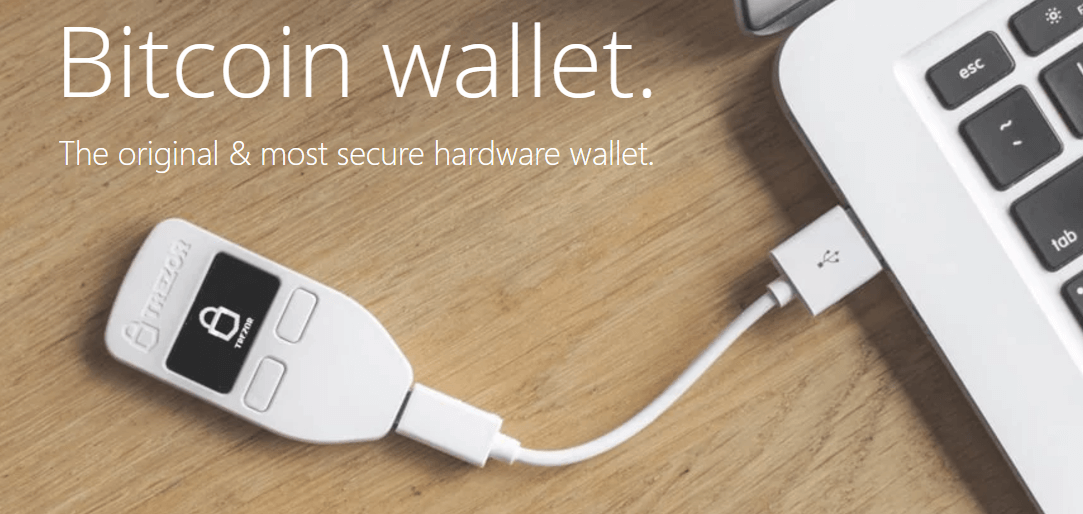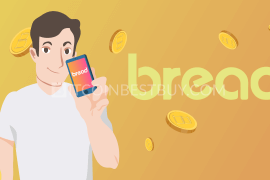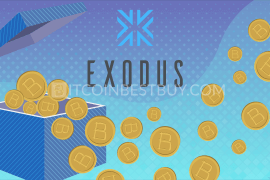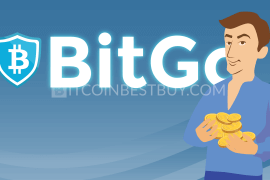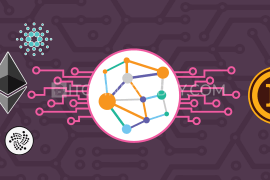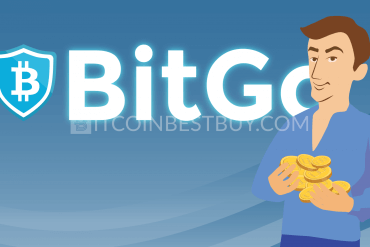In this article you will find comprehensive information about Copay wallet to make your own opinion about this way to store bitcoins. What functions it performs and how to use it in a detailed tutorial. Safety is one of the main questions, as well as fees and private policy. In addition, we have compared the wallet to other alternative variants, so it is up to you which one to pick for usage.
Summary: How to Use Copay for Bitcoins
- Go to the Copay’s homepage and click the OS’s icon for the version that suits your desktop.
- Once downloaded, run the .exe file and install the wallet.
- Go through the setup wizard, creating a wallet password, backup passphrase and accept terms of use.
- Open the “Receive” window and copy QR and/or address codes.
- Send these codes to either seller of the BTC or use it to transfer bitcoins from your other wallets to Copay.
- Once transferred, check the BTC balance in your Copay account.
When dealing with security of your crypto funds, it is vitally important to find a wallet that would secure your assets effectively. One of the popular choices is a desktop storage product since it can act as cold storage and as an online “hot” wallet if implementation and usage are easy enough. Thus, we made a review about a wallet that drew a lot of attention recently, called Copay.
In this quick guide, you can expect to find information regarding wallet’s ability to protect your assets, fee structure it implements and how privy the product really is. We also provide detailed guidance on how to send and receive coins from and to Copay’s balance.
What Is a Copay?
Copay is an open source bitcoin wallet that offers its services for traders looking for a speed and security of their transactions. The platform was developed by the BitPay development team, owned by entrepreneurs Tony Gallippi and Stephen Pair in 2014. Due to the BitPay’s experience and partnerships, the platform successfully works with its partners, Amazon, ShapeShift, Comprar and several others.
The support figures and the company’s headquarters are located in Atlanta, USA. The Copay wallet implements multisig wallet addresses through p2sh codes. The significance of the open source wallet is that developers and other users can redesign and create their own platform on GitHub. Thus, the security features can be improved with sufficient programming skill.
Is Copay Available in My Country?
The platform can be downloaded and used by anyone in the world, so long as users hold a computer and a small free disk space. There are no limitations on regions when usage is in question. This we deem as something of an industry standard since most platforms dealing with bitcoin storage offer similar regional coverage.
Supported Cryptocurrency
Apart from bitcoin, you do not have an ability to store other cryptocurrencies. You have the option of downloading and using BitPay for Bitcoin Cash but other than a completely different wallet, the platform does not support altcoins. Since its launch, Copay was meant for BTC exclusively, with no plans on adding more coins in the near future.
Copay Payment Methods
Copay works with bitcoins only, thus the only real payment method available to you are BTC tokens. Fiat currencies cannot be stored at Copay and neither can you purchase coins from other Copay users using USD or EUR. The wallet itself is free for download and use.
Security and Privacy
The Copay wallet implements multisig addresses, meaning that approvals of the transactions (between 2 to 6 of them) are needed for transfers to take place. You also have changed address codes, all adding up to your total balance. When creating an account at Copay, we would highly recommend you to create a wallet password that would be needed for your transactions. Another feature is the passphrase, used as a backup of your BTC balance.
As for the privacy, apart from your email address, no other personal information is ever collected from you. You simply download the wallet, install it, and provide your email as a protection tool since you would receive emails regarding the development of the wallet.
Fees
Copay is completely free to use, with no costs attached to your transactions whatsoever. The only cost that you will need to account for is not from Copay’s side and is common in all wallet platforms, called network fees. These expenses are collected by Copay and then transferred directly into the blockchain network as a reward for miners. You pay these costs when sending bitcoins outside of Copay account.
Does Copay Have a Customer Service?
The team behind Copay has created two channels for you to use when customer support is in question. The first is the GitHub’s FAQ section, where extensive Q&A has been provided for users. You can post issues there as well and get answers from the customer support department on the day of your post.
Another way is through BitPay’s website, where you can contact support figures regarding either your BitPay or Copay accounts. BitPay can be seen as a ticket system support while GitHub a slower version of live chat.
How To Use Copay Wallet?
In this part of the article, we go through the processes of sending and receiving coins to and out of your Copay wallet’s addresses. We would start off by saying that recovery phrase should be constructed at any rate, as it is vital to have a backup of your balances in case your PC malfunctions.
If not done through installation, you can head over to “Settings” at the bottom of the wallet’s window and click “Backup” which will start the process of creating a passphrase. Type these words on a piece of paper and store it safely.
How to Add Currency to the Wallet?
If you are planning to open shared wallet, Copay offers you a chance to do so by creating a separate wallet with its own addresses and codes. You can set up the said product by clicking a plus sign at the right side of the “Home” screen.
Then, choose “Create shared wallet” and proceed by filling out the wallet form, listing the wallet and group’s name, acceptable coin (BTC or BCH), acceptable number of Copayers and other details.
Once you are done with the form, click “Create 2-3 wallet” and voila! You have a shared wallet address to receive payments expressed in crypto coins.
Receive Bitcoins with Copay
To receive bitcoins or Bitcoin Cash, both Copay and BitPay implement the same process of receiving these tokens. It starts with you clicking on the button “Receive” located at the bottom of the Copay’s page.
You will see both QR and address codes, which can be used to transfer BTCs from your other wallets and exchange balances, or they can be sent to a seller who would create transfer request and pay for your bitcoins.
You do have the ability to send both, though QR codes are more convenient as they can be scanned with the help of your phone. Another service available to you is the direct link provided on the homepage of the wallet. There, you would be directed to partner exchanges that cooperate with Copay and buy bitcoins from these platforms.
The payment process is much the same, with the only real difference that you click “Send” button and use QR or address code provided to you.
FAQ
How Is BitPay Wallet Related to Copay?
Both BitPay and Copay are developed and managed by the same team in the USA, with BitPay being the first wallet and Copay coming in later on. Both share the same interface and tools available to you. The download and installation guide is the same as well, with almost nothing to distinguish these wallets from each other.
When contacting support figures, you can pretty much ask questions regarding both of your accounts in Copay and BitPay.
Can You Move Wallet from Copay to BitPay?
It is possible to move funds from one wallet to another by creating additional accounts in Copay. When opening the wallet for the first time, you will have BTC address by default. BitPay, however, has Bitcoin Cash as its currency as a default. In both cases, you can set up a new wallet contain the other’s currency.
Thus, you can open a new BCH wallet at Copay, use QR or address code and transfer either BTC or BCH form BitPay to your Copay account.
Does Copay Have a Mobile App?
Unlike many of its rivals, the Copay platform is also available on iOS and Android app stores. Apart from Windows, Linux and Mac, you can download the app on your phone and use the very same functions and features. You even have the ability to synchronize your wallets, using the same balance both on your phone and on your desktop.
You also have a Chrome extension, which can also be connected to your phone and desktop platforms.
Copay USB Alternatives
Even though you do have private keys, hardware (HD) crypto wallets have no issues with viruses and phishing attacks as desktop wallets have. Thus, we made reviews about the most popular choices in the hardware storage devices market. You should check out these reviews we made, with examples being Ledger Nano S and TREZOR.
Read More About Ledger Nano S
We made an exhaustive report regarding Ledger Nano’s ability to protect your funds through its private keys, physical buttons and other safety tools available to users. The chipset wallet can be plugged in your PC and installed from there and holds greater value for the price tag it carries.
Article about Bitcoin Core
If you are looking for a desktop wallet alternative to Copay, Bitcoin Core might be of your interest. The wallet offers similar services though it also carries certain disadvantages when compared to Copay. That is why you should read our article about the first-ever BTC wallet, as we go through its advantages and disadvantages.
TREZOR Wallet Details
Apart from Ledger Nano S, you also have a TREZOR device, which acts as a minicomputer and a definition of what security of crypto coins means. It can be installed and setup by itself, with screen acting as your guide throughout the entire process. Read our review of the HD wallet, as we provide guidance on how to properly install and use the wallet.
Should you encounter an issue that has not been covered by this article, you can write to us directly at BitcoinBestBuy, so that we can provide timely assistance.