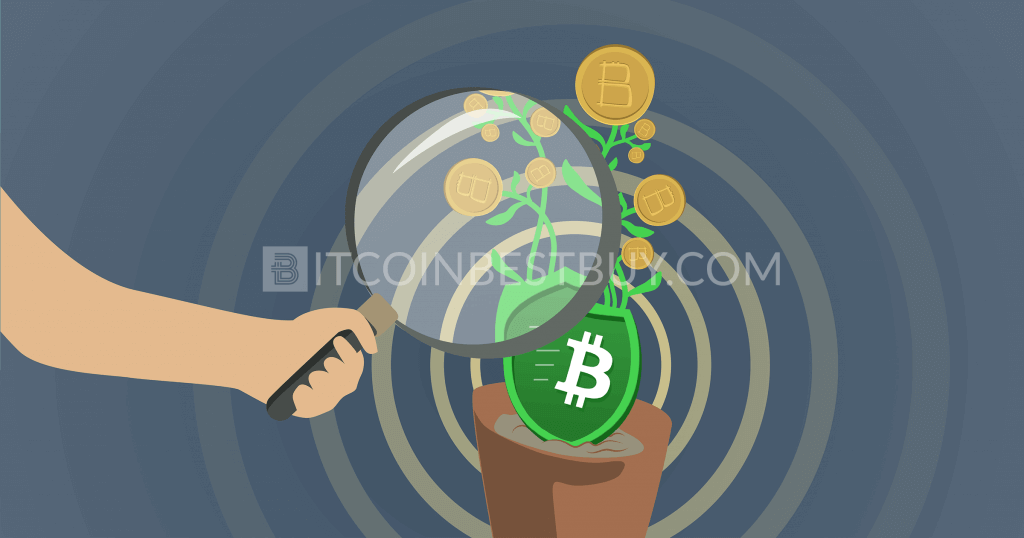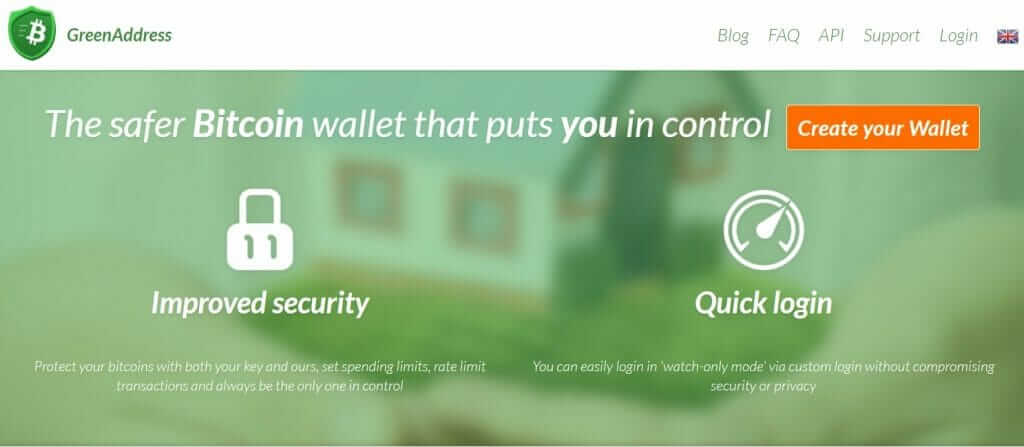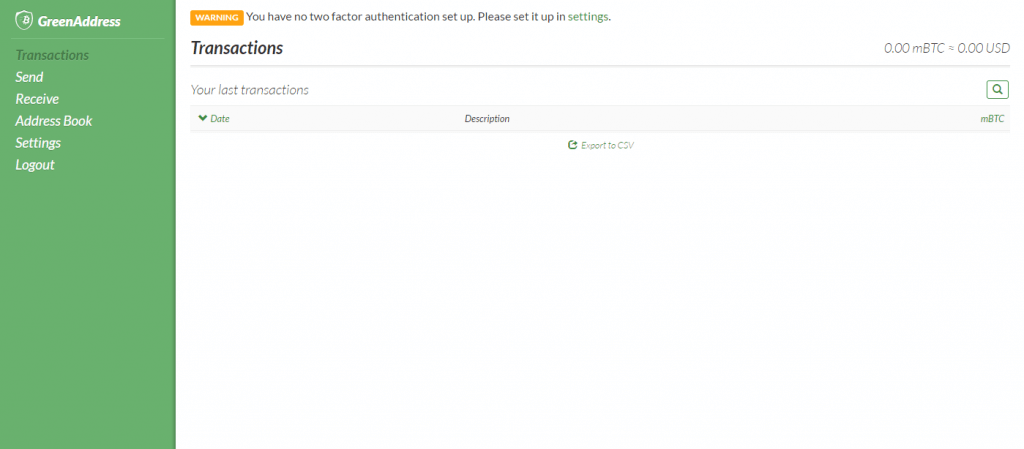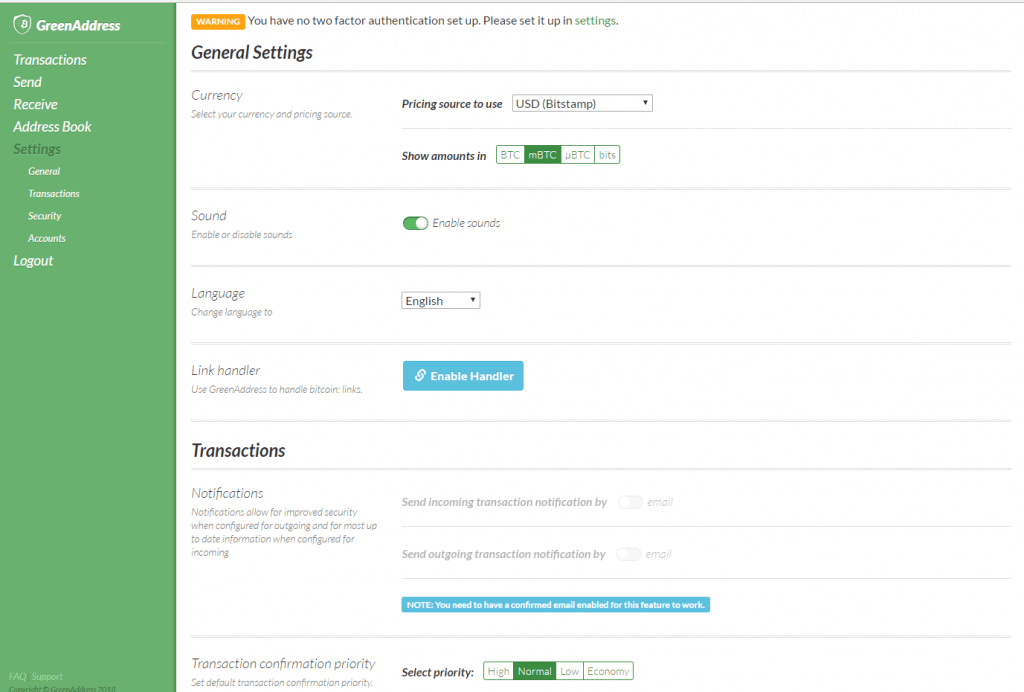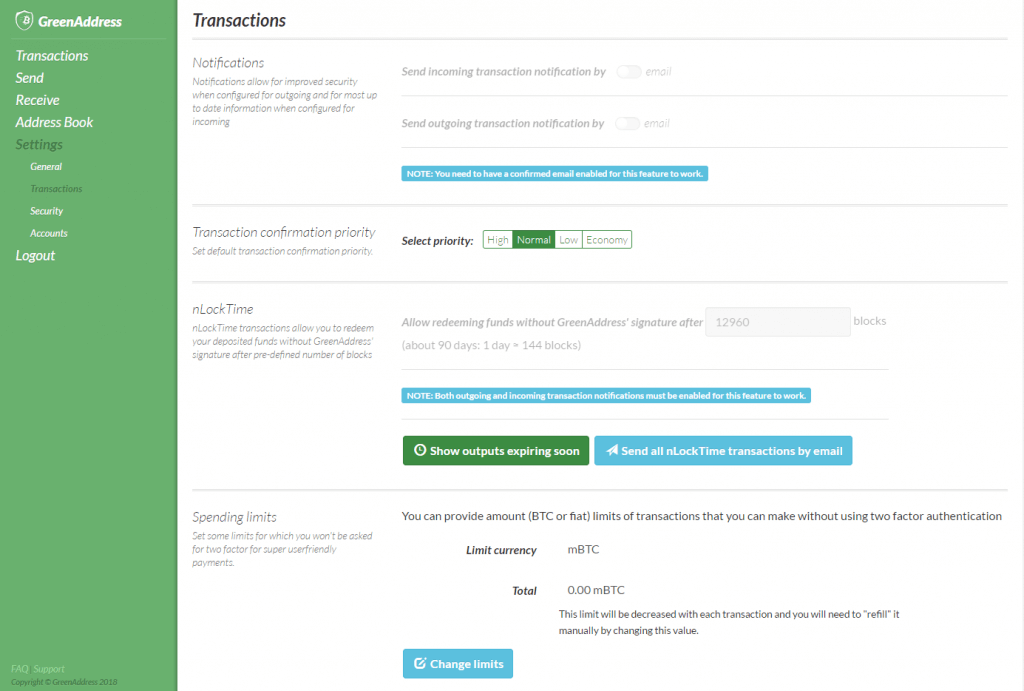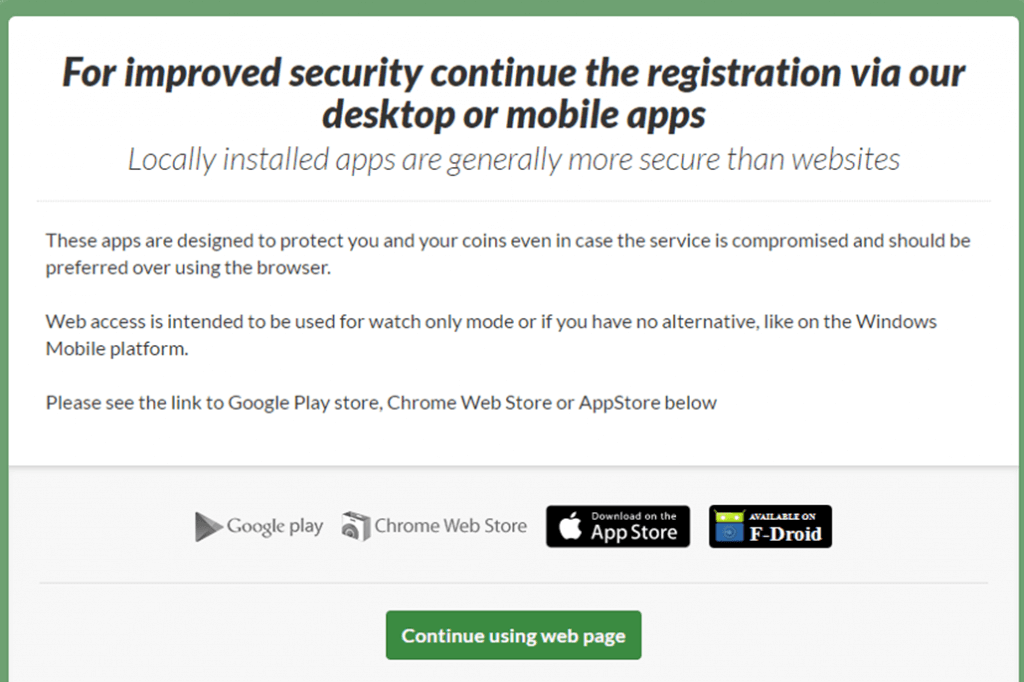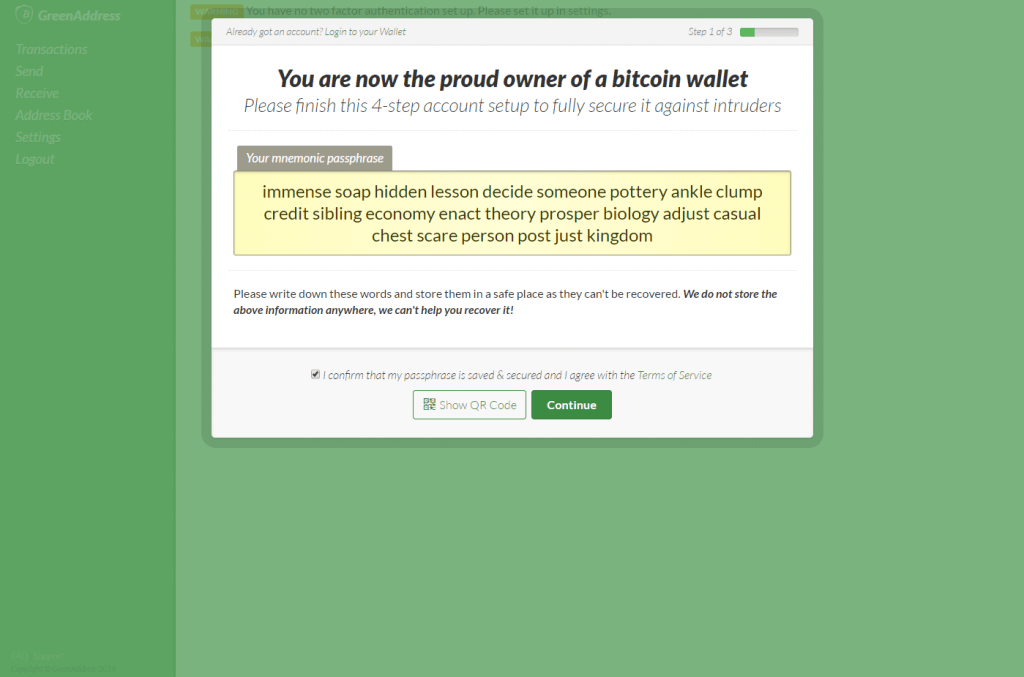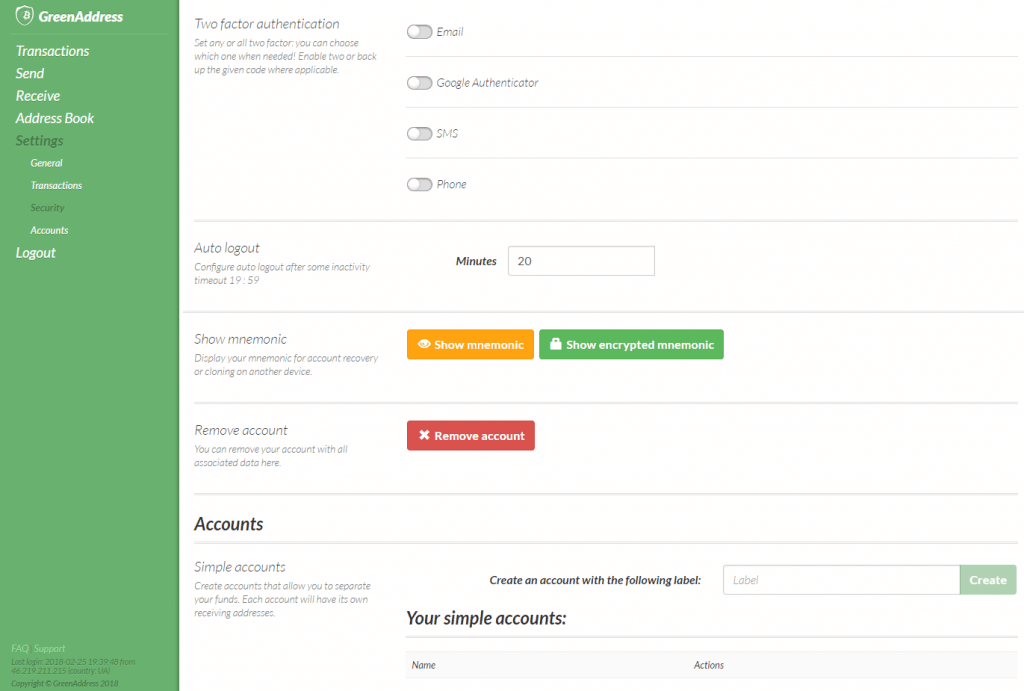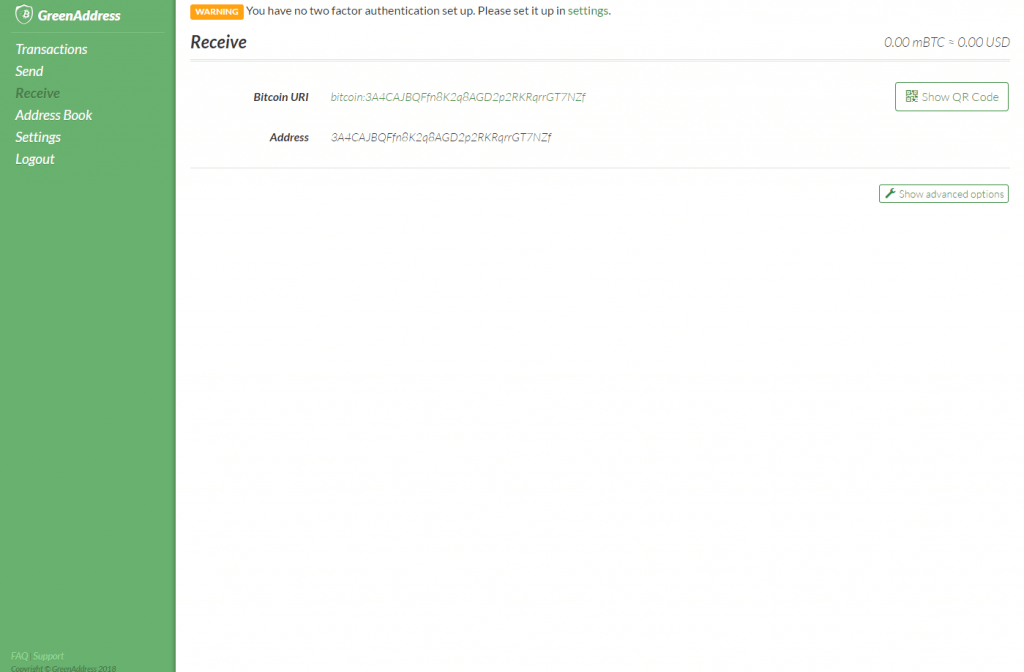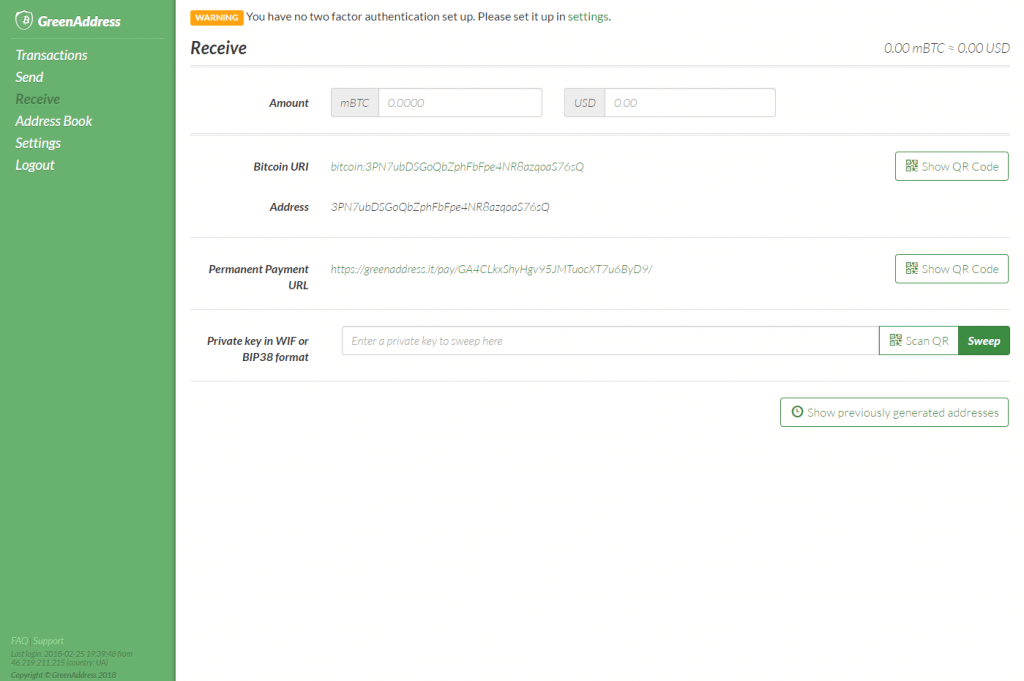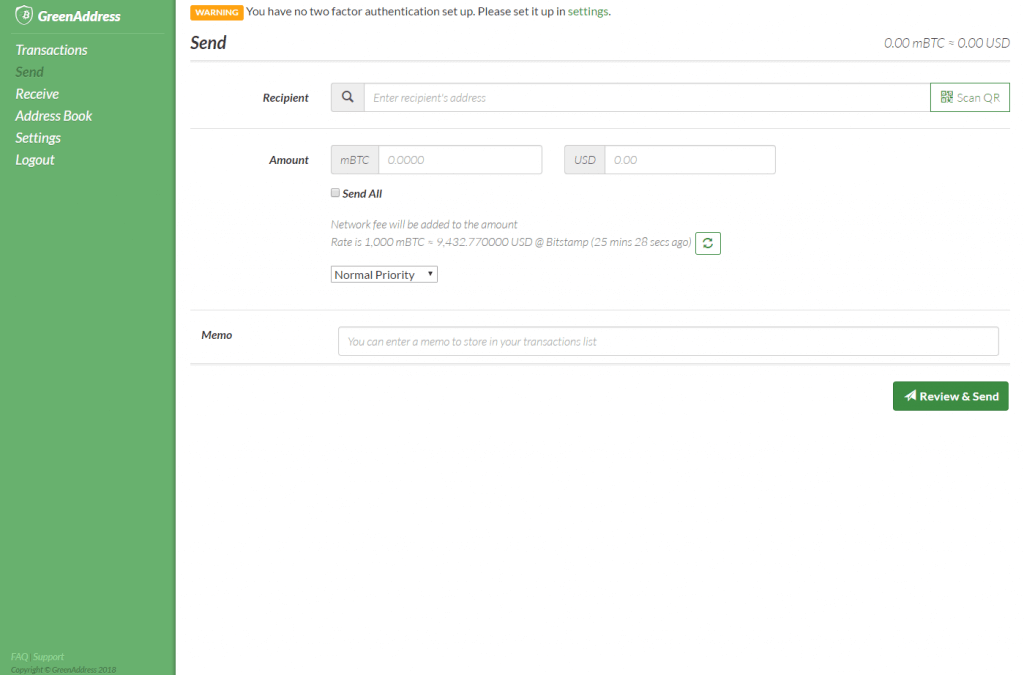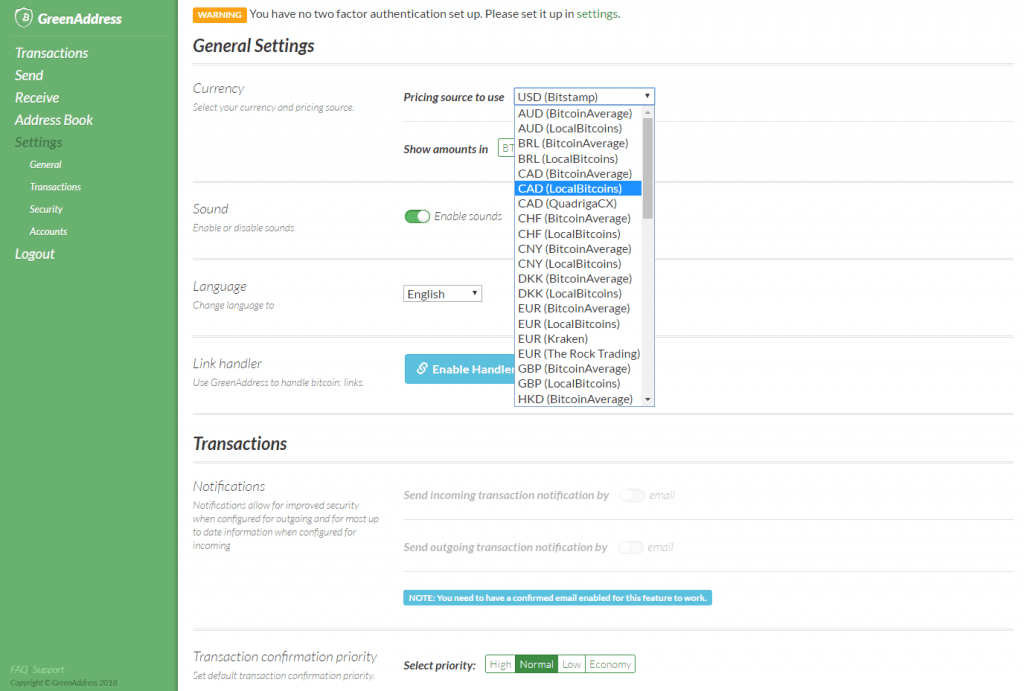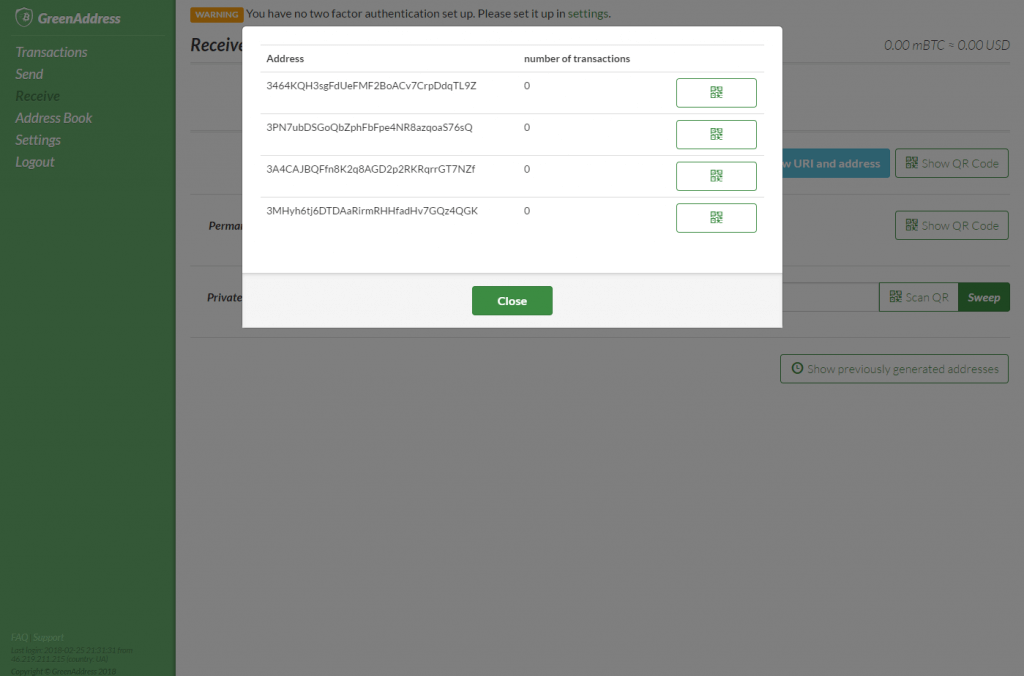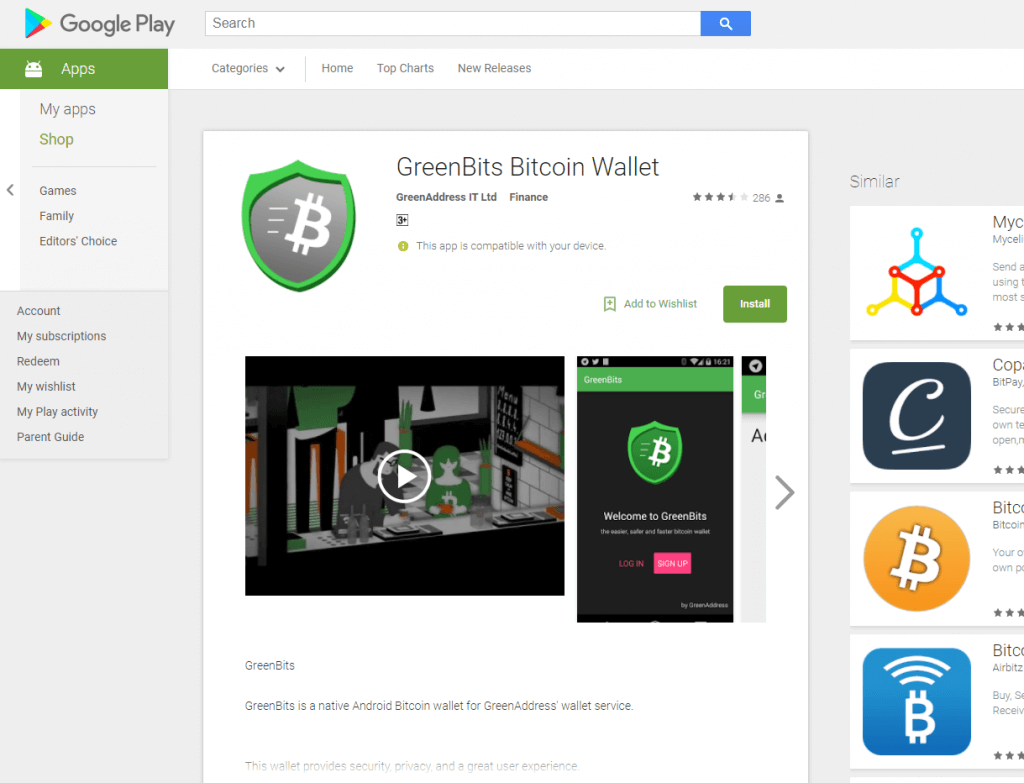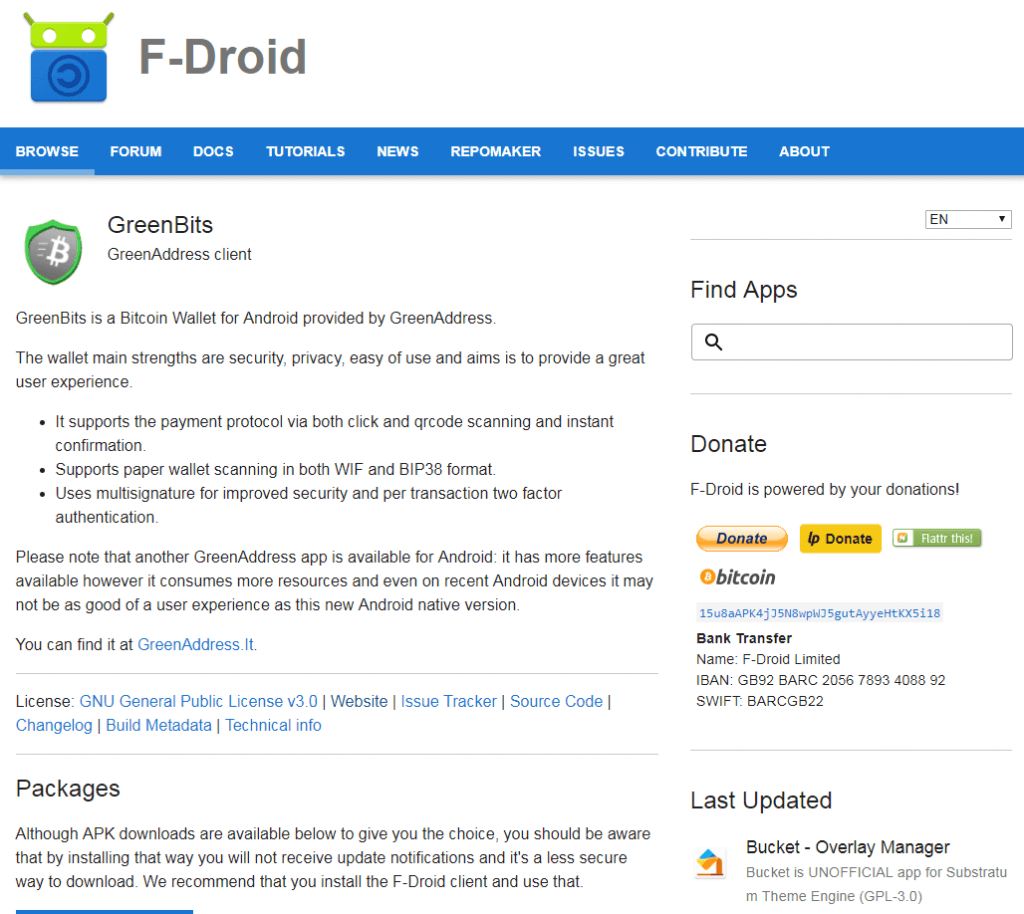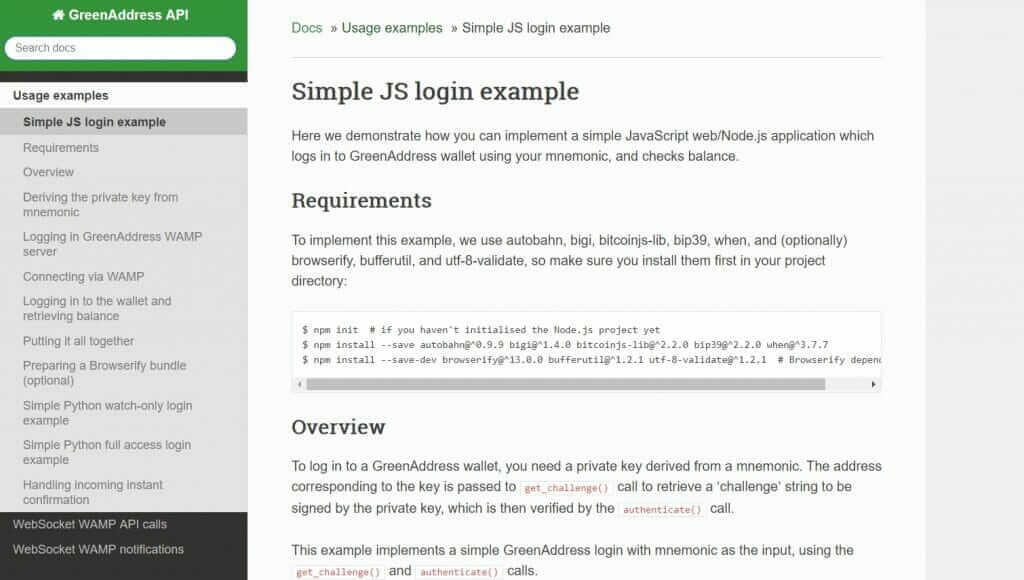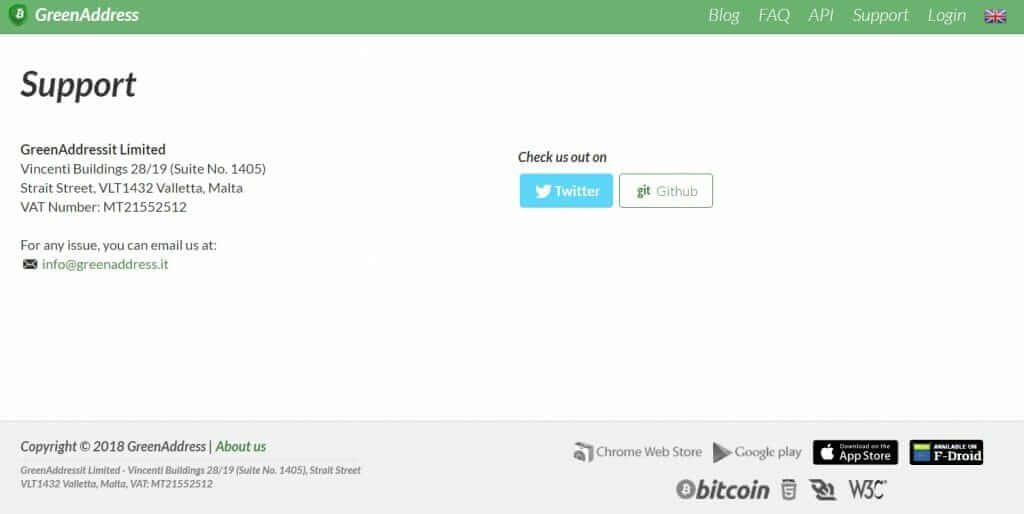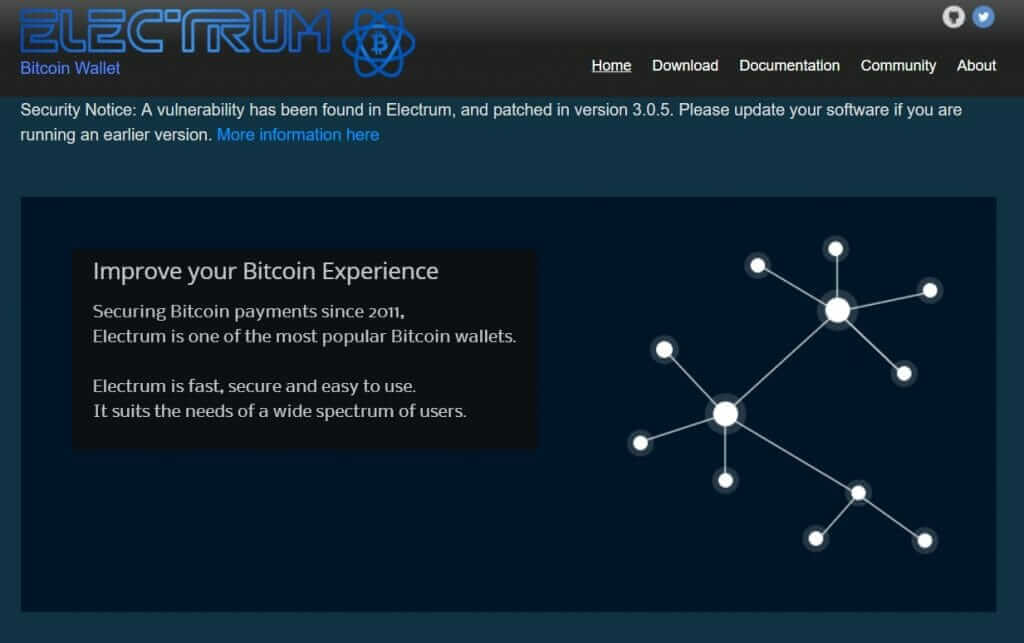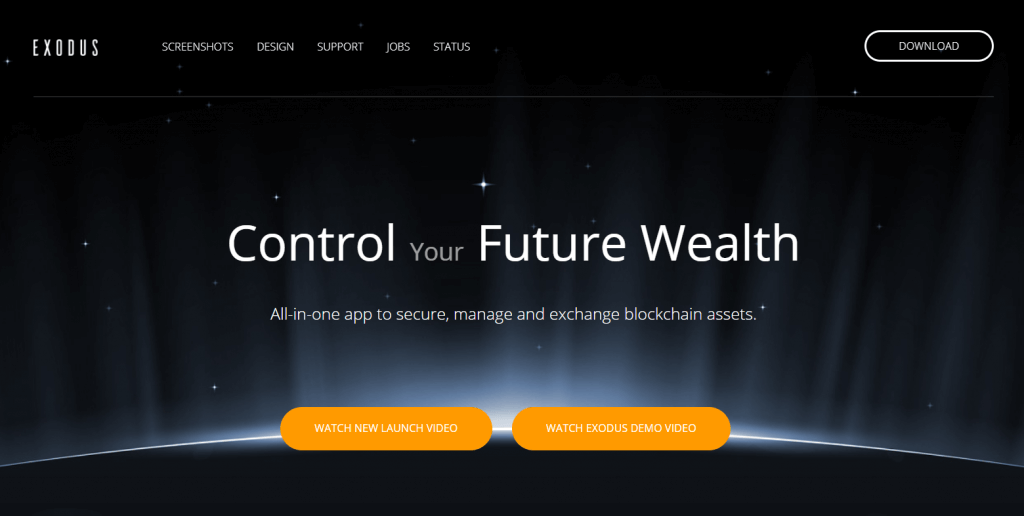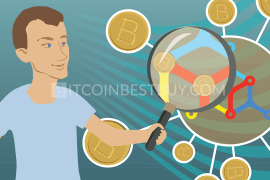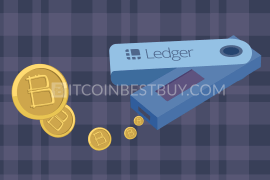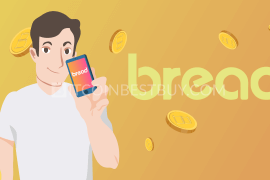This review was written in order to provide you a choice among types of cryptocurrency services and particularly online wallets. The following information, perhaps, will change the opinion that online platforms are not such valuable as hardware wallets. So here is the an excellent basic guide on GreenAddress Bitcoin Wallet.
Summary: Review of GreenAddress Bitcoin Wallet
- Go to the GreenAddress’s website and create an account.
- Generate the recovery passphrase and PIN Codes. You should create their copies on a piece of paper.
- Set up the two-factor authentication (2FA) through your phone number.
- Click “Receive” button and click either a QR code or “Show URL and address” to generate the wallet code.
- Send the code(s) to the bitcoin seller or use it to extract coins from other wallets/exchanges you have balance in.
- Receive bitcoins and check your balance to ensure you have received the planned amount.
When thinking about the safety of cryptocurrency assets, many are led to believe that only hardware wallets hold true value and meaning. Although best in terms of security, online hot wallets have their own functions and purpose as well. That is why we made this quick tutorial about GreenAddress, a popular bitcoin wallet that you should consider for storage of your online assets.
Stay put as we go through platform’s functions and features, such as fees, privacy, security, interface, supported cryptocurrencies and transfer processes. At the end of the report, we construct pros and cons analysis, which can be used to benchmark the wallet with similar service providers.
What Is GreenAddress?
GreenAddress is a cryptocurrency storage platform, bent on providing service for the masses in terms of bitcoin safekeeping and transfer in the crypto market. The website is owned by a business called GreenAddressit Limited, based in Valletta, Malta. The development team originates from Blockstream, which is a company dedicated to creating blockchain financial network.
The platform was established in 2011 as a result of BitcoinTalk forum in the same year while the implementation of the development and design plans was carried out by teams working that created Instawallet and Mt.Gox. Currently, the platform is available globally, with traders from around the globe eligible to open up a free account at GreenAddress.
Currencies You Can Store
Since its start, GreenAddress was created solely for the bitcoin’s safekeeping, with no other cryptos being even in the consideration. Thus, even now, there is no other coin available for you to store at GreenAddress. The platform uses evaluation of the coin from several exchanges but solely for BTC.
There are no plans in the future to add more currencies as of yet, so be sure you subscribe to their news. Things change rapidly in the industry and it would be no surprise if management of the site decides to change its policy about available cryptocurrencies. Not even Bitcoin Cash is offered on the platform at this stage.
Interface and Tools
This is where GreenAddress actually excels, as it employs simple yet sophisticated design for its platform. The wallet has a premium-feel, with the green color being dominant for the entire platform. The tools are organized neatly, all buttons visible, meaning that navigation through the wallet is easy even for starters in the crypto industry.
Ease of use is especially important for online wallets such as GreenAddress, as these platforms are usually used for trade strategies that require fast transactions and response.
Fees and Transactions
Creating an account at GreenAddress is free of charge and so is balancing maintenance. You can keep your coins on the platform for an indefinite period of time without paying any sort of fees for safe keeping them.
As for the transaction costs, you have regular network fees that are common in all wallet platforms. These costs are charged by the GreenAddress but are not held by them, as they get transferred back to the blockchain network. Miners from around the world get these fees as rewards for their efforts, while GreenAddress acts as merely a middleman.
You have the ability to choose between four programs them being “High”, “Normal”, “Low” and “Economy”. High allows you to send BTC almost instantly but carry high miner fees while “Economy” uses many confirmations but for lowest possible expenses.
Privacy and Security
When creating an accountant GreenAddress, you are not required to provide any personal details about yourself. You do not even verify your email address while platform does not offer any sort of limitations or verification demands to be fulfilled later on.
As for the security, the first message that appears when registering an account is about the pathway of recovery phrase generation. We would recommend you to use phone or computer channel when creating an account since the information is encrypted and safeguarded better than through web browser.
Apart from recovery phrase, you also have a PIN code, password manager and 2FA available for you. The 2FA offers four options on which you can use additional login factor, them being:
- Google Authenticator;
- a phone call;
- email;
- SMS.
We recommend using a phone number, as it is the hardest to gain access to. The wallet changes its address codes and has multisig properties, where wallet transfers need to be confirmed by several blockchain parties. This definitely adds to the security of your assets, as it provides you with time to react should your account be compromised.
You also have several other security functions available, such as Auto-logout, Watch-only login, PGP (Pretty Good Privacy Public Key) and email notifications.
Adding Funds to GreenAddress Wallet
To receive bitcoins in your GreenAddress, click the button “Receive” located on the left-hand side of the dashboard page. You can choose to either copy an address or a QR code by which you set the pathway for BTC to be sent to you.
Simple send the code to the BTC seller or use it in your other wallet platform to transfer bitcoins to your GreenAddress balance. You can also open up “Show advanced options” to create a private key for your transfer, as shown below.
Make Payments with GreenAddress
Should you wish to send digital assets out of the GreenAddress, click the button “Send” located right above the “Receive” button on the right side of the dashboard page. You will see a transfer form by which you need to provide details for target address code (called “Recipient”), amount of BTC you wish to send and level of priority.
Now, click “Review & Send” to check if all details are correct and then click “Send” once you are ready.
GreenAddress Pros & Cons
Pros
- several security tools available, with four options on 2FA to choose from;
- wallets are multisig;
- API tools available for use;
- availability mobile platforms;
- four fee programs available.
Cons
- recovery phrase and PIN code are generated by the server;
- only bitcoins are supported by the platform.
Frequently Asked Questions
Supported Bitcoin Exchanges
GreenAddress directly supports several exchanges, with most of them being very popular in terms of traders’ number. The supported platforms from which you can purchase coins are:
- BitcoinAverage.com, Kraken, Bitstamp, LocalBitcoins, The Rock Trading, Huobi, BTCChina, Bitfinex, QuadrigaCX and Kiwi-Coin.
It is evident that platform tried to cover many regions in the world, with proofs being BTCChina for the Asian market and QuadrigaCX for Canada.
How to Migrate to GreenAddress?
You can use “Receive” function to send all of your coins to the GreenAddress wallet. The process itself is explained in the section above though you also have the ability to connect the wallet to your exchange account, or at least those 0that are directly supported by the GreenAddress.
In this way, you have direct pathway without even providing your QR code or address code, since BTCs would be sent to you as soon as you release the command in the specified exchange platforms.
My Receiving Address Changes: Is It OK?
This is one of the security perks of the GreenAddress which makes it hard for hackers to track your transactions down. Changing codes would lead to different pathways but are yet part of your balance. Thus, it is quite all right for new codes to open up.
Where Can I Find My Old Addresses?
Go to the “Receive” page and click “Show advanced options”. Then, click “Show previously generated address” and you will get a list of all past codes generated by the GreenAddress.
The page also shows QR codes generated for these addresses as well, while you can check the balance records in order to see how much of coins were transferred in the past through these codes.
GreenAddress Mobile App
GreenAddress has developed apps for both iOS and Android devices, each are free to download and use at any time. You can download these at either Google Play or at Apple Store.
You also have the ability to download F-Droid version of the wallet for free, which is a rare service in the crypto industry.
Is there API?
GreenAddress uses WAMP (Web Application Messaging Protocol) API, which is easy to set up and is dedicated to creating, sending, and querying transactions contained within GreenAddress wallets. You can also combine APIs from exchange’s with GreenAddress’s as well, implementing a system that would transfer coins instead of you.
Customer Support
As for the customer support, the department has developed FAQ section for you to use. It holds most of the vital information regarding your account. Apart from the Q&A page, you can communicate directly to the customer support through an email though live chat is yet to be established.
Alternatives to GreenAddress
When considering different BTC wallets, it is always good to check out alternatives, especially for products that differ in services and features offered. We, at BitcoinBestBuy, made reviews on a number of wallet platforms, including online, desktop and hardware storages.
Electrum Desktop Wallet
If you are looking for desktop wallet due to the cold storage capacities, then Exodus would probably come up as one of the top recommendations. The wallet is popular and is one of the first to be released to the crypto market. Check out our guide on how to set up your own Electrum client while investigating fees, security and privacy of the Electrum platform.
KeepKey Hardware Wallet
KeepKey is a hardware (HD) wallet that provides comfort and superior security functions when it comes to bitcoin storage. The device is equipped with the latest safety protection tools, including screen, physical buttons transfer confirmation and privately-generated keys. You can go over our review about the product, as we provide a step-by-step guide on how to properly set it up and use it.
Read More About Exodus BTC Wallet
Exodus is yet another desktop BTC wallet available for free download. No matter where you live or what operating system you use, Exodus would be compatible. You can also connect your mobile phone with the wallet through app download on Google Play and Apple Store. Locate our review about the wallet, as we investigate the product’s pros and cons, providing you with the latest information regarding Exodus.
If we have omitted important information regarding the GreenAddress guide, we would ask you to write us directly at BitcoinBestBuy and we will be sure to come back to you with needed answers.