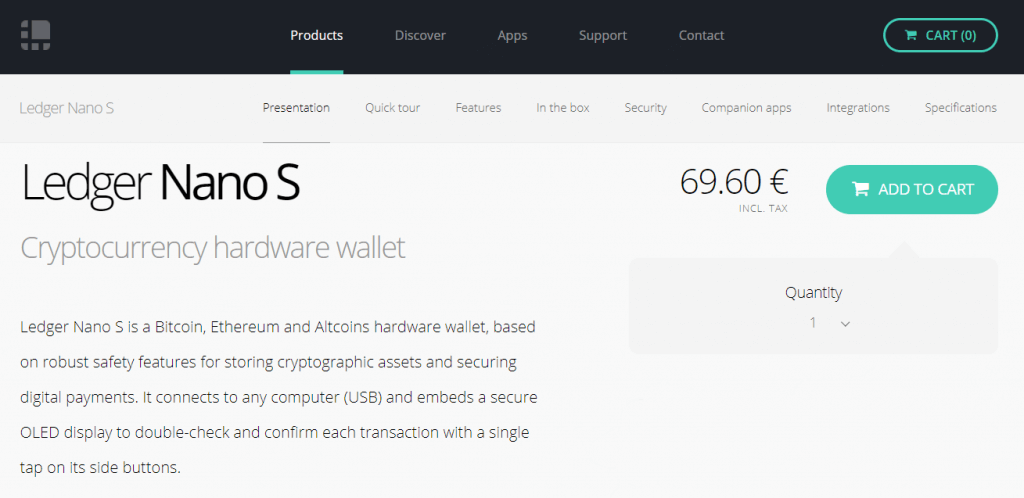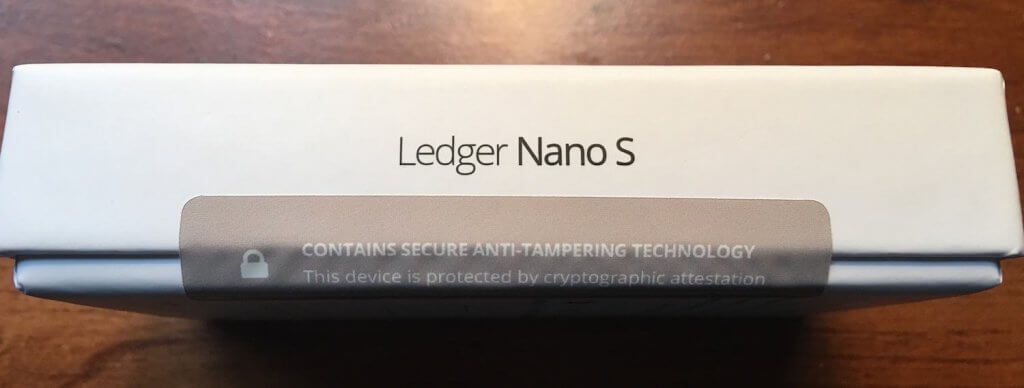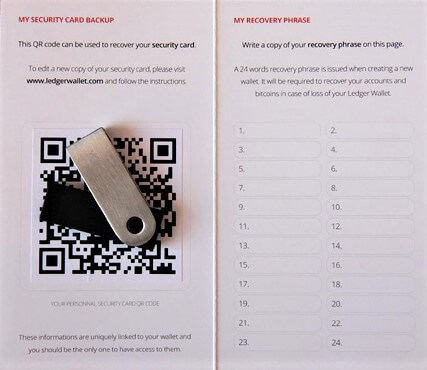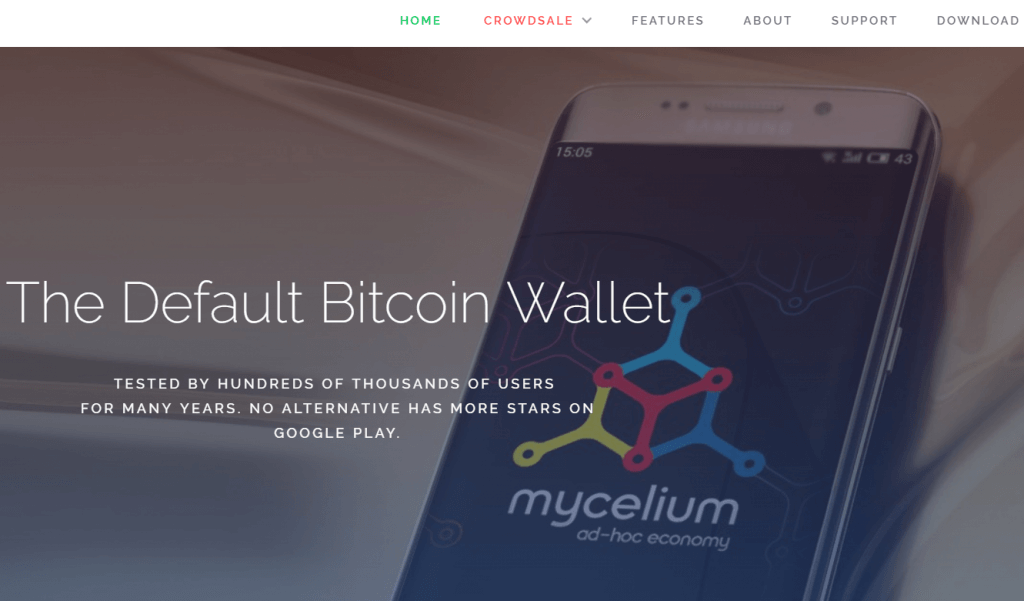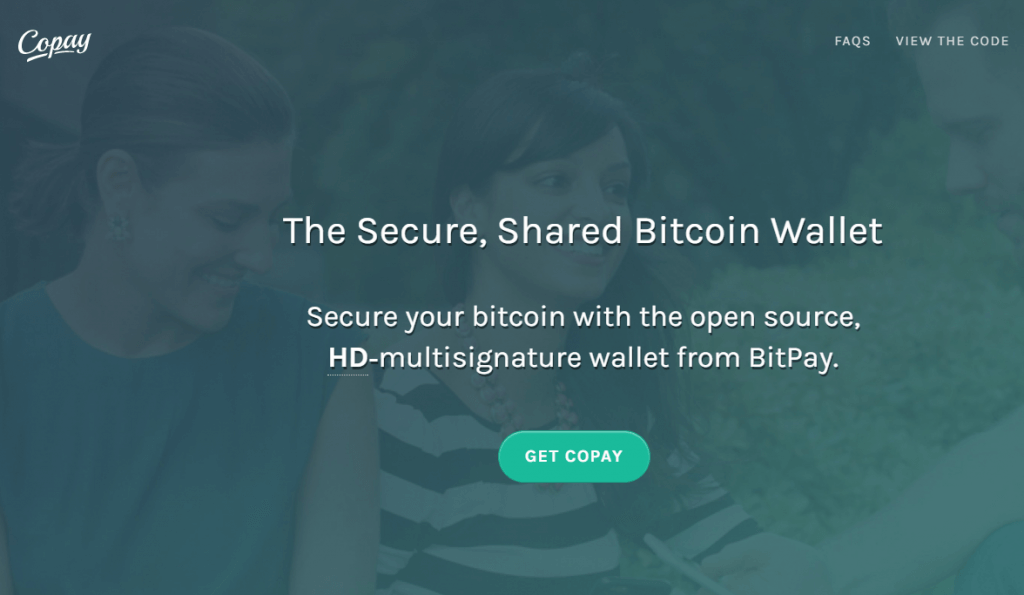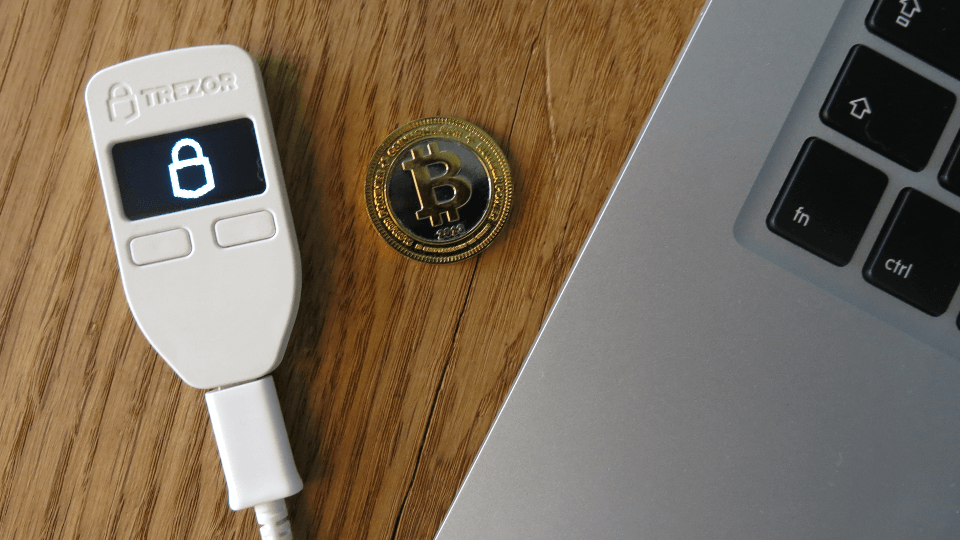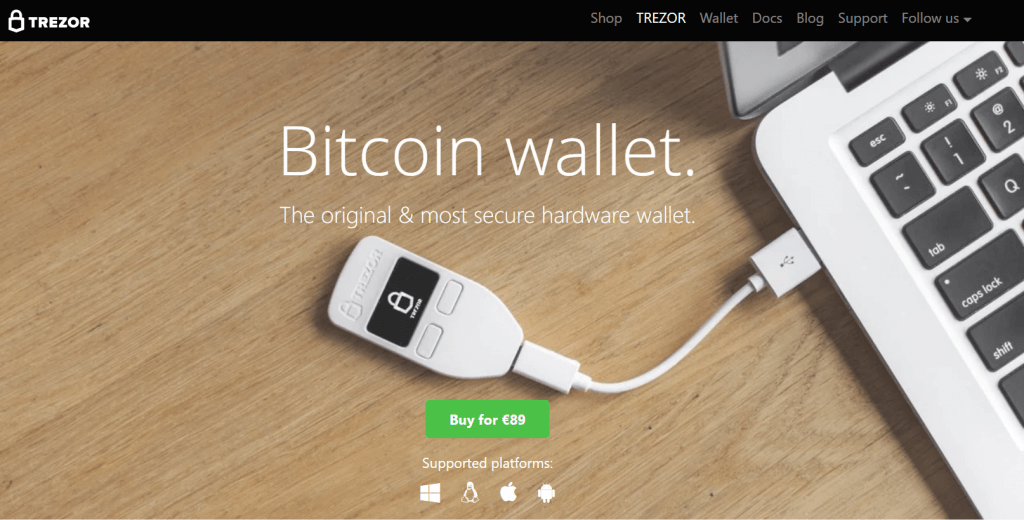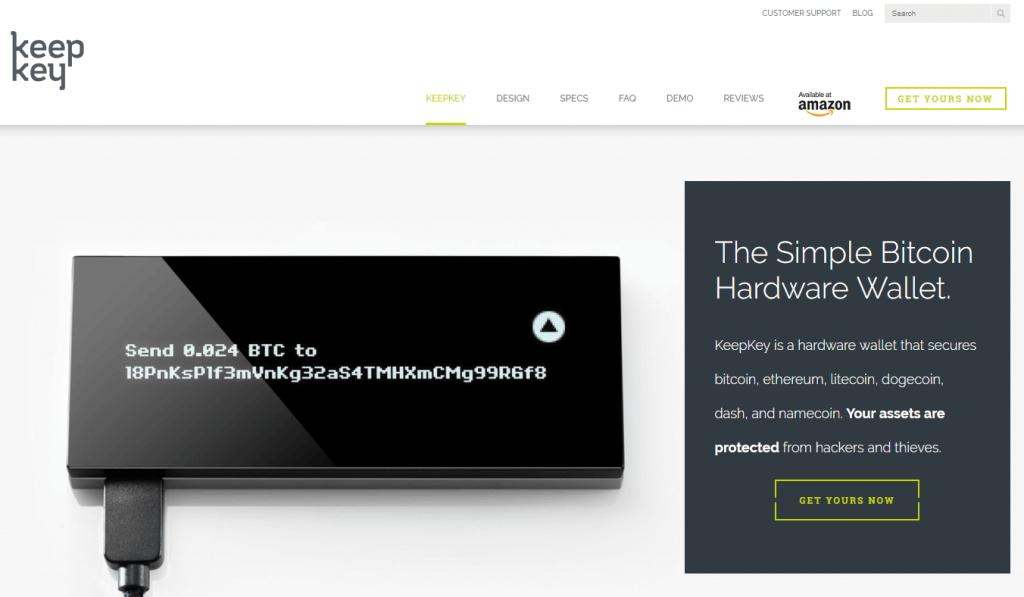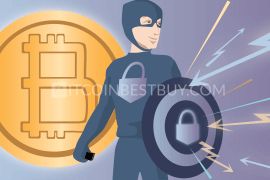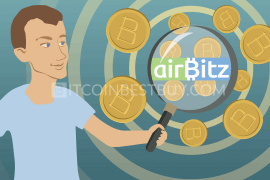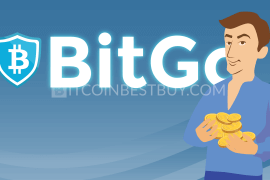The hardware wallet market has shown its uses when providing security for bitcoin balances. Ledger Nano S bitcoin wallet is one of those storage devices that will make the hacker’s job almost impossible. Read our Ledger Nano S guide on how to use it as we go through its pros, cons, and functions. You can get the wallet either through the official Ledger website for 79€ (VAT exc.) including free shipping (within the US) or through Amazon for $62.69.
Summary: How to Use Ledger Nano S Wallet
- Purchase Ledger Nano S hardware wallet from the official website or on Amazon.
- Connect your Ledger Nano S to the computer using a USB cable.
- Create a 4-digit PIN code.
- Write down passphrase seed words to the paper to store your BTC securely.
- Click the button on the letter “B” to choose a bitcoin wallet.
- Install the Chrome App on your computer and connect it to the device.
Hardware wallets are known for their superior security when compared to other bitcoin wallets in the market. Being an HD wallet, Ledger Nano S gives a good value for the price tag it has and this article will show you how to use the said wallet and make most of the product.
Additionally, we shall provide comparison analysis with other hardware wallets and a manual on how to setup the wallet USB.
Ledger Nano S USB Wallet Review
Getting started, Ledger Nano S is a hardware USB wallet that can be plugged into any computer, acting like a chipset but with a screen. The USB is a firmware update from Ledger HW.1 which did not have a screen and many other security features of Ledger Nano S. The producer of the USB uses open source codes for its applications which can connect the hardware wallets with the online platforms.
This review will provide you with everything you need to know about the HD wallet in terms of physical and software characteristics and how to connect it with other online wallets and platforms (Windows, Mac, Linux, Android, iPhone).
What Is in the Box?
When ordering Ledger S, you would get a package containing the USB and the supporting appliances, them being:
- Ledger Nano S USB;
- a USB cable;
- neck Lanyard;
- one keychain and key ring;
- recovery sheet.
The size dimensions of the USB are 98mm x 18mm x 9mm.
Quantity
The USB wallet can be ordered at any quantity while promo codes can get you discount on the bulk orders. Unfortunately, since the wallet is quite popular these days, you would need to wait for quite some time until a promo code is released.
Price
The price for Ledger Nano S is expressed in 79€ (VAT exc.) including free shipping while in USD; the value stands approximately 20% higher. The shipping would take about two weeks from the order processing and is done freely around the world. The price changes to 79€ (VAT exc.) including free shipping if the order came from France or the UK.
Features
The main features of the Ledger Nano S are:
- both BTC and Ethereum support;
- transaction confirmation on the screen;
- 4 digit PIN;
- passphrase seed (24 words);
- connectivity to computers;
- foldable and compact casing;
- chip protection of cryptographic secrets;
- compatible with Ledger Wallet Bitcoin and Ethereum Chrome app;
- support for many applications such as FIDO U2F, GPG and SSH.
Security
Ledger Nano S provides several security functions that would keep hackers away from your coin balance. These features are:
- two buttons at the side of the USB;
- anti-tampering seed;
- PIN code;
- passphrase seed and support;
- offline storage of bitcoins and other altcoin currencies (Ethereum, Dash, dogecoin, litecoin, etc.);
- USB screen;
- backup restoration offline.
Each of these features shall be presented separately in this article to give you a better idea of the functions offered by Ledger Nano S. Additionally, as the Ledger Nano S has screen, you would not need to purchase security card, since the screen would show your the status of the transactions.
Buttons
Buttons on the side of the device are quite important as you would need to press both buttons at the same time to confirm the transaction. The idea is to put physical security as well and keep all actions in your hands.
Anti-Tampering Seal
To be sure you get the newly produced product that has not been tampered on the way to you, the company puts the anti-tampering seal as a proof that all data and the USB itself is untouched and ready for use.
This proves that you can safely do BTC transactions without a fear of someone already holding your keys in their hands.
PIN Code
On the setup stage of the device, you are required to put up 4 digit PIN code which is used for all sending transactions from your USB. It means, even if you lost the gadget, the stealer would not be able to broken it and transfer your bitcoins to their wallet without a PIN code.
Passphrase Support
With firmware 1.2, the passphrase support has been finally updated to the Ledger Nano S security features as the company-issued passphrase might get stolen either by hackers or if you happen to lose the given passphrase.
The paper containing the 24 words that you can write down on your own is part of the package thus make sure you keep it at a safe place.
Offline Storage
Offline storage is the main feature of the hardware wallet as it allows traders to safely stash their bitcoins in an environment that hackers cannot reach. With an address that works online, the bitcoins would be transferred to your wallet and stay there even when you unplug the USB from the computer. Thus, BTC would remain in your balance even when offline.
Why Is the Ledger Nano S Screen Important?
The screen would provide you the balance inquiry without you going online to check it out. It also shows that transactions have been processed at the time you underwent the transfers without you checking your balance online.
Setup Tutorial
To start the setup, you would need to plug in the Ledger on the computer with USB cable.
The next step is to create a 4 digit PIN code through password manager so write it down and make sure you don’t lose it or forget it. This is done as you put the first number and then holding both buttons until confirmed. Then simply repeat the step until all four numbers are confirmed.
In next step, you would be given passphrase seed words by holding the buttons for each word. Write them down as you would be asked to provide two random words at the end of the process as verification of the information you got.
Now, go to the options and press buttons on the letter “B” as to choose a bitcoin wallet. Install the Chrome app on your computer and connect it with the device. Now you can use the wallet to send, receive and stash bitcoins.
Recovery Notice
This notice consists of the passphrase words (24 of them) and would give a complete control of the device to the owner. Make sure you do not show this to anyone or lose it, as you can practically hand over the USB to someone else if they have it.
Privacy
If you are looking for privacy when setting up your USB device, you have an option to do a setup without plugging in Ledger Nano S into the computer.
Furthermore, the wallets that provide you complete privacy (no ID verification or requirement of your personal details) are Mycelium (Android) and/or Electrum (desktop).
Integrations
Although Ledger Nano S wallet operates on its own application (can be downloaded by free Google Chrome applications) there are a number of wallets that are fully integrated with the device:
- Copay;
- Electrum;
- Mycelium;
- MyEtherWallet;
- GreenBits;
- Coinbase;
- BitGo.
Comparison with Other Hardware Wallets
In this section, we compare Ledger Nano S with other similar hardware wallets in terms of price, functions and security. These other wallets are KeepKey and TREZOR as they compete in the same niche market of bitcoin wallets.
Ledger Nano S vs KeepKey
The interesting fact about the KeepKey is that the HD wallet came as a port from TREZOR, and holds most of the TREZOR’s features. KeepKey acts as a mini computer while Ledger Nano S as a chipset. All other features are very similar as both are bitcoin HD wallets.
Ledger Nano S is also cheaper than KeepKey, as you can buy Ledger for approximately 79€ (VAT exc.) including free shipping while KeepKey costs only $129 + $15 shipping.
Ledger Nano S vs TREZOR
Very much like KeepKey, TREZOR acts as a mini computer which comes with its own installation guide and setup. TREZOR also possesses a sophisticated recovery phrase which Ledger Nano S does not have, which is reflected in the price, as TREZOR would cost you €89 + €26 shipping to the USA to get it.
Other Ways to Secure Your Bitcoins
Apart from Ledger Nano S, there are other hardware wallets that you should check out as they come with different settings and compatibility with online-based platforms.
TREZOR
TREZOR acts as a mini computer with its own setup capabilities. As other HD wallets, it offers private keys, 24-word seed passphrase and PIN code while software installed in the wallet would protect the device from malware-filled computers.
For a price of €89 + €26 shipping to the USA, you can order the HD wallet from Amazon no matter if you are located in the US or India.
KeepKey
Being a port from TREZOR, KeepKey has very similar functions as TREZOR, as it uses the same code and firmware. For the price of $129 + $15 shipping, you would get offline generated private keys, PIN code and random passphrase.
Setup and restore processes are simple, while the material used to produce the wallet is of aluminum, giving it a premium feel.
Should you have any question regarding Ledger Nano S that has not been covered by this guide, feel free to contact us at BitcoinBestBuy.