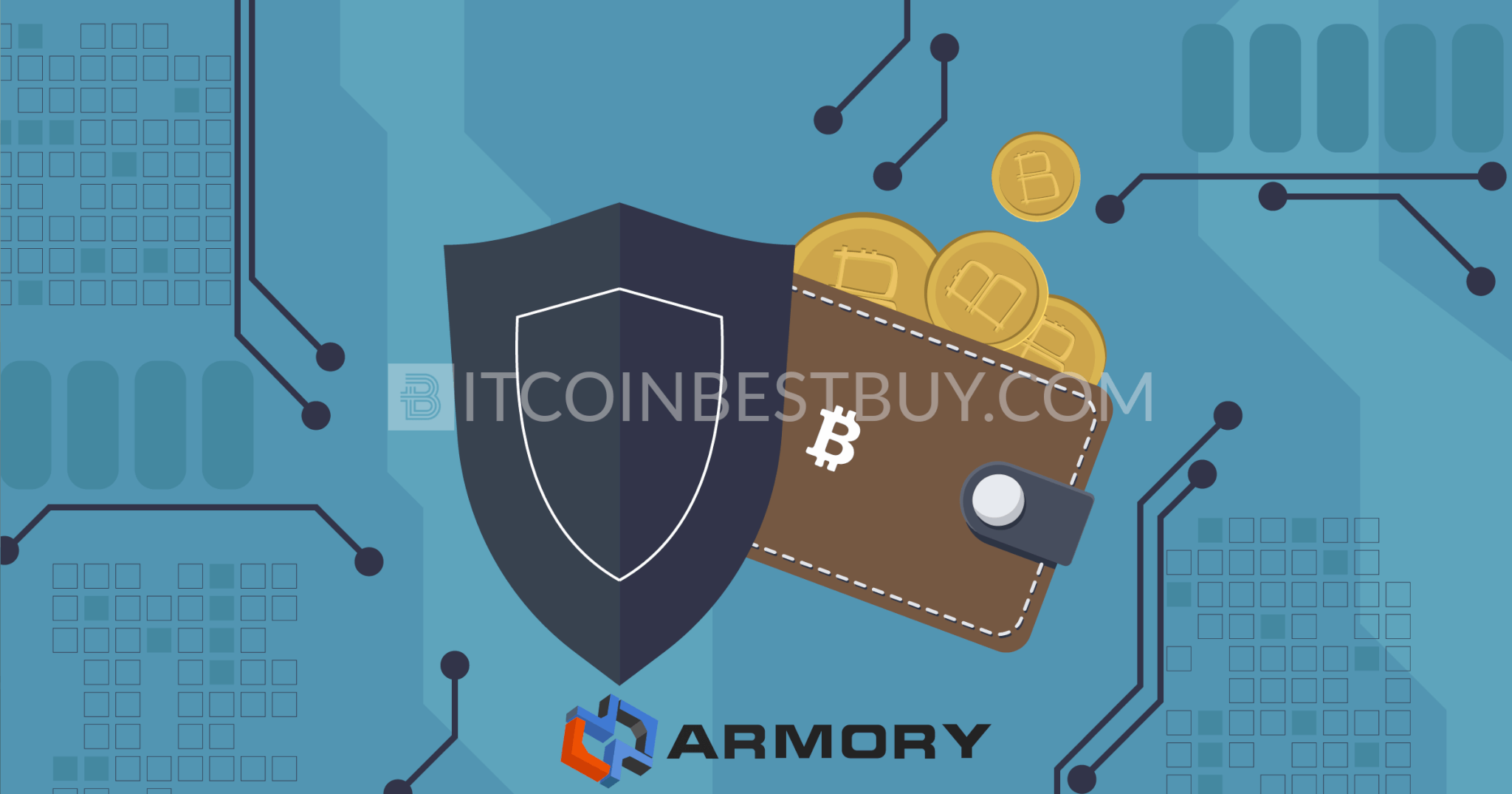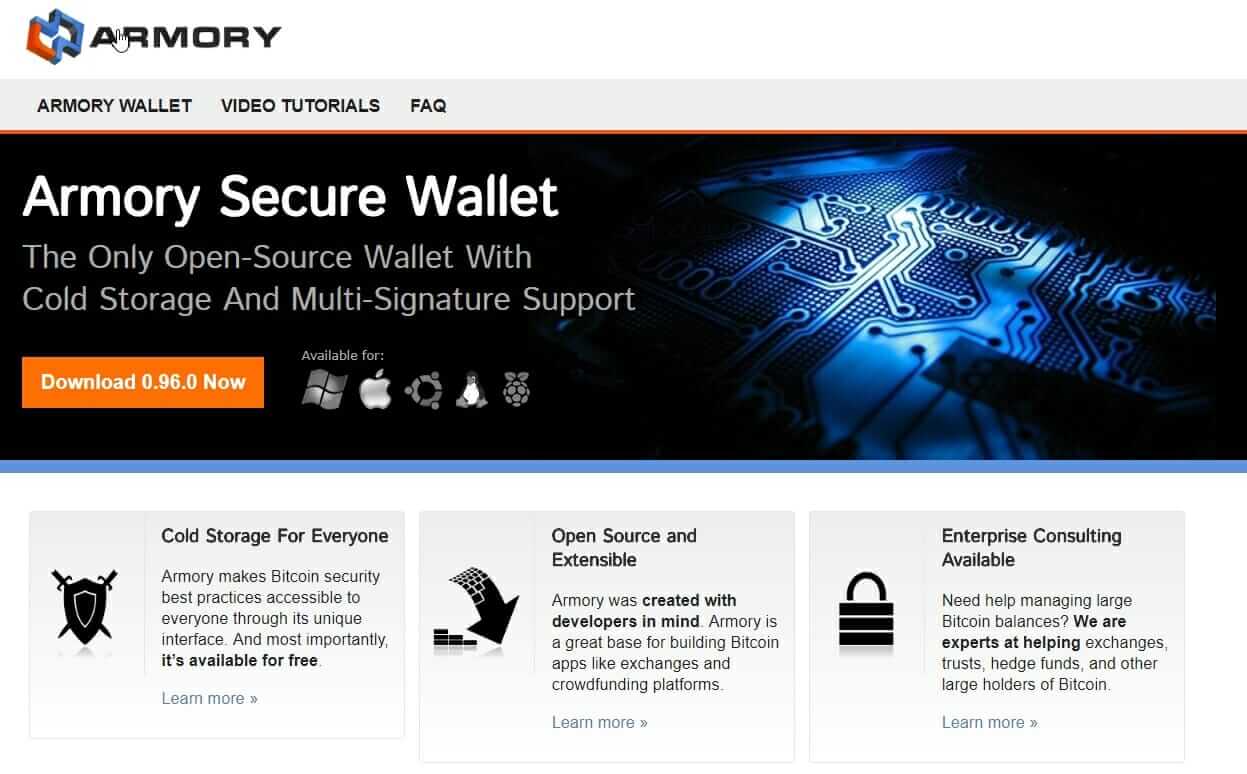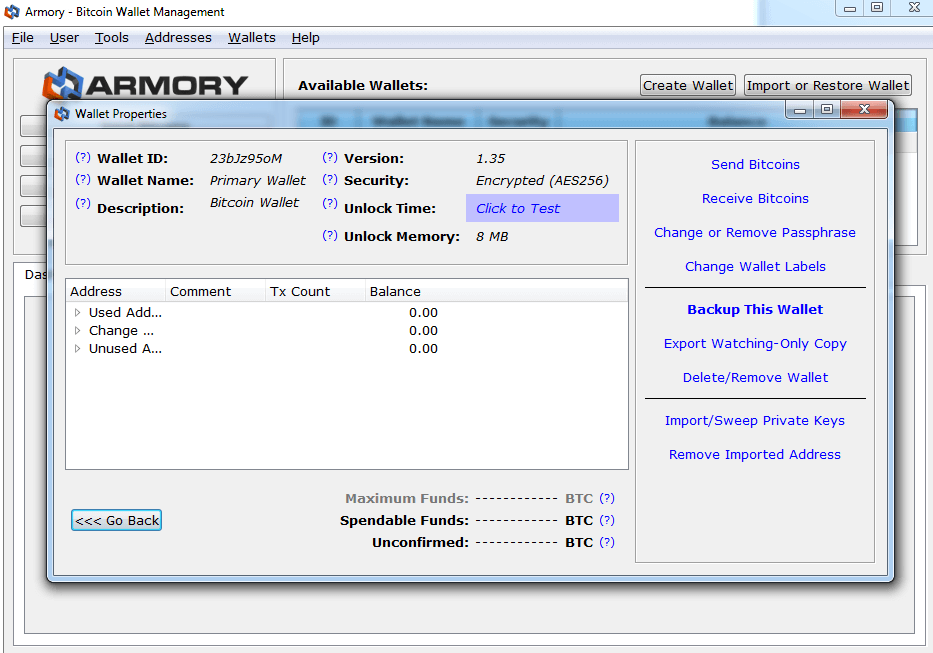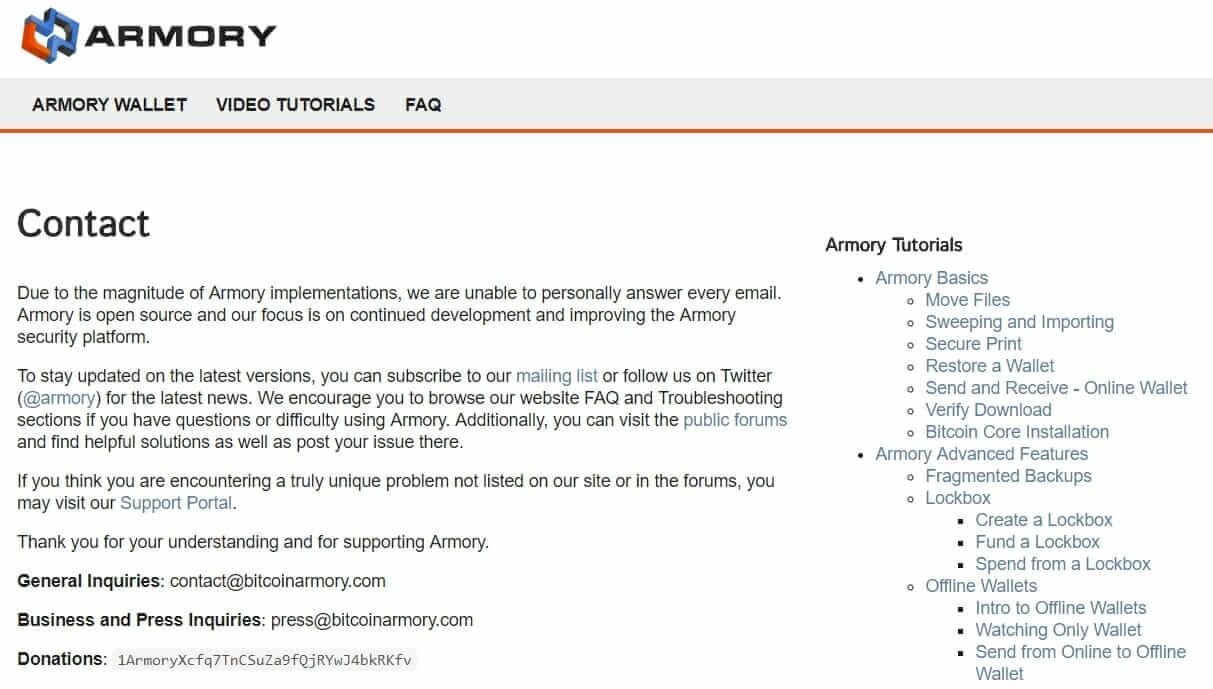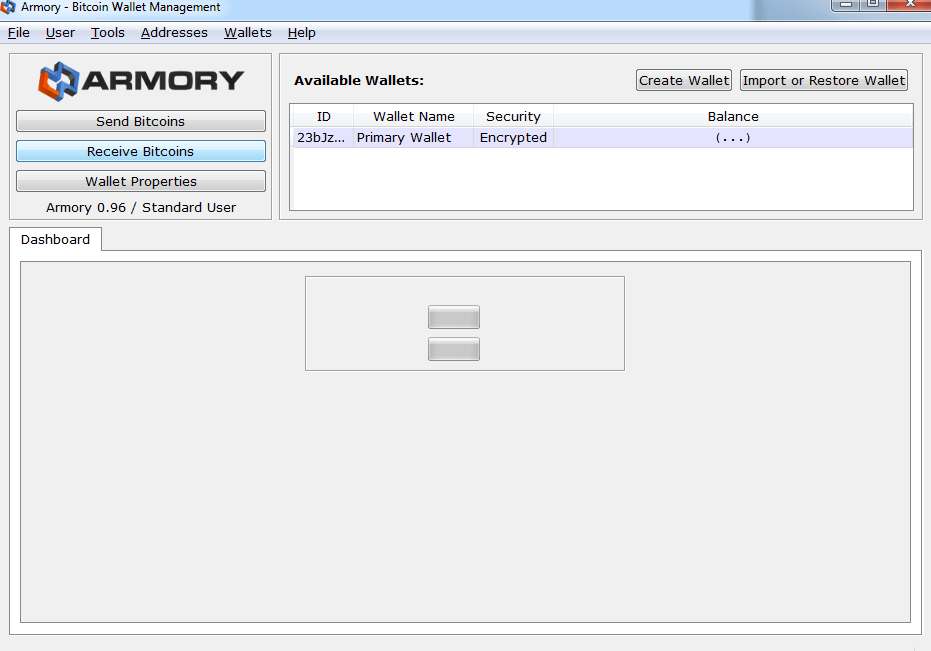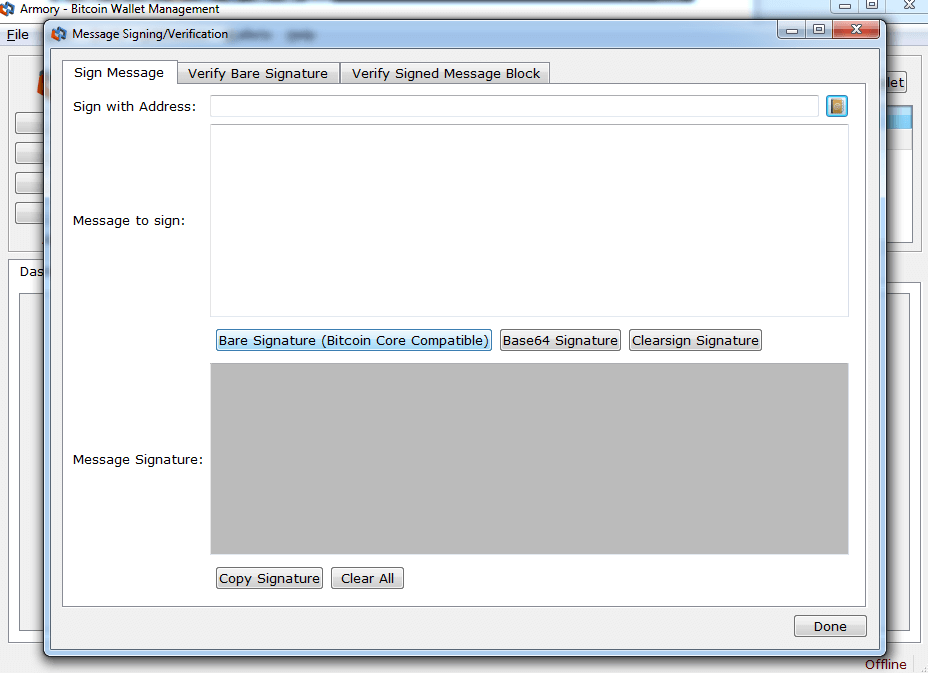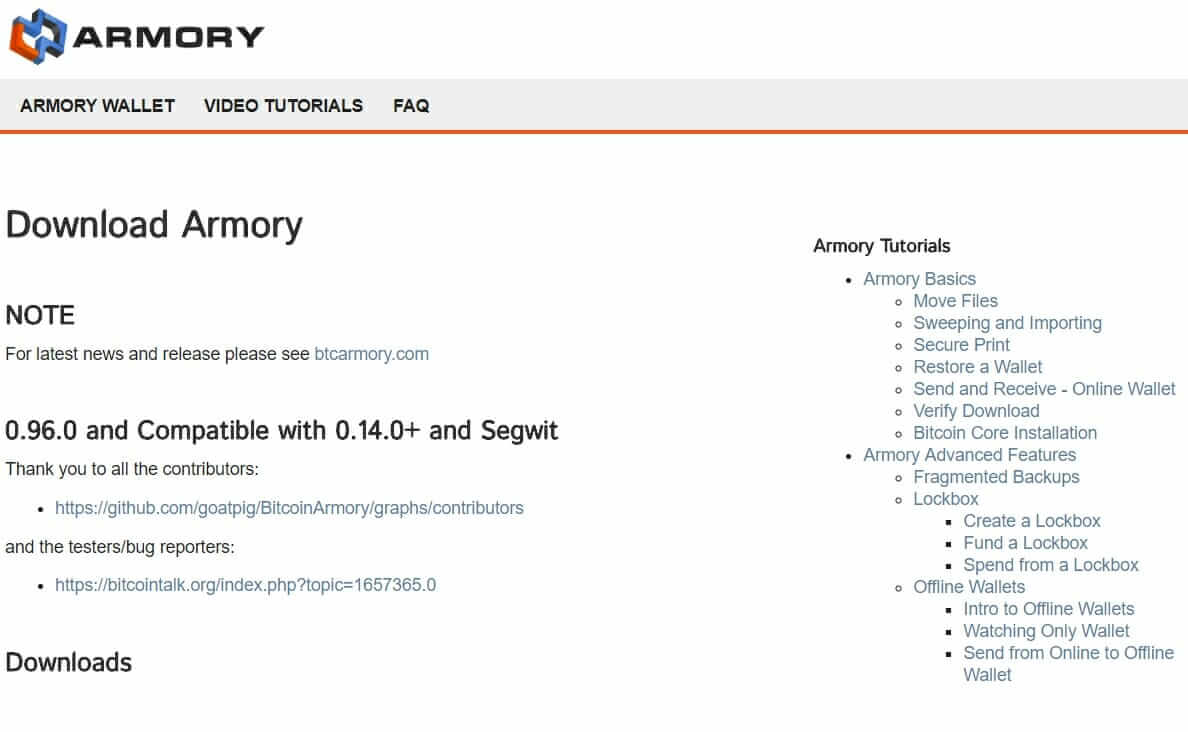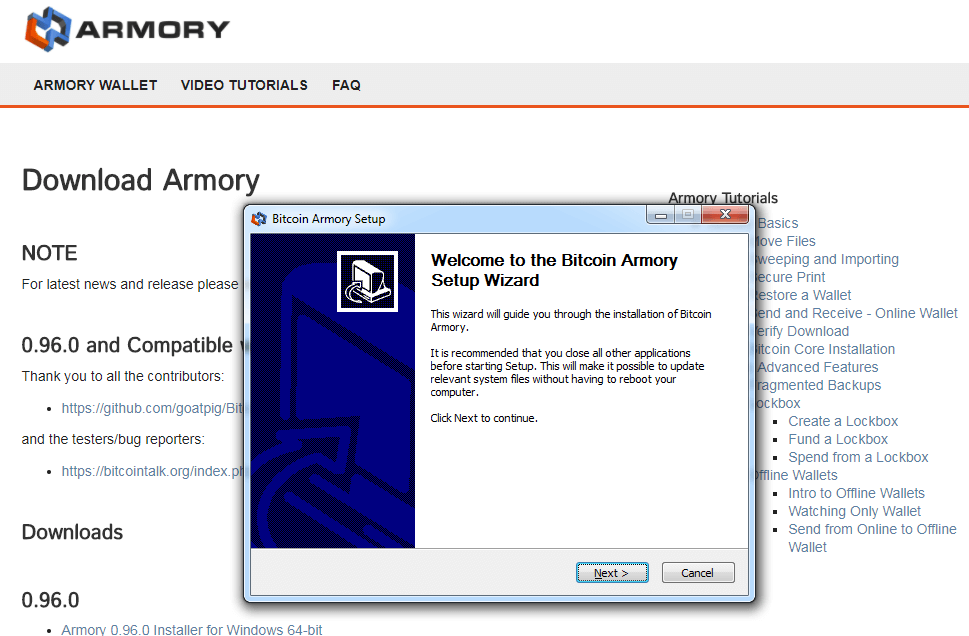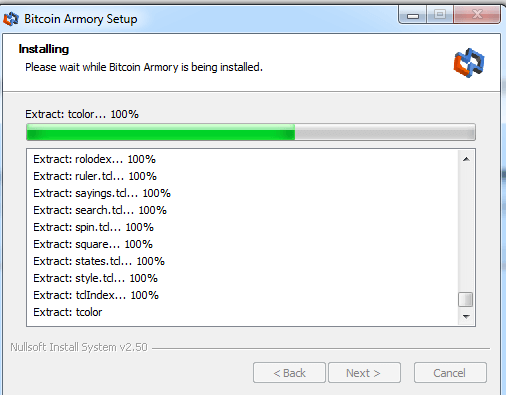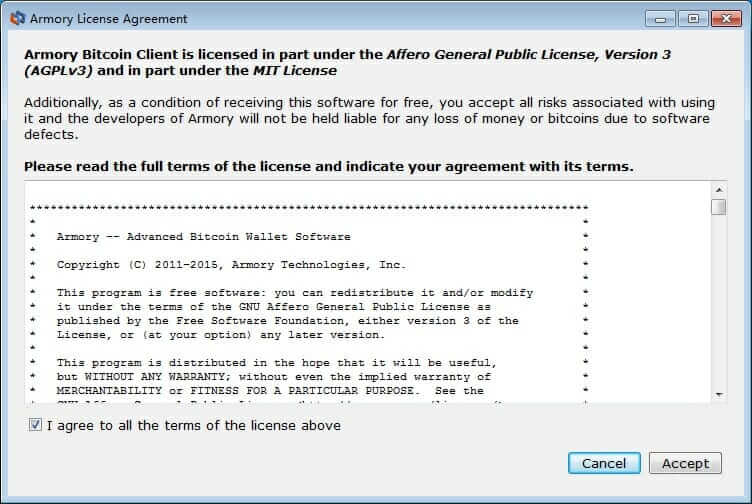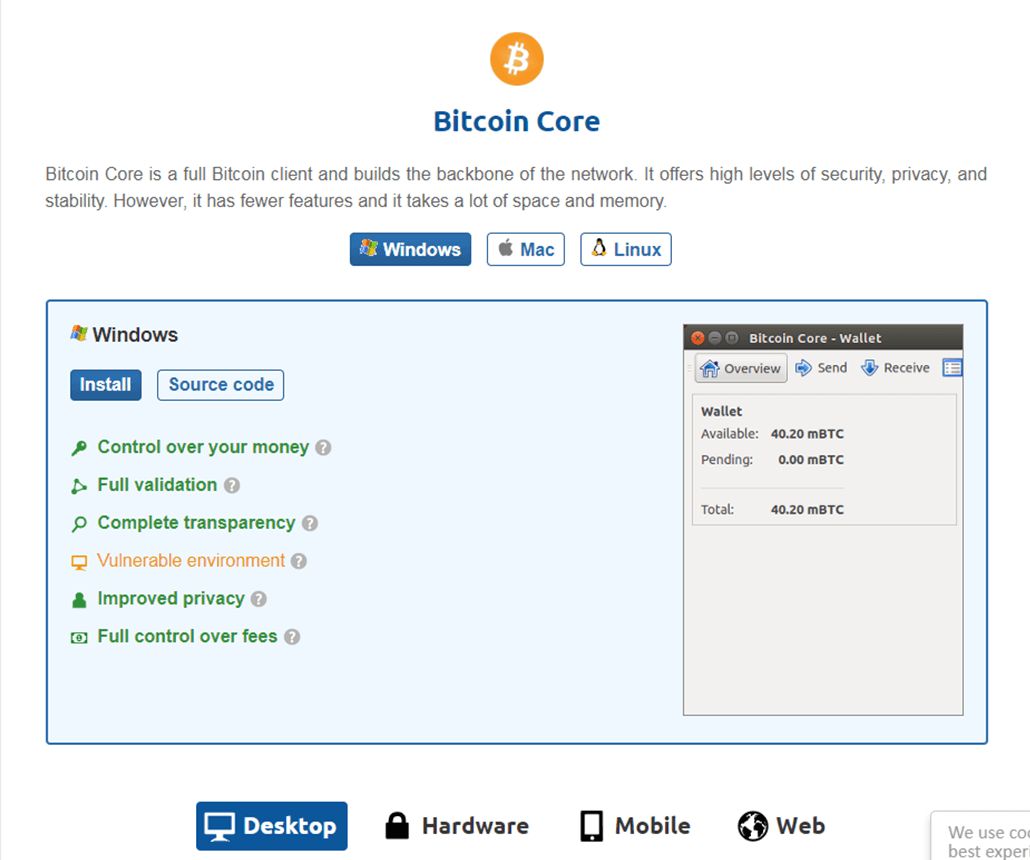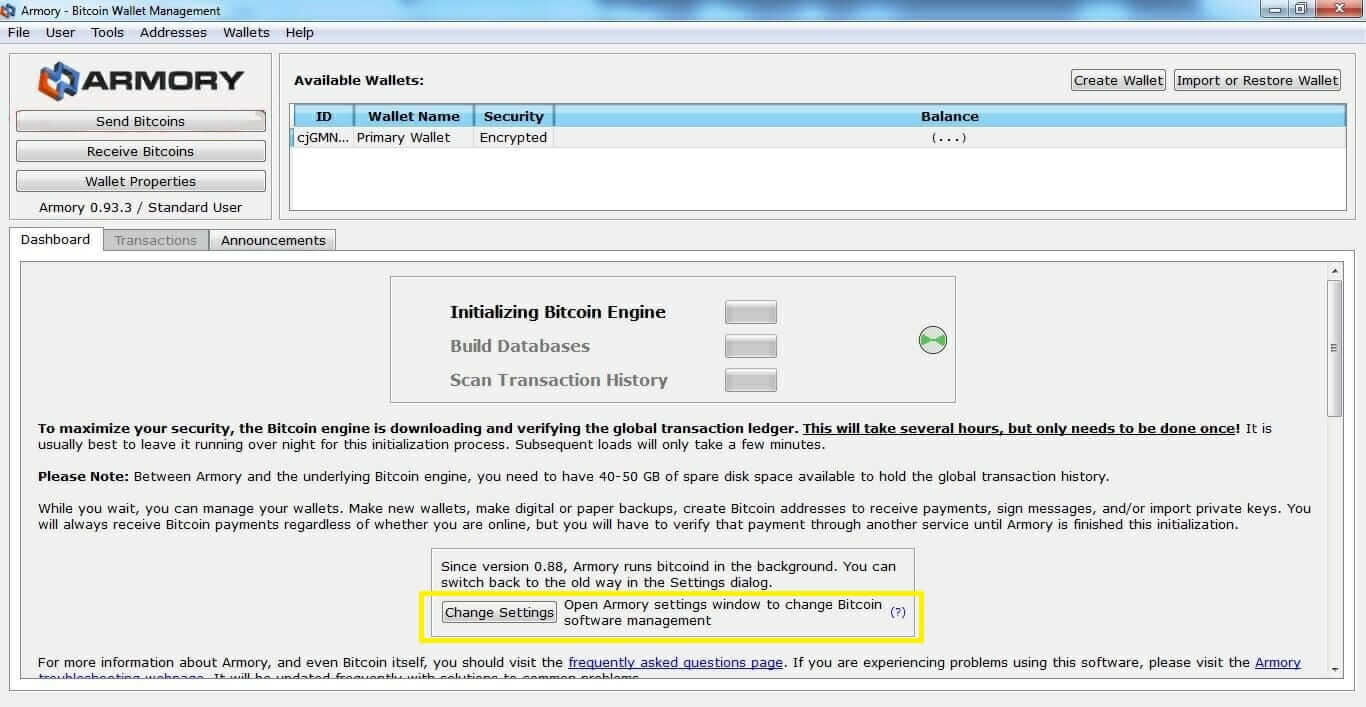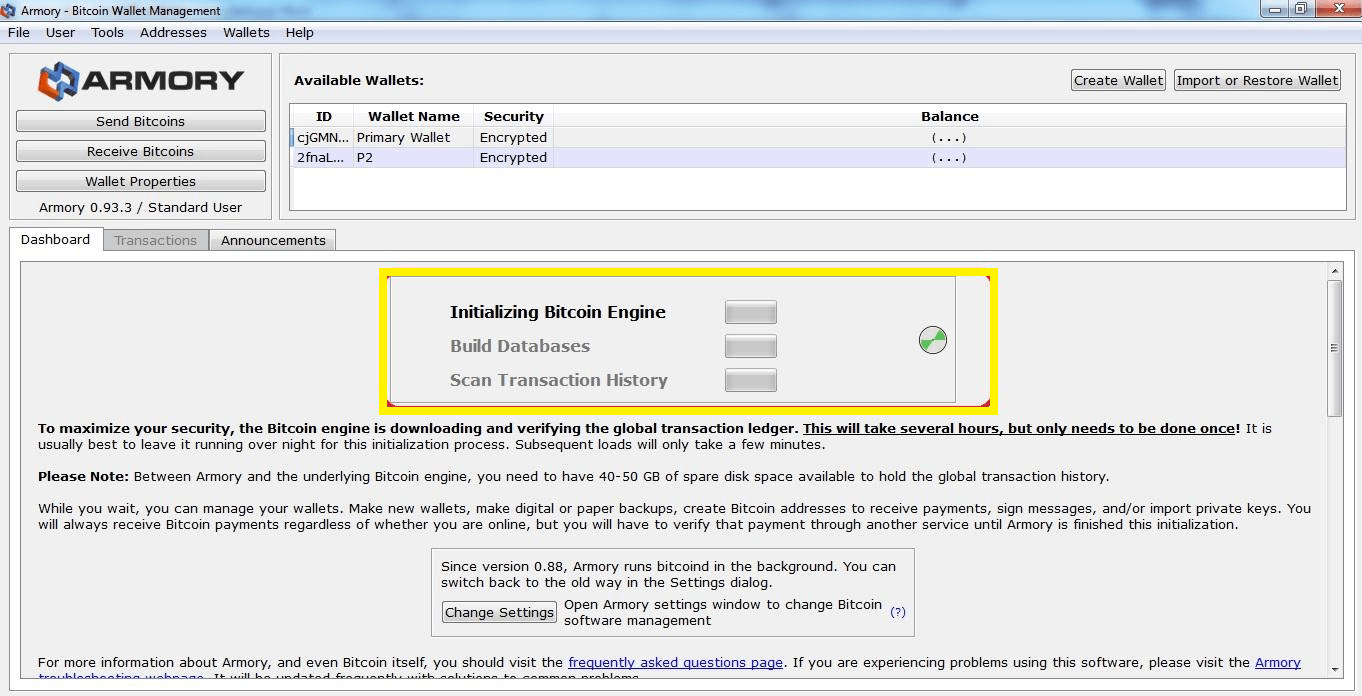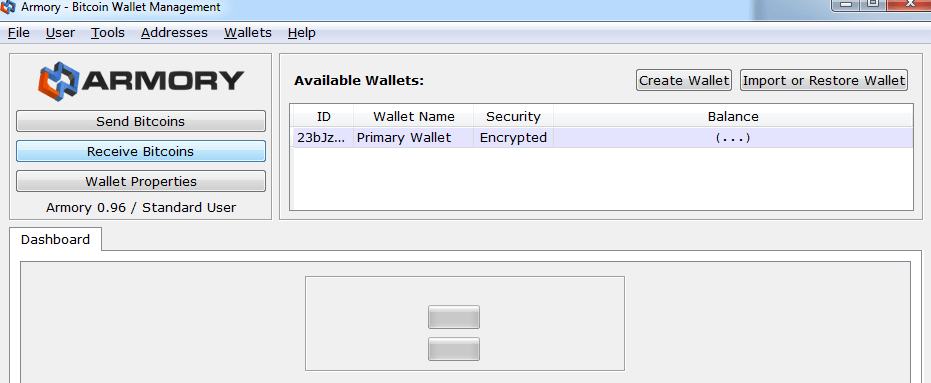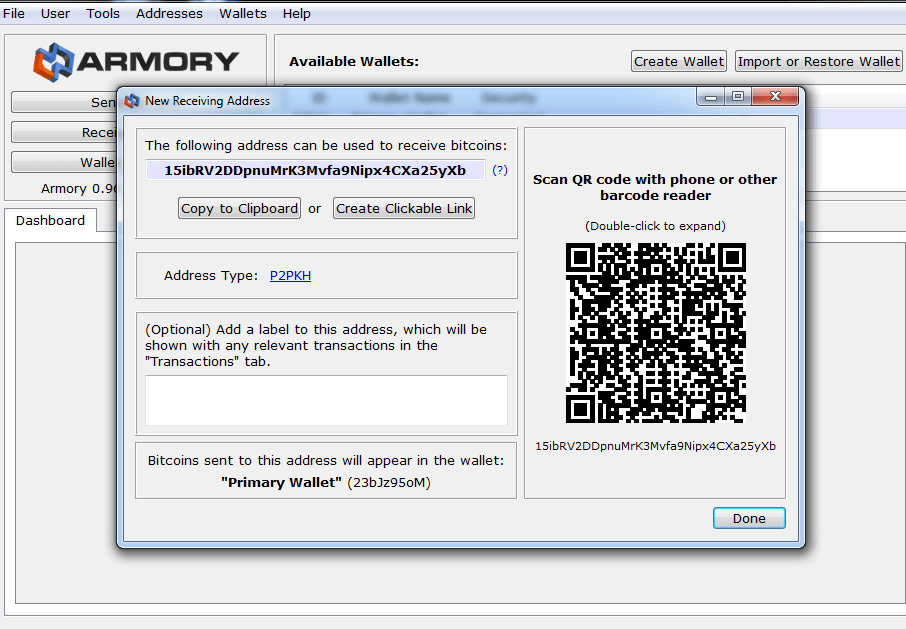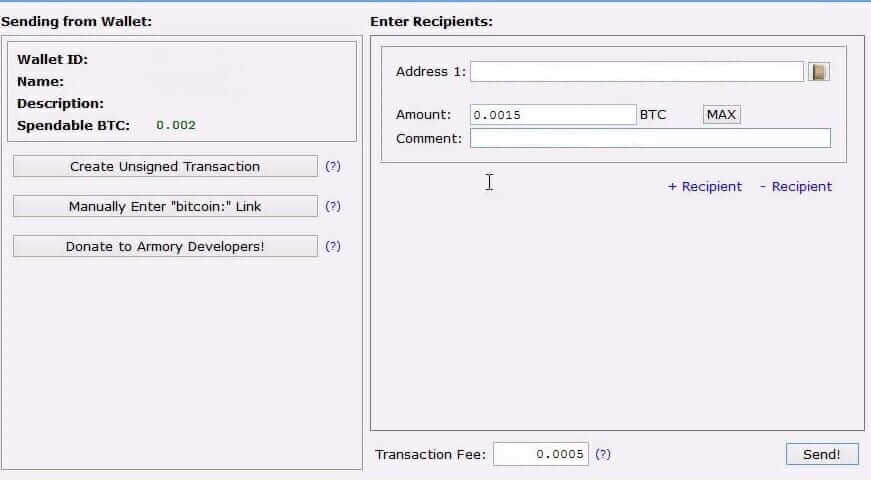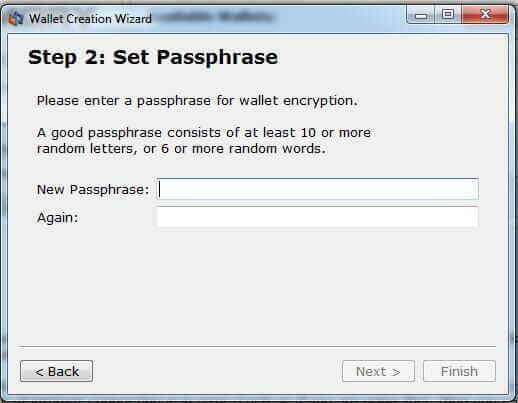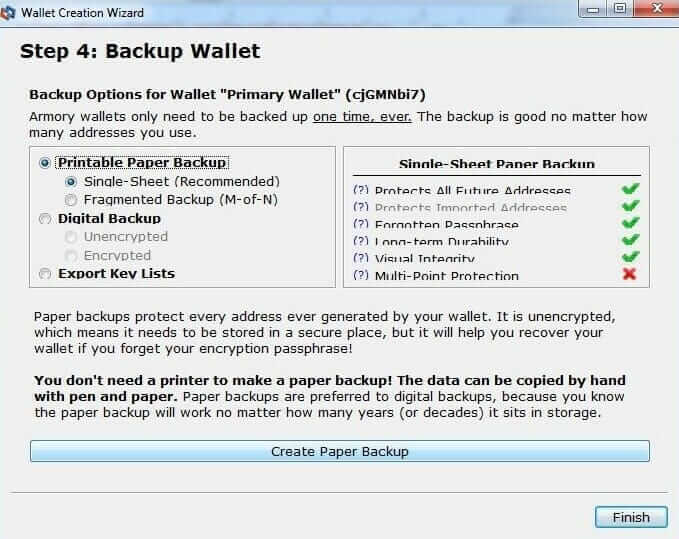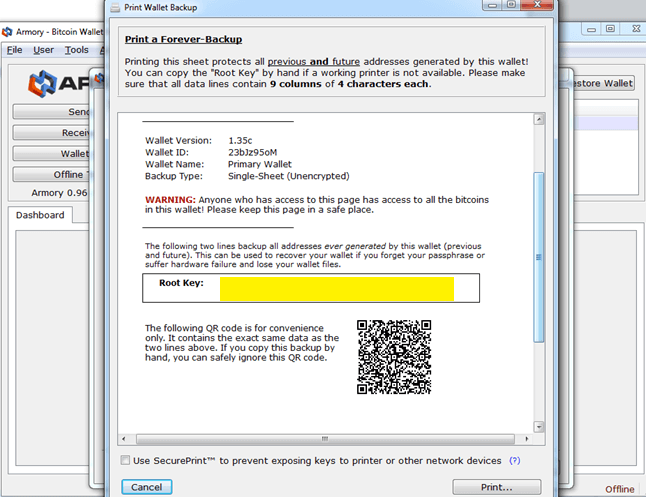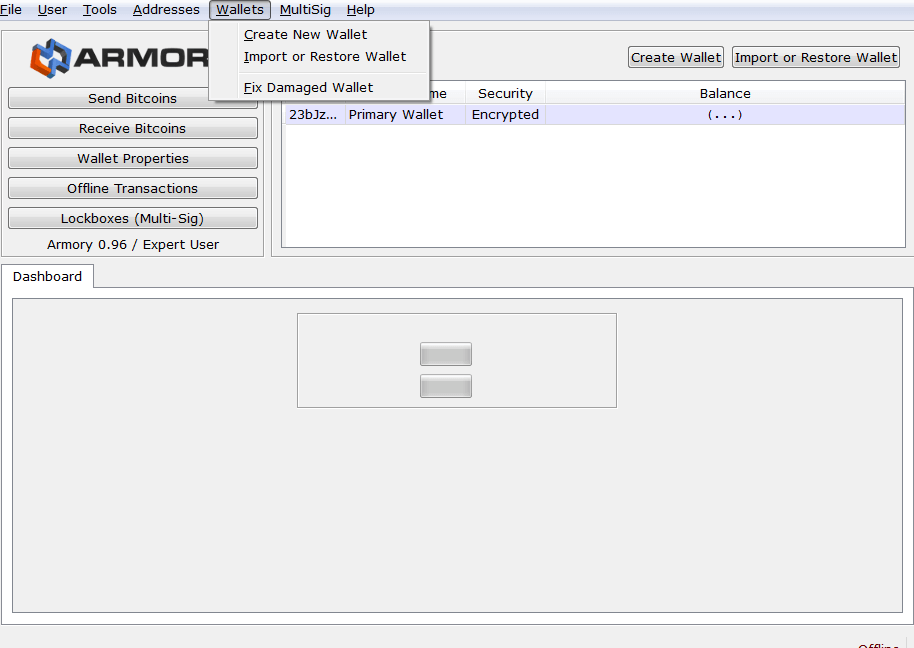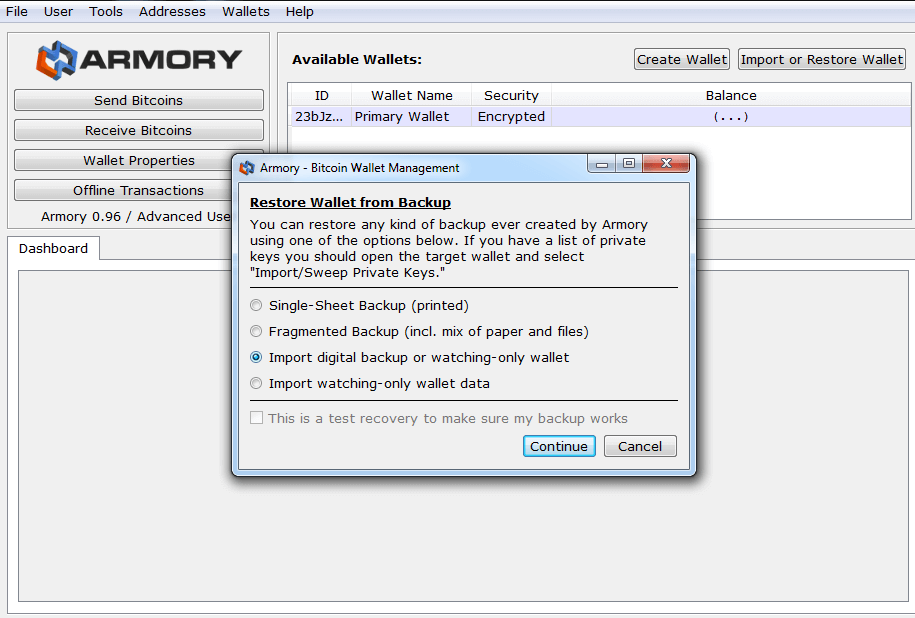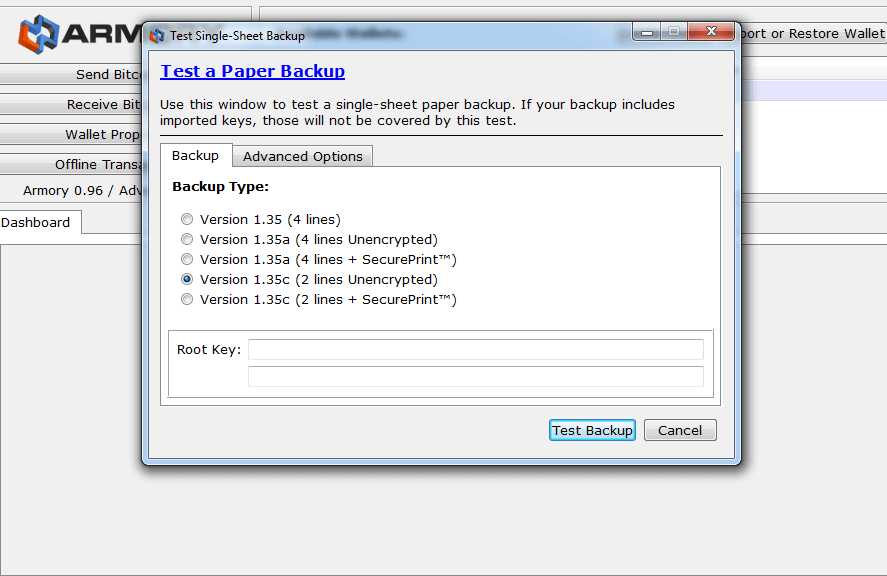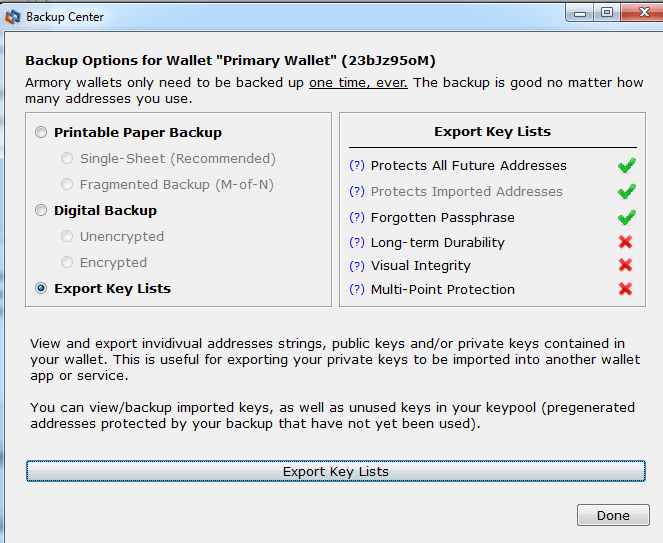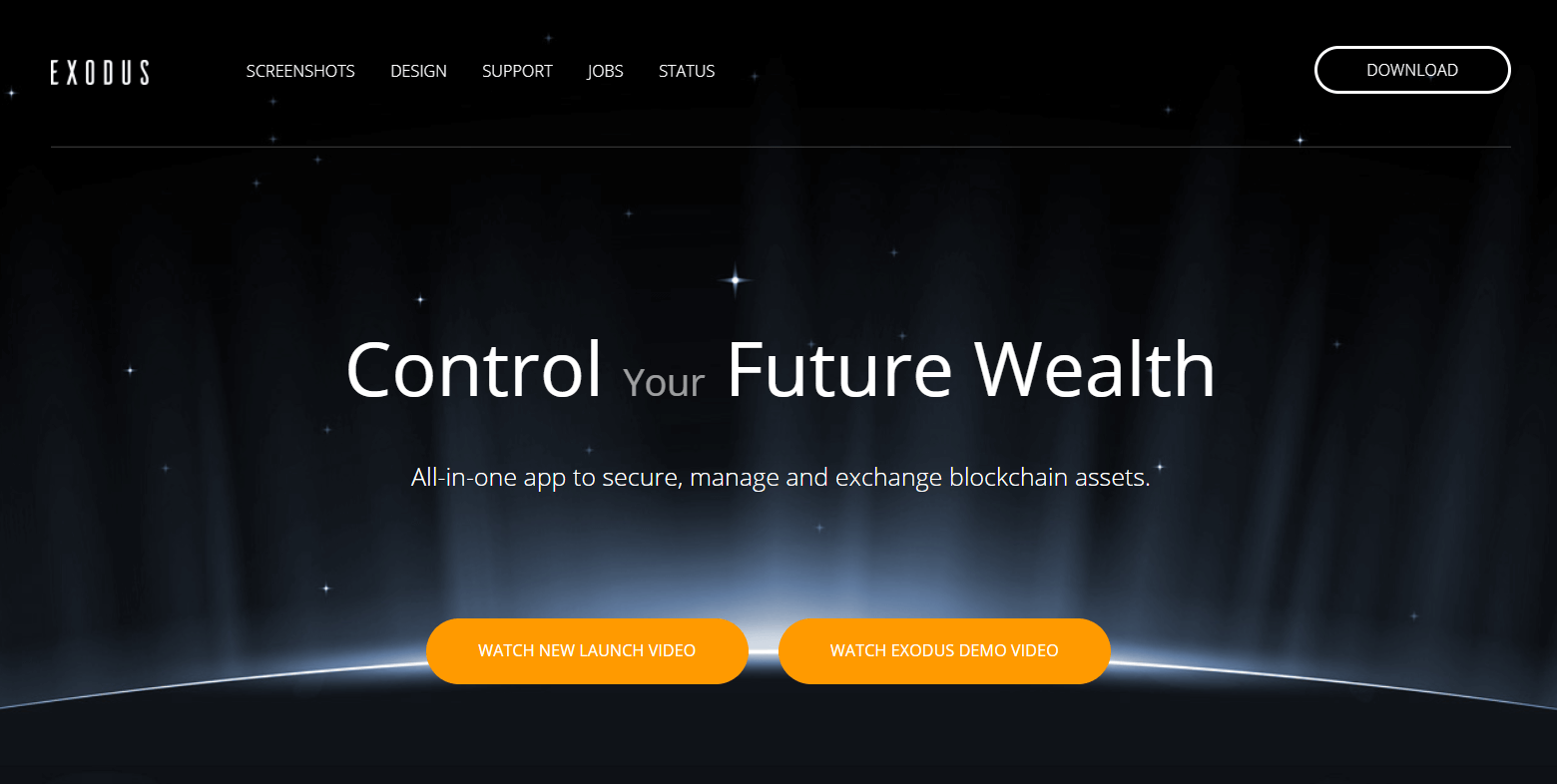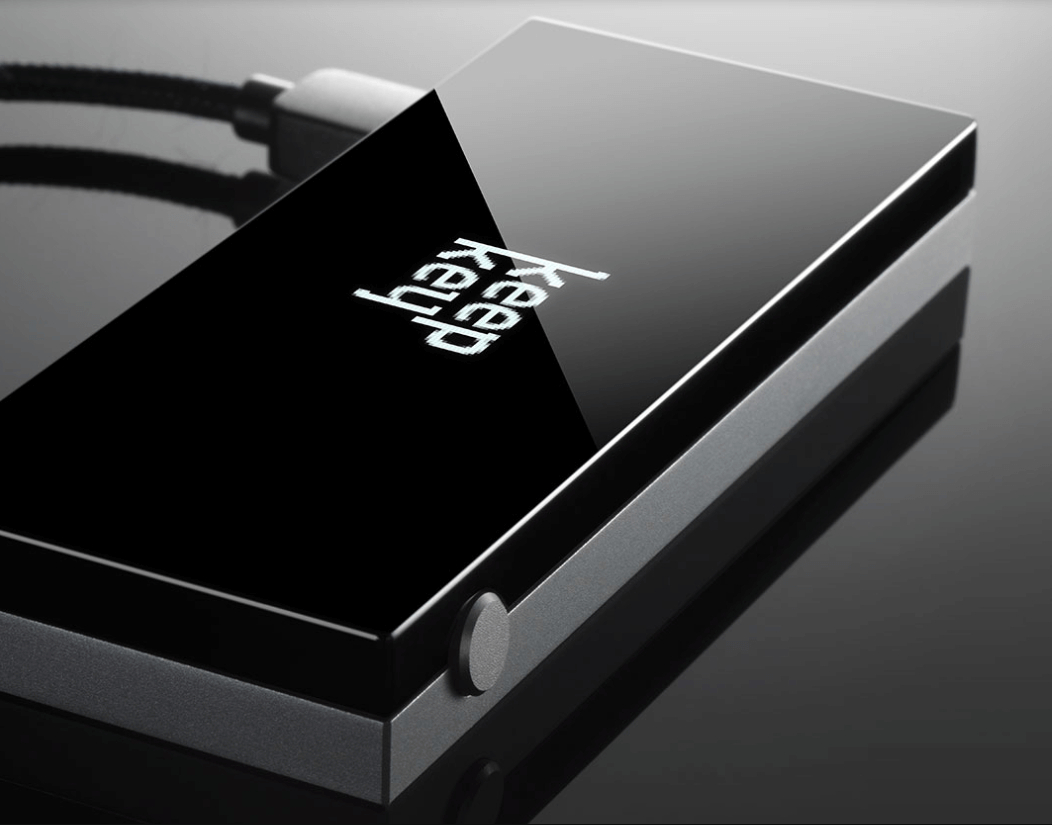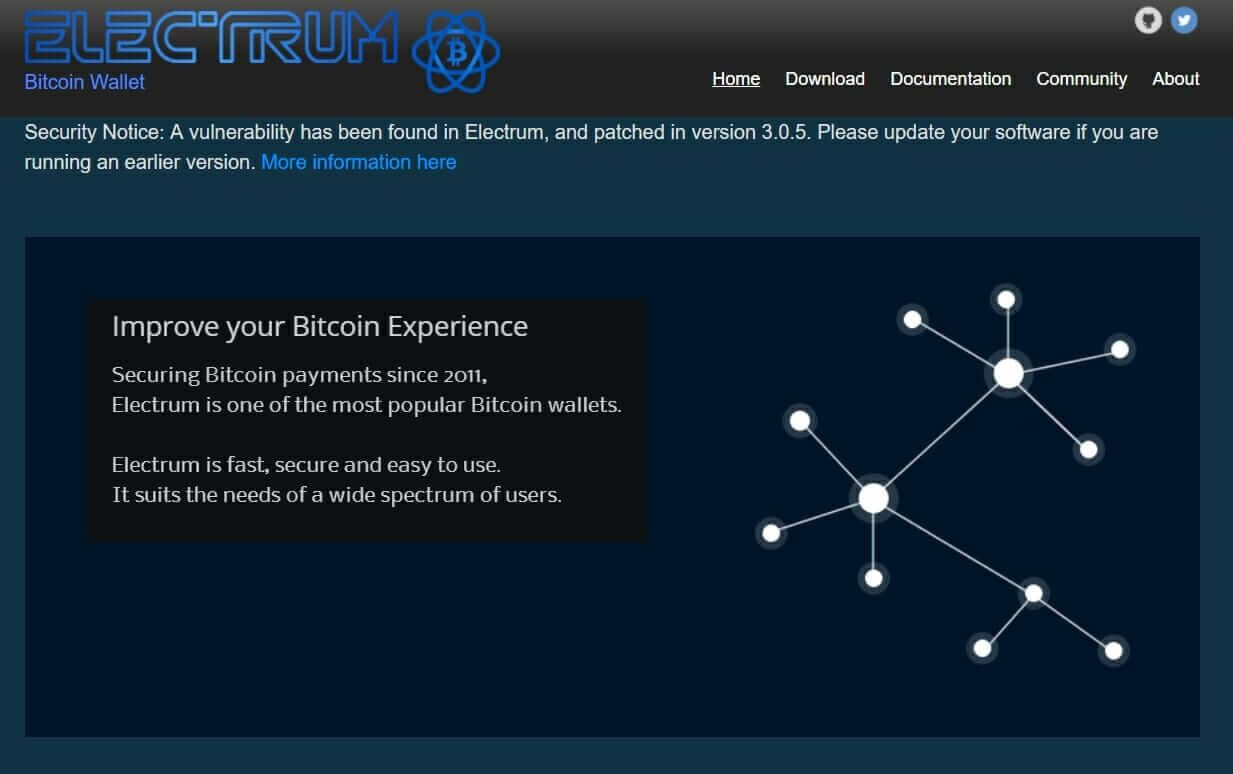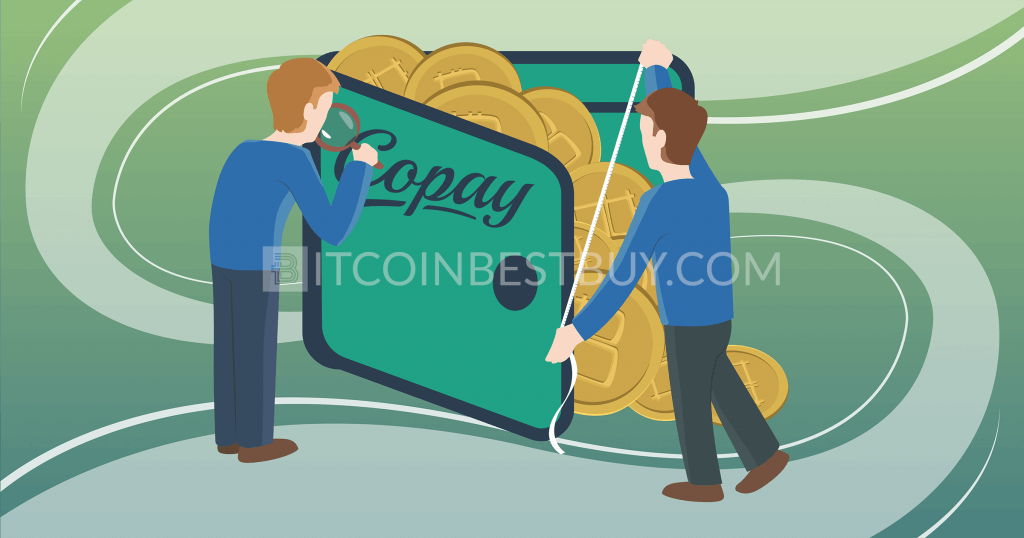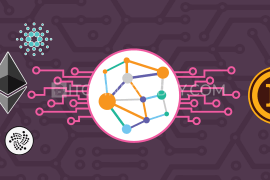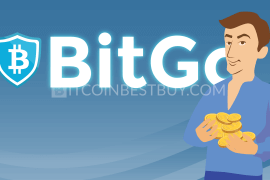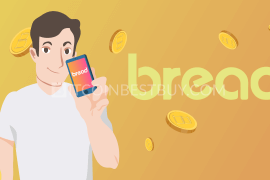Among all the existing BTC wallets the following one seems to be reputable even by its name. Anyway, all platforms have good and bad sides, so our task is puzzle out them and foresee all dificulties you may have while working with Armory wallet.
Summary: How to Use Armory BTC Wallet
- Visit Armory wallet’s homepage and download a client corresponding to your computer’s OS.
- Download and install Bitcoin Core to achieve connection with the BTC’s blockchain network.
- Create a backup of your wallet and generate passphrase which should be safely stored.
- Click “Receive Bitcoins” and copy QR or address codes.
- Send QR and/or wallet address codes to exchanges or use them to extract cryptos from your other wallets to Armory.
Wondering how to safely secure your coins? You do not understand exact difference between desktop and hardware wallets and what are they all about? Do not fret, as you’ve came to the right place. In this article, we investigate one of the most famous examples of desktop wallets, called Armory. The platform is in the game for some time and is considered as one of the leading wallets in the desktop storage market.
Stay tuned as we go over Armory’s ability to securely stash your coins, its support, regional availability, fee structure and many more indicators of performance. We have provided you with step-by-step guides on how to send & receive coins, how to install the device properly and made comparison analysis with other, similar wallets. Lastly, we propose pros and cons which you can use to benchmark the product with its competitors.
What Is Armory?
Armory is a bitcoin desktop wallet, used to store and transfer coins along the blockchain platform. It is considered a cold storage, due to its properties of functioning in both online and offline environments. The team behind the product created Armory in 2012, with the leader of the team being Alan Reiner.
It is important to note that at the beginning of the year 2016, CEO Alan Reiner announced that team behind the wallet will stop its support and development. The hiatus is meant to be ongoing, with little chance of going back to the platform. Thus, using this wallet comes with a certain degree of risk due to the lack of needed updates to keep up with market needs, especially concerning cybercrime.
It is one of the first ever desktop wallets dedicated to providing cold storage services for bitcoin traders. Anyone with a computer can use the product, which is downloadable for free from its website. There are no apps of this wallet for Android or iPhone mobile platforms.
Features of Armory Secured Bitcoin Wallet
The wallet offers several features that you should know about, especially since it is one of the first in the industry to have an active offline mode. In the following sections, we go over supported cryptocurrencies, customer support, interface, security, and fees.
Available Currencies That You Can Store
Since its beginning, Armory was meant for bitcoin only, with no other currencies being supported. With the hiatus at large, it is highly unlikely that other coins will be included anytime soon, if ever. This might be seen as a slight disadvantage against other wallets that offer cryptos like Ethereum, Bitcoin Cash, Bitcoin Gold and Litecoin.
What About Customer Support
The customer support, due to the abandonment of the project, is left with FAQ section only. There are no email or ticket systems. Most of the help that you can get should you encounter an issue with the platform can be found in online communities, where other users post their experiences. The development team has left the stage, meaning that protection of your assets has been left to you.
You also have video tutorials on how to properly set up and use Armory as well, while FAQ section covers most of the platform’s services.
Interface
The overall look of the Armory suggests that simplicity and speed were of great importance when the product was being developed at its beginning stages. Most of other cold storage desktop wallets are complex to use and understand while Armory is very straightforward. All functions are visible, with backup and transfer tools easy to understand.
You also have a record of all of your transactions but there are no charts or external analysis of the cryptocurrency market available as only wallet-related data is visible at Armory.
Is Armory Wallet Safe and Secure?
There are several aspects to consider where protection of your coins at Armory is concerned. To start off, you have the ability to open up and use the service in an offline mode, without connection to the internet. This means that you can create transfer orders and generate address on your PC without providing access to hackers. Keys are private and generated by the program on your computer.
You also have the ability to set up recovery passphrase & transaction password set your proxies, transfer notifications and import/sweep private keys. Since wallet does not rely on publisher’s servers, offline mode is available for you to use.
All of these functions would be great to have, if only support did not stop at the year 2016. Without development team behind your back, it is a very risky product to use and to stash your coins at, since hackers have upgraded their facilities while Armory stagnated. Thus, we deem security at Armory very low, despite functions offered by it.
Are There Any Fees?
Armory itself does not charge any sort of fees when using its services. The platform does implement the regular miner costs, paid to blockchain mining participants as a bonus. The wallet simply holds these coins and then transfers them to the blockchain network once batches start to be awarded to mining pools.
Unlike with many other online wallets, you do not have the option to choose your fee level depending on the speed of transaction that you need. Thus, you have average fees which are still relatively small. Do take into account rising difficulty, meaning that these network fees are bound to increase over time.
Step-by-Step Guide to Use Armory Wallet
The following sections will provide you with step-by-step guides on how to properly install the wallet, receive cryptocurrency coins and send them out of Armory. We also show you how to successfully backup your wallet and restore it in case it gets damaged or hacked. Lastly, we also demonstrate how to import Armory wallet to other platforms, such as Electrum and Blockchain.
Installing Armory Bitcoin Wallet
The very first step is to, naturally, install the Armory client on your computer. You start the process by going to the Armory’s homepage and clicking “Download 0.96.0 Now” button.
You will be directed to the page dedicated to downloadable files, where you should choose a right format for you according to the operating system your computer has (Windows, Linux or Mac).
Click on the provided link that best suits your OS and you will see a small window, indicating the start of the installation process. Click button “Next” and carefully follow the steps to install the wallet on your computer.
It starts with extraction of files on your designated folder location, so be sure to choose a driver that holds free space.
The process ends with you accepting terms and conditions on using the wallet. Simply click the checkbox and then button “Accept” to end the installation process.
Next Step – Install Bitcoin Core
Once you are done with Armory installation, the natural next step is to get Bitcoin Core client as well, to enhance Armory security and experience. You start the process by going to the Bitcoin Core’s homepage and click “Download Bitcoin Core” button. You will be redirected to the OS links, to choose the right client for your computer (Windows, Linux or Mac as well).
Click on the link and you will see a pop-up window opening in front of you. Click on button “Next” and choose the destination of the Bitcoin Core wallet on your PC.
The process, much like with Armory, would start with the extraction of files and installment of the program. Click button “Next” once all files have been transferred.
You finish the process by clicking button “Finish” once installation completes.
Now, it is time to connect these two wallets by opening up your Armory client and clicking “Change Settings” on dashboard page of the wallet’s interface.
On the next screen, provide a link to your Bitcoin Core directory and click “Save”.
At the last step, Bitcoin Engine will initialize, connecting your Armory wallet with the BTC blockchain network, as seen in the snapshot below.
How to Receive Bitcoins in My Armory Wallet?
How to get bitcoins at Armory? Once you have Armory up and running, click the button “Receive Bitcoins” to get needed codes which you will use to get cryptos to your Armory balance.
Next window will present you with a choice of copying either a QR or address code, depending on whether you wish to use the phone to authenticate your transaction. Simply copy these codes and send them over to an exchange or your other wallets and complete the transfer request on that other platform. You should receive coins within 24 hours from the start of the process.
Sending Bitcoins
Sending coins is as simple as receiving them with Armory wallet. You start by clicking on the “Send Bitcoins” button located in the dashboard window of the wallet program, right above “Receive Bitcoins” button.
Then, simply put the address code and amount of coins you wish to send in the next window and click “Send!” to transfer cryptos out of your Armory balance.
How to Backup Armory Wallet?
To increase the security of your coins in Armory balance, you should create a backup of your wallet. You are offered this choice while opening the program for first time, with setup window popping up almost immediately as you set up the wallet.
Once you have generated the passphrase and confirmed it, you will be asked to create a paper backup, which we highly recommend, as it acts almost as a paper wallet.
You will get to the page where your root key is defined in terms of previously generated 12 words, which you should print out and store somewhere safe by clicking button “Print…”.
Now, you have a backup ready in case your computer malfunctions or your balance hacked by cybercriminals.
How to Import or Restore Wallet in Armory?
If you wish to import other wallets into the Armory, simply click “Wallets” tab at the top of the dashboard page and then “Import or Restore Wallet”.
In the next window, you will have several choices available for you to either import new wallet or to restore using printed recovery page you created earlier.
Click on the button “Continue” once you have chosen your desired option and choose the backup test option, to make sure wallet import/restoration works properly.
Once the test is successfully completed, the external wallet import would be carried out automatically, ending the process.
Import Armory Wallet To …
In this section, we go over how to import your Armory wallet to other BTC storing platforms, them being Electrum, and Blockchain.
For all three platforms, you start the process by creating a key list that can be exported outside of Armory. You do that by double-clicking your primary wallet on dashboard window.
Then, click “Backup this Wallet” and then choose “Export Key Lists” from the left-hand side list. Click “Export Key Lists” button located at the bottom of the page.
You will get a private key which you can copy-paste into the desired platform outside of Armory. For Blockchain, you go to “Import” page and copy paste the said recovery code (without spaces) into the “Import Private Key” form.
For Electrum, click “Wallet” then “Private Keys” to locate sweep function. You also simply copy-paste the recovery key generated by the Armory.
How to Delete Armory?
Should you wish to remove Armory from your PC, you can simply use “Install/Uninstall” app from your control panel. You can also manually delete all files associated with Armory wallet, with locations being the folder you have specified when installing the program and backup files in C:\Users\USERNAMEHERE\AppData\Roaming\folder.
Pros & Cons
Pros
- numerous security functions available, such as backup, restoration, import/export and encryption of Armory wallet;
- functions in both online and offline environments;
- possibility to connect other wallet platforms with Armory, such as KeepKey, Exodus, Blockchain and others.
Cons
- support has stopped since February 2016;
- backup and import/export of other wallets can be quite confusing for starters;
- vulnerable to computer viruses and PC malfunction;
- no available fee management.
Armory Alternatives
Since support has stopped for Armory wallet, you should check out other platforms available to you, as we made a number of reviews of them. Check out our articles regarding Exodus, KeepKey and Electrum wallets.
See More About Exodus BTC Wallet
Exodus is very similar to Armory, as it is also a desktop cold storage product. Throughout our review, we investigate much the same characteristics of the platform as we did with Armory, listing out its pros and cons which can then be benchmarked against Armory client.
Review of KeepKey Hardware Wallet
Hardware wallets are one of the most secure cold storage products in the bitcoin market and KeepKey is not different in that aspect. Read on, as we go through its setup, price, security features and installation.
Learn About Electrum
Electrum is yet another bitcoin wallet that offers platforms for both PC and phone users. Check out our tutorial about the wallet, listing out its advantages and disadvantages when compared to other, similar platforms.
If by any chance there was a question we missed providing an answer for, please do not hesitate to contact us directly at BitcoinBestBuy and we will surely get back to you with necessary information.